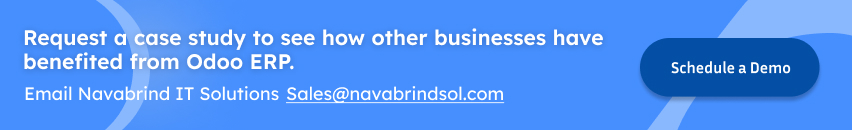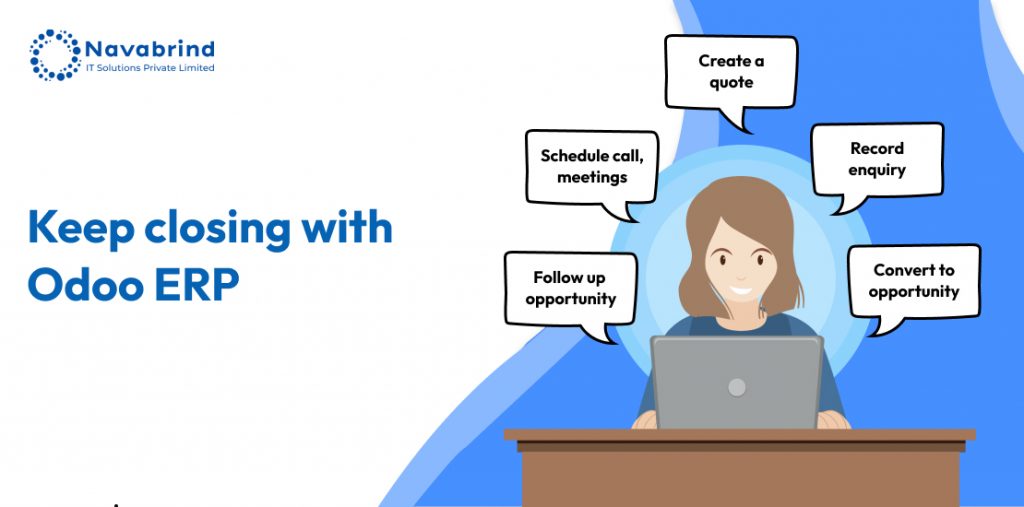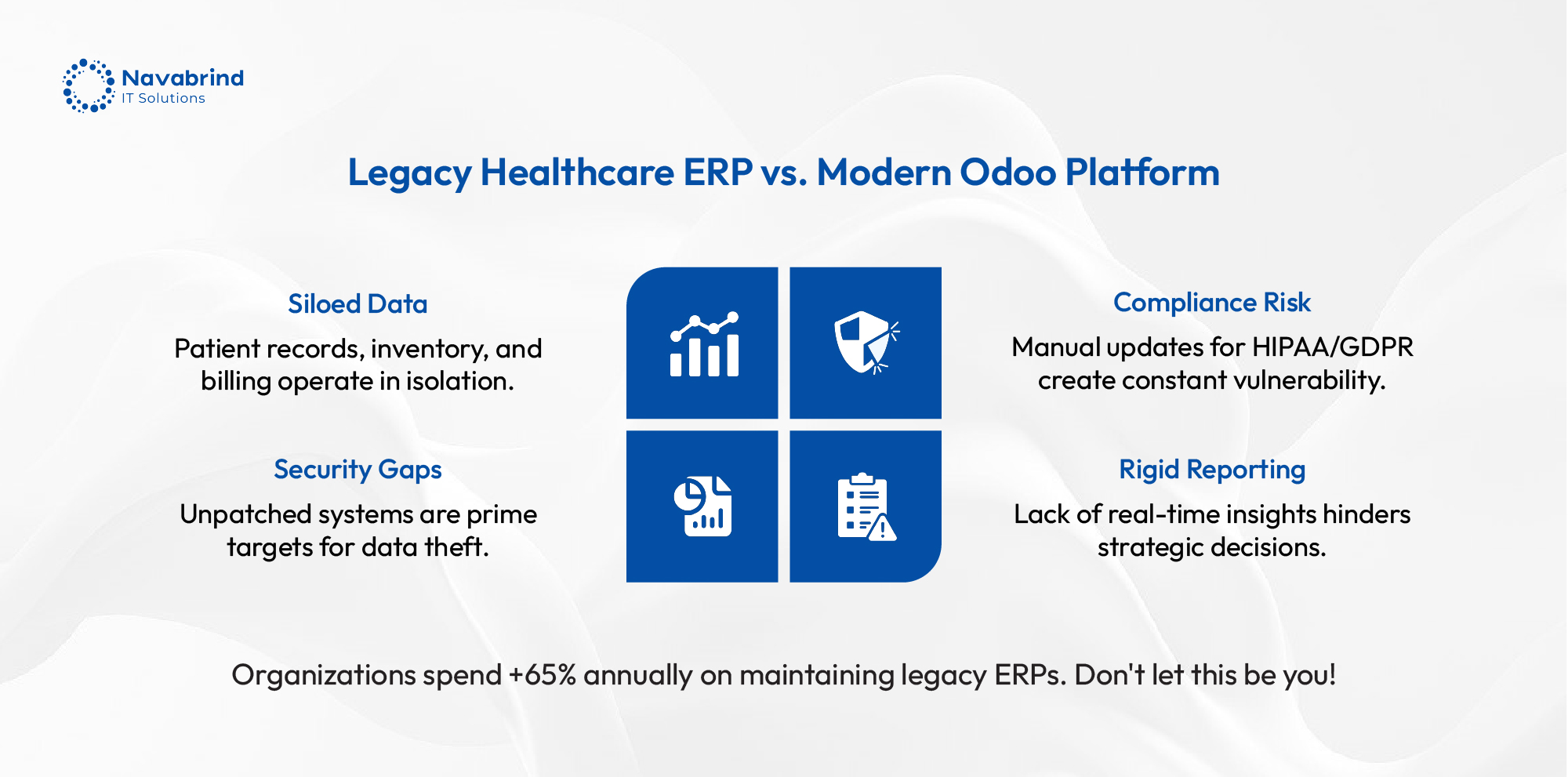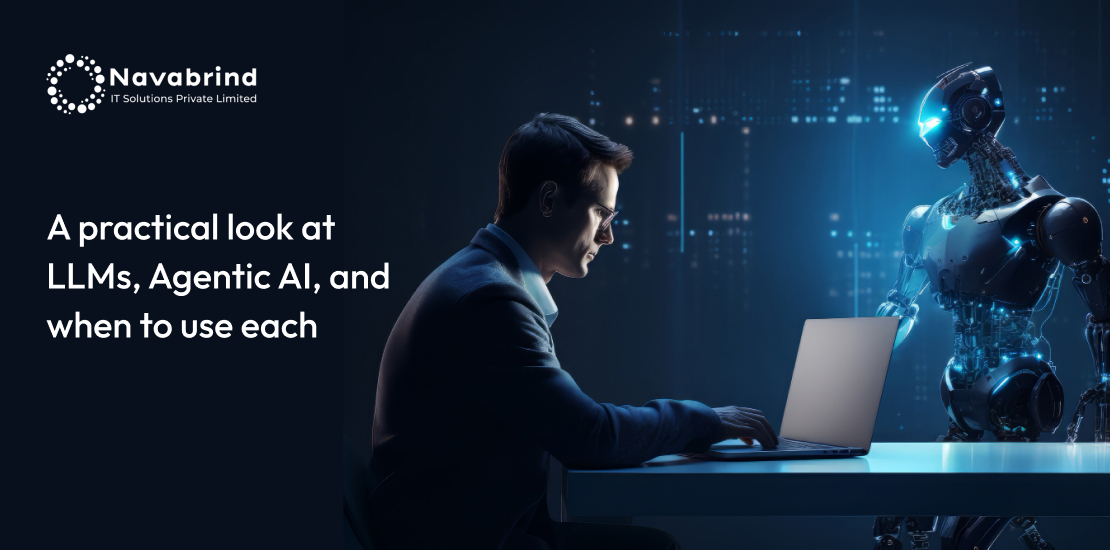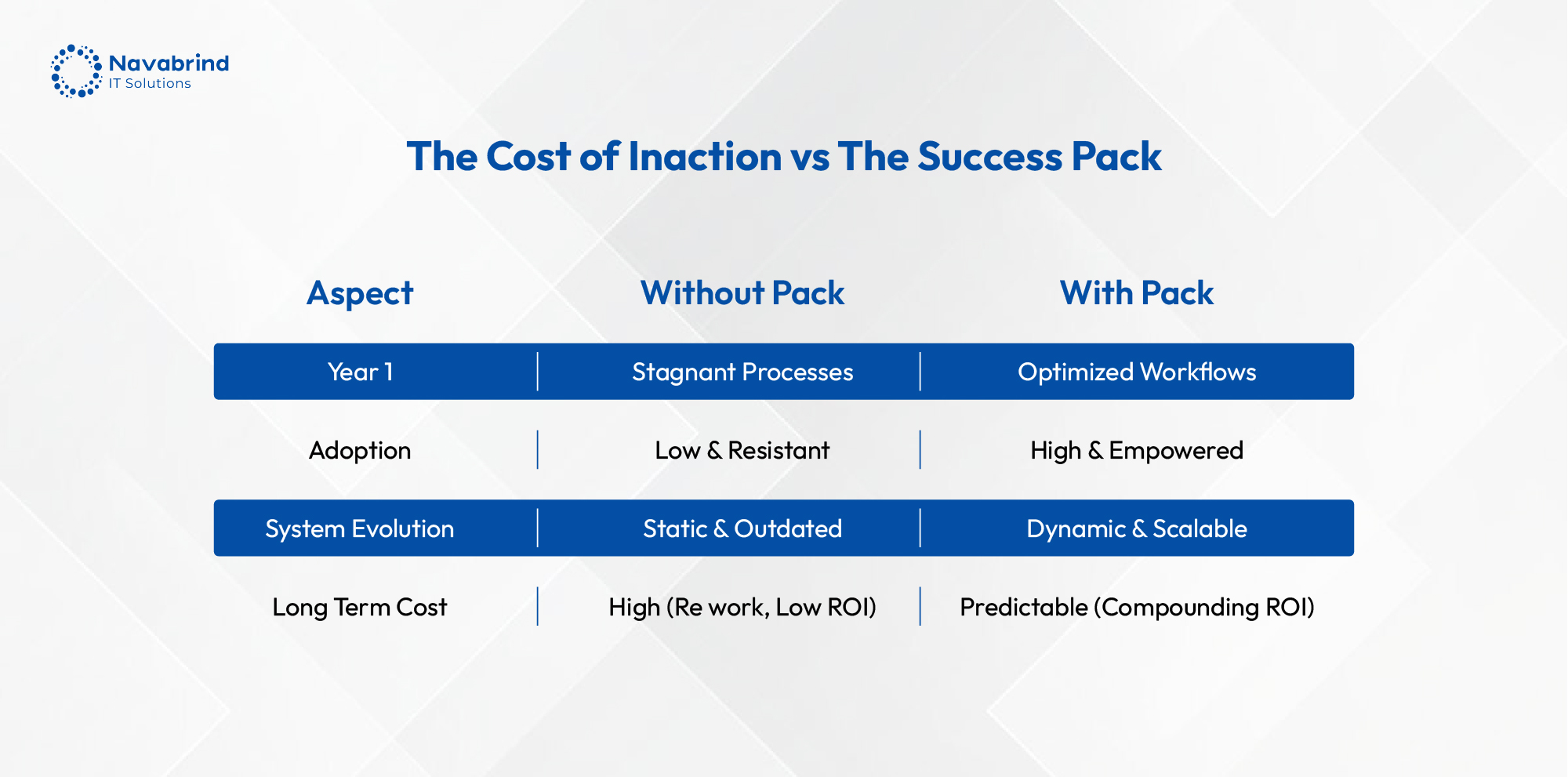Streamline Your Distribution Network with Odoo Secondary Sales Management
- May 22, 2024
- Posted by: Tony
- Categories: Blog, Odoo

An Odoo ERP solution enables businesses to manage their operations with a deep focus on sales. With Odoo, businesses not only have the opportunity to track primary sales to end customers but also manage the sales that occur through distributors and resellers, namely secondary sales management.
Streamlining your distribution network is essential for maintaining efficiency and boosting profitability, and the Odoo Secondary Sales Management module offers powerful tools to achieve this. With Odoo, companies gain complete visibility over secondary sales channels, enabling accurate tracking of distributor inventory, sales orders, and stock movements in real-time. This transparency not only reduces inventory inaccuracies but also enhances demand forecasting, allowing businesses to optimize stock replenishment and prevent stock outs or overstock situations. Odoo’s automation capabilities simplify order management, making it easy for distributors to reorder products and for manufacturers to maintain control over multi-tier distribution networks. The secondary sales management software from Odoo empowers businesses to cut down on operational costs, enhance distributor relationships, and improve overall customer satisfaction with timely, consistent product availability.
Understanding Secondary Sales Management in Odoo
In a typical sales ecosystem, secondary sales in Odoo refer to sales that occur between distributors and retailers, or from retailers to end customers. This stage is crucial for businesses that rely on distributors, as it provides insight into how products reach the final market. Efficient secondary sales tracking allows businesses to manage demand, optimize inventory, and gain insights into sales performance across distribution channels.
However, managing secondary sales can be challenging without the right tools. Many businesses struggle with manual tracking, leading to delays in data entry, errors in reporting, and a lack of visibility into distribution performance. Odoo secondary sales management addresses these issues by offering a streamlined solution that automates and simplifies the tracking process for both distributors and retailers.
Key Features of Odoo Sales Management System
The Odoo sales management system is designed to manage the entire sales lifecycle, making it easier for companies to track leads, convert opportunities, process orders, and maintain strong relationships with customers. Key modules within Odoo ERP for sales cover a wide range of functionalities to support sales automation and improve team productivity.
- Sales Order Tracking in Odoo: One of the key features in Odoo ERP is its sales order tracking, which provides real-time updates on each order’s status. From order initiation to final delivery, the system keeps all stakeholders informed, reduces manual follow-up, and integrates with inventory management for smooth order fulfillment. This feature is invaluable for businesses needing precise, real-time sales data.
- Sales Process Automation: Automation is crucial for scaling sales operations without increasing workload. Odoo sales process automation reduces manual tasks like data entry and order processing, allowing sales teams to focus on customer relationships. By automating routine steps, Odoo improves speed, reduces errors, and enhances overall customer satisfaction.
- Customer Relationship Management (CRM): Odoo’s CRM module is a vital tool within the Odoo sales management system, enabling sales teams to track leads, nurture prospects, and manage customer interactions. This integration ensures that customer data is available in a single system, for lead tracking, follow-up, and sales conversion rates.
- Inventory and Accounting Integration: With Odoo sales management system, the inventory is updated in real-time, based on sales orders, and users access accurate availability forecasts and minimize the risk of stockouts. Integration with accounting enables automatic invoice generation, timely billing and payment tracking.
Best Odoo Module for Secondary Sales Management
For businesses focused on secondary sales, here are the recommended modules that help streamline Odoo secondary sales management and support sales order tracking:
- Sales and CRM Modules: Manage the primary sales pipeline, track interactions, and support lead nurturing—ensuring that all aspects of customer engagement are covered. The sales and CRM modules enable distributors and retailers to enhance their secondary sales capabilities and track customer interactions centrally.
- Inventory Module: Enables businesses to maintain stock visibility, track shipments, and avoid out-of-stock situations, which are especially important in a retail and distribution setting.
- Purchase Module: Ensures distributors and retailers have sufficient stock for secondary sales, the Odoo ERP for sales assists in reordering stock based on demand forecasts and sales patterns. This helps maintain product availability without excessive overstocking.
- Accounting Module: Accurate and timely financial tracking is essential in Odoo secondary sales management. The accounting module provides an integrated solution for invoices, tracking payments, and ensuring financial records align with sales data.
- Point of Sale (POS) Module: Offers a practical solution for managing in-store sales while synchronizing data across other Odoo modules. The PoS module is beneficial for companies managing both primary and secondary sales channels.
Simplify Sales Process with Odoo Sales Management
Sales automation is not a luxury but a necessity. Automating sales significantly reduces manual errors and expedites order processing. Odoo ERP provides a framework to automate sales processes and here’s a step-by-step guide on how to set up and utilize Odoo sales process automation effectively.
Step 1: Setting Up Odoo Sales Modules
The first step to automate your sales processes with Odoo is to set up the necessary modules:
- Install the Sales Management Module: Start by installing the Odoo Sales Management System module from the Odoo Apps store. This module forms the foundation for your sales processes.
- Configure Your Products and Services: Add your product catalog, defining categories, pricing, and any variants. This setup ensures that your sales team has the necessary information to manage orders efficiently.
- Set Up Customer Profiles: Create customer records within Odoo, including contact details, payment terms, and purchasing history. Having a comprehensive database of customers helps manage leads and follows up effectively.
- Integrate Other Modules: For maximum efficiency, integrate relevant Odoo modules such as Inventory, Accounting, and CRM. This ensures that your data is interconnected, for better tracking and reporting.
Step 2: Odoo Sales Process Automation
Once your modules are set up, it’s time to automate the sales order process:
- Create Automated Workflows: Utilize Odoo’s workflow automation feature to set triggers for actions based on specific conditions. For example, when a customer places an order, an automatic confirmation email is sent, and the order status is updated.
- Automate Invoicing: Configure the system to generate invoices when sales orders are confirmed. This reduces the task of creating invoices and ensures that billing is accurate.
- Implement Lead Scoring: Use Odoo’s CRM tools to set up lead scoring based on customer interactions and behaviors. Enable the sales team to prioritize leads that are most likely to convert, enhancing productivity.
Step 3: Monitoring and Analyzing Sales Performance
Automation streamlines processes and monitors and analyzes performance:
- Dashboards and Reports: Odoo sales management provides customizable dashboards that offer real-time insights into sales performance, inventory levels, and customer interactions. Use these dashboards to track KPIs and make informed decisions.
- Sales Forecasting: Leverage historical sales data to create forecasts. Odoo’s analytical tools help predict future sales trends, allowing businesses to adjust strategies.
- Customer Feedback Integration: Set up automated customer feedback surveys post-purchase, gauge satisfaction levels and identify areas for improvement.
Examples of Odoo Sales Management in Action
Numerous clients have successfully leveraged secondary sales management software from Odoo to automate their sales processes, leading to substantial improvements in efficiency and productivity. Here are a few examples:
- Furniture client reduces order processing time by 30% with Odoo sales management: A furniture client with 100 showrooms in India implemented Odoo’s sales automation features, resulting in a 30% reduction in order processing time. By automating invoicing and integrating their inventory module, they minimized stock discrepancies and improved customer satisfaction through timely deliveries.
- A retail grain distributor increased conversion by 25% with Odoo secondary sales management: A grain and pulses distribution business utilized Odoo’s CRM and lead scoring features to better manage their distributors and enhance their sales funnel management. They reported a 25% increase in conversion rates after automating follow-up communications and tracking distributor interactions.
- E-commerce Store with a presence in four European countries grew sales by 25% with Odoo sales management system: An e-commerce retailer integrated Odoo ERP with their online stores, automating order fulfillment and inventory updates. This resulted in a streamlined operation, reducing manual errors and improving order accuracy.
Sales Order Tracking in Odoo: Managing Orders in Real Time
The sales order tracking in Odoo has several key benefits:
- Real-Time Updates: Users can access real-time tracking of sales orders from initiation to delivery. This visibility allows teams to respond quickly to customer inquiries about order status.
- Integration with Inventory Management: Ensures that stock levels are updated immediately upon order confirmation. This prevents overselling and maintains accurate inventory records.
- Enhanced Reporting Capabilities: Sales order tracking in Odoo allows businesses to generate reports on order history, delivery times, and customer feedback. These insights help in refining sales strategies and improving overall operations.
Distributor Sales in Odoo ERP
Odoo ERP for retail management offers a suite of tools designed to support distributors in managing their sales processes. Here are some features tailored for distributor sales management:
- Inventory Management: Distributor sales in Odoo ERP allows businesses to manage stock, track shipments, and avoid stockouts. This ensures that they can meet customer demand without incurring unnecessary holding costs.
- Sales Analysis Tools: Odoo provides robust reporting features that allow distributors to analyze sales performance across different channels and regions. By identifying trends and patterns, distributors can optimize their strategies for better outcomes.
- Order Fulfillment Optimization: Odoo’s order fulfillment features enable distributors to manage orders more effectively, ensuring that they are processed promptly and accurately.
- Integration for Secondary Sales Tracking: Odoo’s integration capabilities ensure that distributors can track secondary sales efficiently. By connecting sales data with inventory and accounting modules, businesses can gain a correct view of their performance.
Choosing the Right Odoo Sales Management System for Your Business
When it comes to selecting the right secondary sales management software, businesses must consider several factors to ensure they are leveraging the full potential of Odoo’s capabilities. Here are some points to keep in mind:
- Factors to consider when choosing Odoo ERP for sales
Business Size and Structure: Evaluate the size and structure of your business. Larger organizations with multiple divisions need more comprehensive modules to manage their complex sales, while smaller businesses benefit from a more streamlined setup. - Customization Options: Odoo sales management offers customization features, allowing businesses to tailor their sales management system to their needs. Ensure that the modules you choose can be configured to meet your workflows and requirements.
- Integration with Existing Systems: Consider how well the Odoo ERP for sales integrates with your systems. Seamless integration with other software, such as e-commerce platforms, inventory management tools and CRM systems to avoid data silos.
- User Experience and Training: Evaluate the user interface and availability of training resources to ensure that your team can quickly become proficient in using the system.
- Support and Maintenance: Consider the support services offered by Odoo certified implementation partners like Navabrind IT Solutions. Reliable customer support can help resolve issues quickly and minimize downtime.
Features to prioritize when adopting Odoo ERP for sales
When selecting Odoo secondary sales management, focus on features that deliver the maximum value to your business:
- Sales Order Management: Look for features that allow for easy tracking of sales orders, including order creation, updates, and status changes.
- Automated Reporting and Analytics: Prioritize modules that offer robust reporting capabilities, allowing you to analyze sales performance, customer behavior, and inventory levels.
- Mobile Access: Having access to the sales management system on-the-go is crucial. Ensure that the chosen modules are mobile-friendly for your sales team.
- CRM: A strong CRM module is essential for tracking leads, and maintaining relationships.
- Integration with Inventory and Accounting: Choose a system that offers seamless integration between sales, inventory, and accounting modules.
Case Studies of Businesses Using Odoo Sales Management System
To illustrate the effectiveness of Odoo ERP in sales automation and management, let’s explore some success stories of businesses that have implemented Odoo ERP for sales:
- Alcohol retail store reduced order fulfillment time by 40%: A boutique alcohol retail chain adopted Odoo ERP. By automating order processing and inventory management, the company achieved a 40% reduction in order fulfillment time. Customer satisfaction scores increased due to improved delivery times and fewer stockouts.
- Automotive spare parts distributor increased sales by 20%: A wholesale distributor of automotive spare parts integrated Odoo’s secondary sales management tools. They implemented automated reporting for insights into sales performance across regions and identified underperforming areas. This led them to adjust their strategies, and increase sales by 20% in six months.
- E-commerce Platform : An e-commerce business utilized Odoo’s sales automation features to enhance its online sales processes. By automating invoicing and integrating their CRM with sales, they improved conversion rates by 30% and reduced cart abandonment through timely follow-ups with potential customers.
Deploy Odoo Sales Process Automation with Navabrind IT Solutions
The benefits of using Odoo sales process automation and secondary sales tracking are clear. By streamlining sales processes, automating order management, and providing real-time insights, Odoo helps businesses enhance efficiency and improve customer satisfaction.
Need help to implement Odoo secondary sales management tools? Reach out to Navabrind IT Solutions. As a certified Odoo Gold Partner with over a decade of implementation experience, Navabrind IT Solutions has the technical expertise to tailor secondary sales management software features to meet specific business needs. Our team of Odoo specialists works closely with clients to assess existing sales processes, configure the platform for optimal performance, and integrate critical functionalities that streamline inventory, order tracking, and stock visibility across multiple distribution levels. Our personalized approach not only enhances distribution efficiency but also empowers businesses to make data-driven decisions and maintain precise control over secondary sales.
Navabrind IT Solutions provides end-to-end support, from initial configuration and data migration to post-implementation training and troubleshooting, ensuring that clients maximize the value of their investment. We understand the common challenges businesses face in secondary sales management, such as order delays, distributor communication gaps, and stock inaccuracies, and leverage Odoo sales management capabilities to address these pain points. With their expertise, companies can expect to see a smoother sales process, better distributor relationships, and improved customer satisfaction—all key factors for sustainable growth. Navabrind IT Solutions’ proven track record in delivering effective Odoo implementations makes us an invaluable partner for companies seeking a robust, scalable solution for secondary sales management. Reach out to us to schedule a free 30 minute consultation or to request for our success stories.
Frequently Asked Questions
1.What is Odoo Secondary Sales Management?
Odoo secondary sales management is a specialized module within the Odoo ERP system designed to help businesses effectively manage and track sales made through intermediaries such as distributors, wholesalers, and retailers. The Odoo secondary sales management module allows companies to gain visibility into their entire sales ecosystem by providing tools for monitoring inventory levels, managing orders, and analyzing sales performance across sales channels. With features that facilitate order processing, sales tracking, and reporting, this secondary sales management software enables businesses to optimize their supply chain, enhance collaboration with distribution partners, and ensure that products are available where and when they are needed.
2. How does Odoo ERP help with secondary sales tracking?
The Odoo secondary sales management module provides a comprehensive platform that consolidates data from various sales channels, allowing businesses to monitor and analyze their performance effectively. Through its integrated modules, Odoo enables users to track orders placed by distributors or retailers in real time, ensuring accurate visibility into inventory levels and sales metrics. The system automatically updates stock quantities as secondary sales occur, reducing the likelihood of stockouts and enabling better demand forecasting. Odoo’s reporting tools offer insights into sales trends and performance across different regions and partners, helping businesses identify opportunities for improvement and optimization.
3. Which Odoo modules are best for sales and distribution?
When it comes to sales and distribution, several Odoo modules stand out for their effectiveness in streamlining processes and enhancing operational efficiency. The secondary sales management software manages quotes, sales orders, and customer relationships, providing tools for sales automation and performance tracking. The Inventory Management module complements sales efforts by ensuring optimal stock levels and facilitating real-time tracking of inventory movements. For businesses focused on distribution, the Purchasing module allows for effective supplier management and order processing, ensuring that stock is replenished efficiently. The CRM module helps businesses manage leads and customer interactions. The PoS module is beneficial for retailers, providing a user-friendly interface for processing sales transactions in physical stores while integrating seamlessly with back-office operations.
4. Can Odoo handle inventory and sales order management for distributors?
Yes, Odoo is highly capable of handling inventory and sales order management for distributors, making it an ideal solution for businesses in the distribution sector. With its integrated Inventory Management module, Odoo ERP for sales allows distributors to maintain real-time visibility of stock levels, manage multiple warehouses, and automate inventory replenishment processes. This ensures that products are always available to meet customer demands without overstocking. Additionally, the Sales Management module streamlines the sales order process by enabling users to create, track, and fulfill sales orders efficiently. Distributors can manage orders from various channels, including direct sales and secondary sales through partners, all within a single platform. Odoo sales management also provides advanced reporting and analytics features that help distributors analyze sales performance and inventory turnover.
5. How can Odoo improve secondary sales visibility and reporting for distributors?
Odoo secondary sales management module centralizes sales information across various channels, Odoo provides real-time insights into secondary sales activities, allowing distributors to monitor performance metrics such as sales volume, order fulfillment rates, and inventory levels. The platform’s customizable dashboards and reporting tools enable users to generate detailed reports on secondary sales trends, channel performance, and customer behavior, which are crucial for strategic decision-making. Odoo facilitates the tracking of orders from distributors and retailers, ensuring that all sales data is captured accurately. This improved visibility helps distributors identify areas for growth, optimize stock management, and enhance collaboration with sales partners.
Schedule a conversation with us now!
Related Articles
-
Post
From Legacy Healthcare ERP to Odoo ERP: Why You Need Expert Odoo Migration Help
From Legacy Healthcare ERP to Odoo ERP: Why You Need Expert Odoo Migration Help February 11, 2026 Posted by: Tony Category: Uncategorized No Comments Why Healthcare Organizations Need Odoo ERP Migration Legacy healthcare ERP systems create barriers to efficiency. They are expensive to maintain, and struggle to integrate tools. This disconnect impacts patient care coordination, -
Post
From LLMs to Agentic AI: A Practical Guide to What They Mean and How to Choose
From LLMs to Agentic AI: A Practical Guide to What They Mean and How to Choose February 4, 2026 Posted by: Tony Categories: Artificial Intelligence, Blog No Comments As definitions, use cases, expectations, and investments around Large Language Models (LLMs), Retrieval-Augmented Generation (RAG), AI agents, and agentic AI continue to expand, many individuals and organizations -
Post
Beyond Go-Live: How Your Odoo Success Pack Drives Real, Long-Term ROI
Beyond Go-Live: How Your Odoo Success Pack Drives Real, Long-Term ROI February 3, 2026 Posted by: Category: Uncategorized No Comments The Implementation Myth Businesses mistakenly measure ERP success by completing the implementation phase while the actual measure of value is the operational transformation unlocked after go-live. The Odoo Success Pack is the framework engineered to
How can we help you?
Get in touch with a solutions consultant that can share best practices and help solve specific challenges.