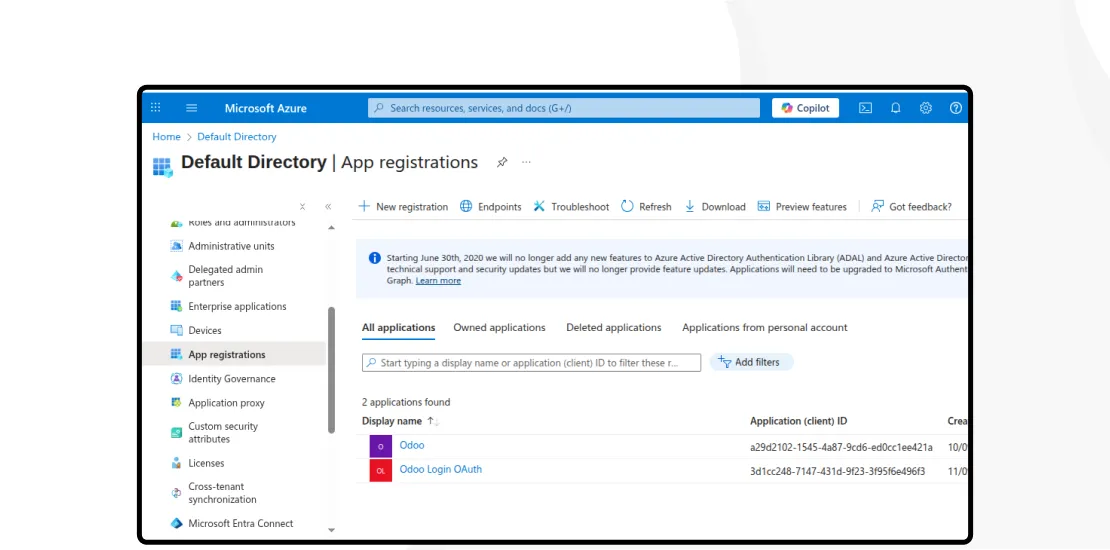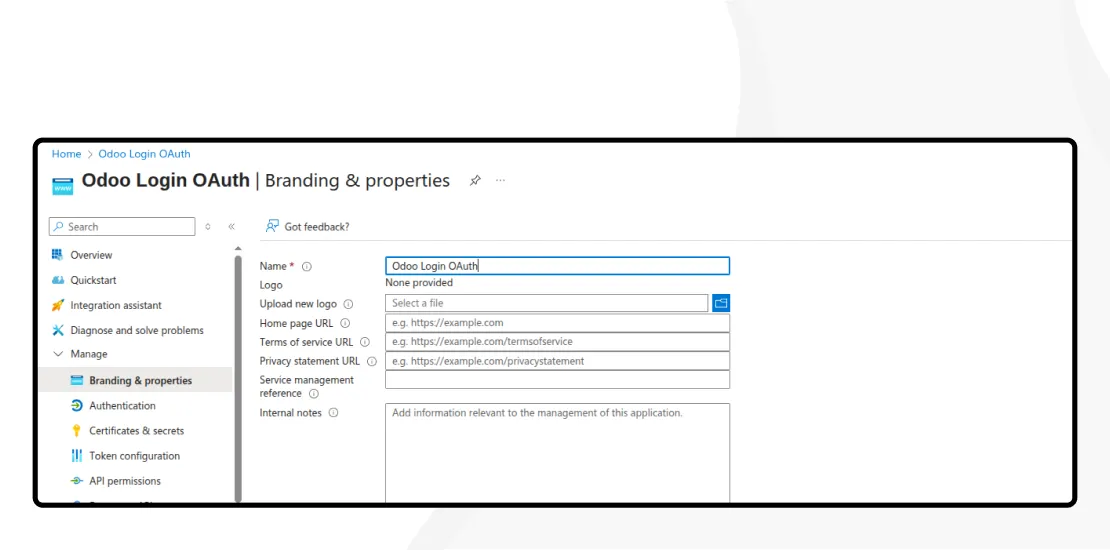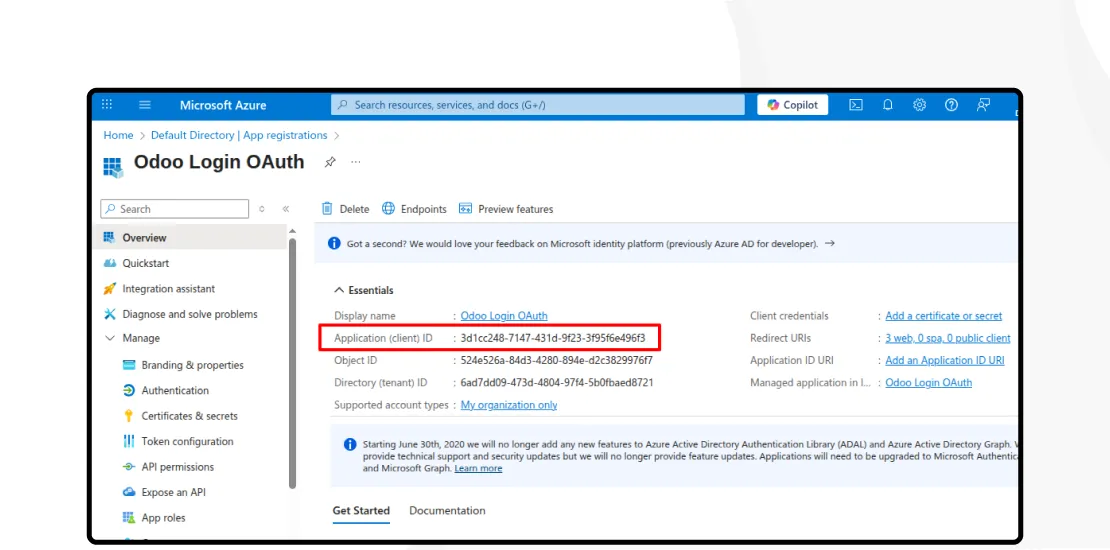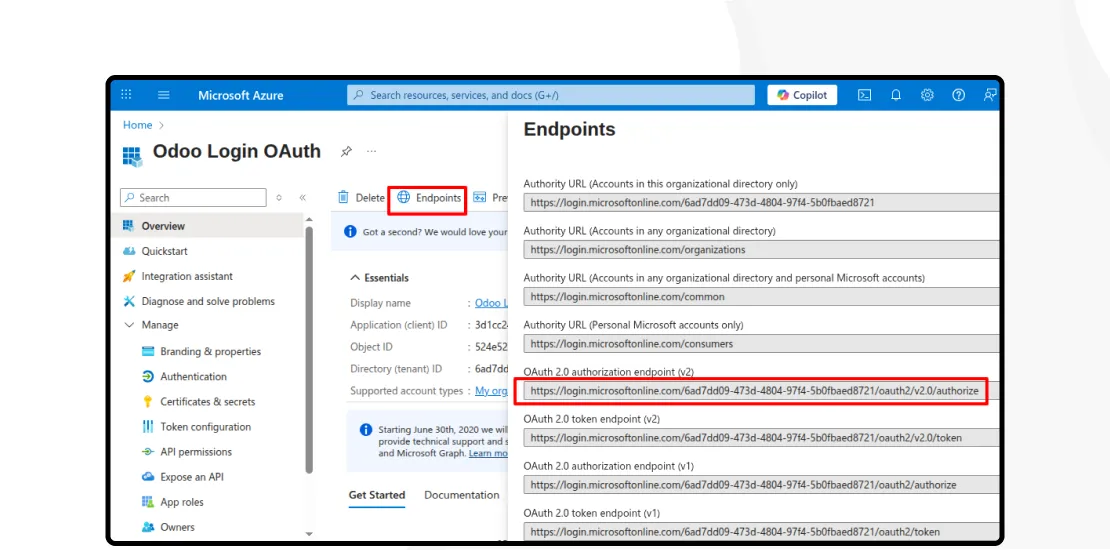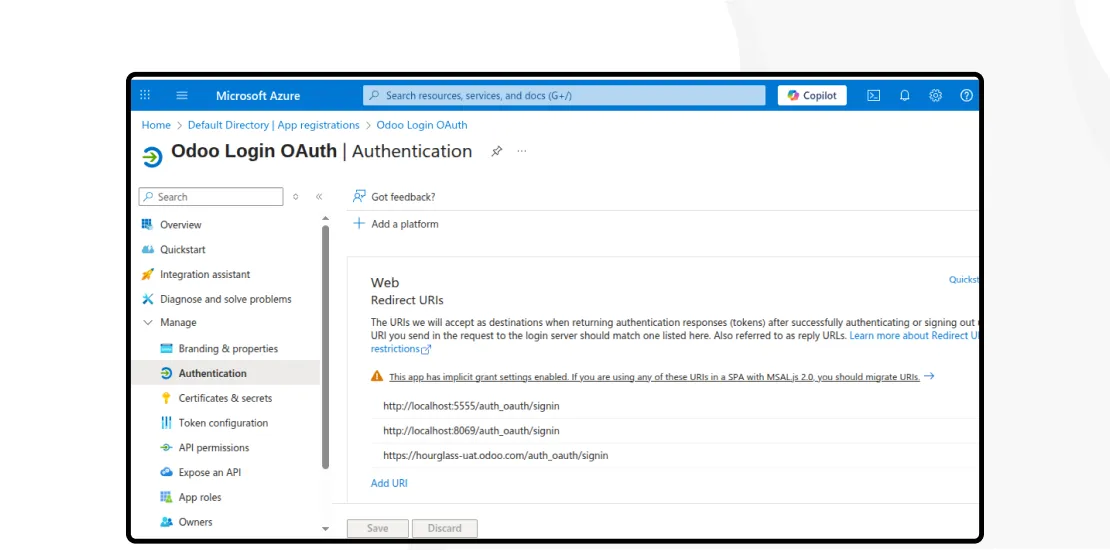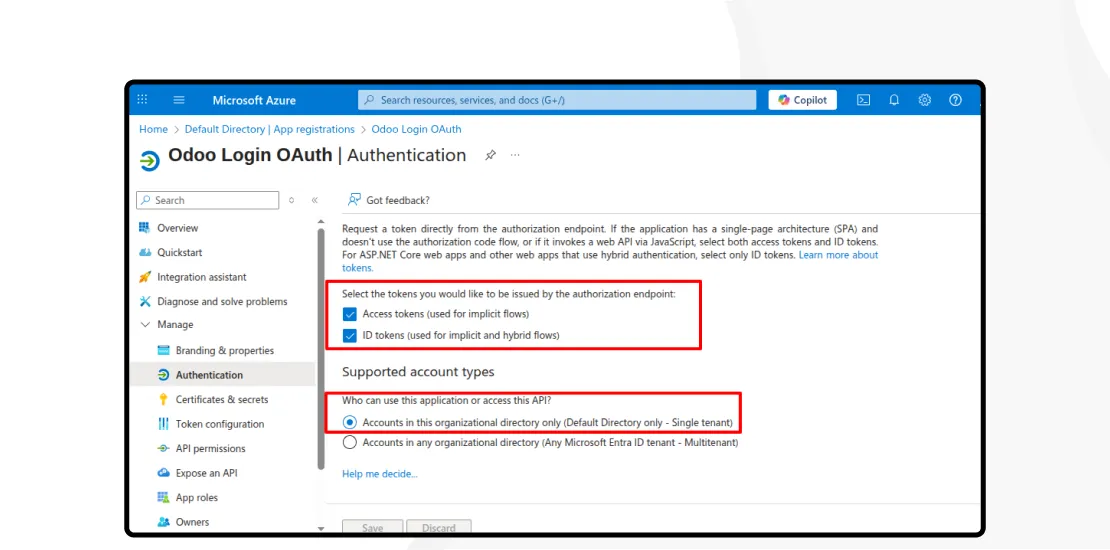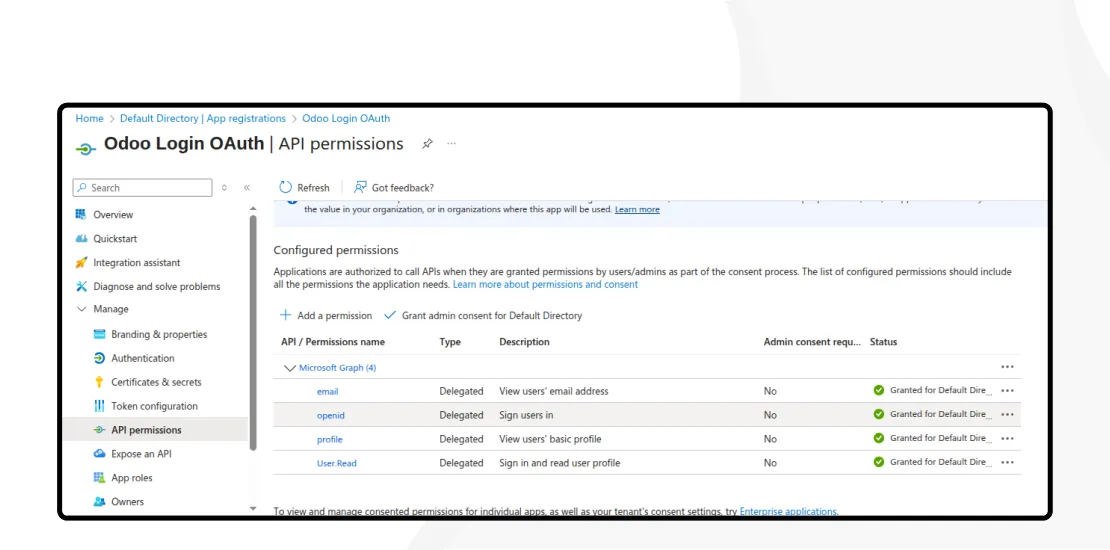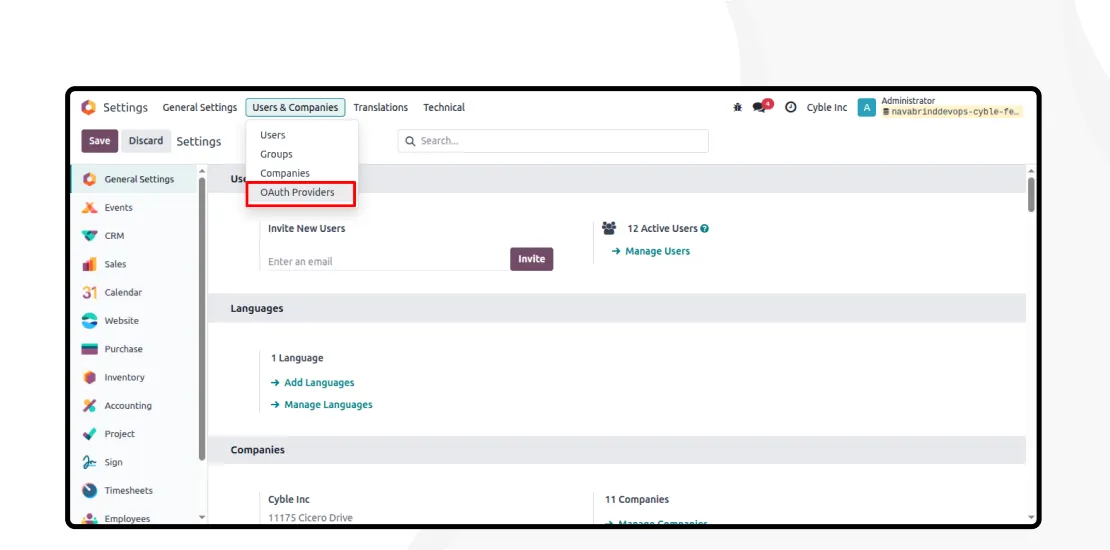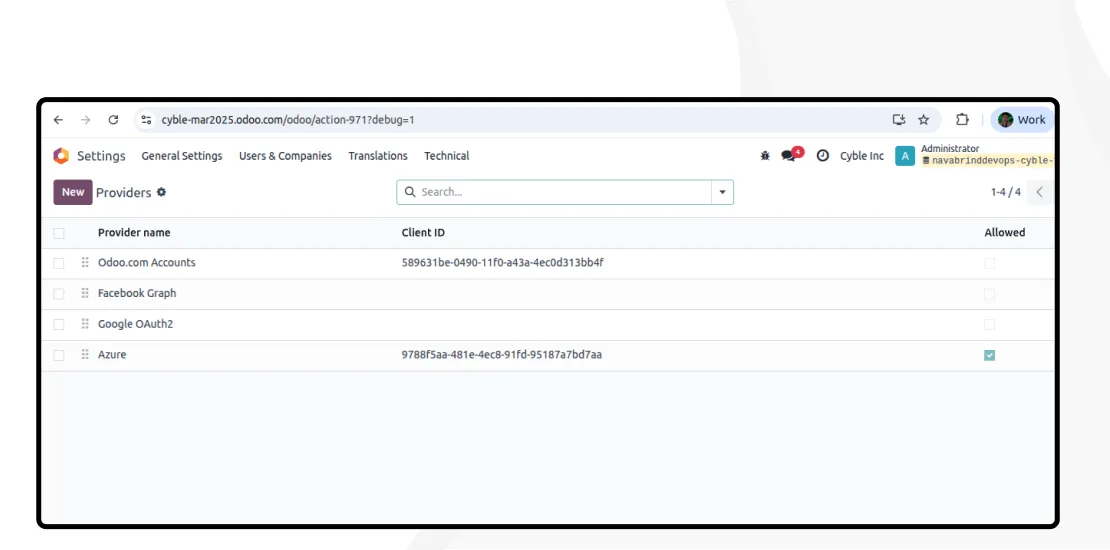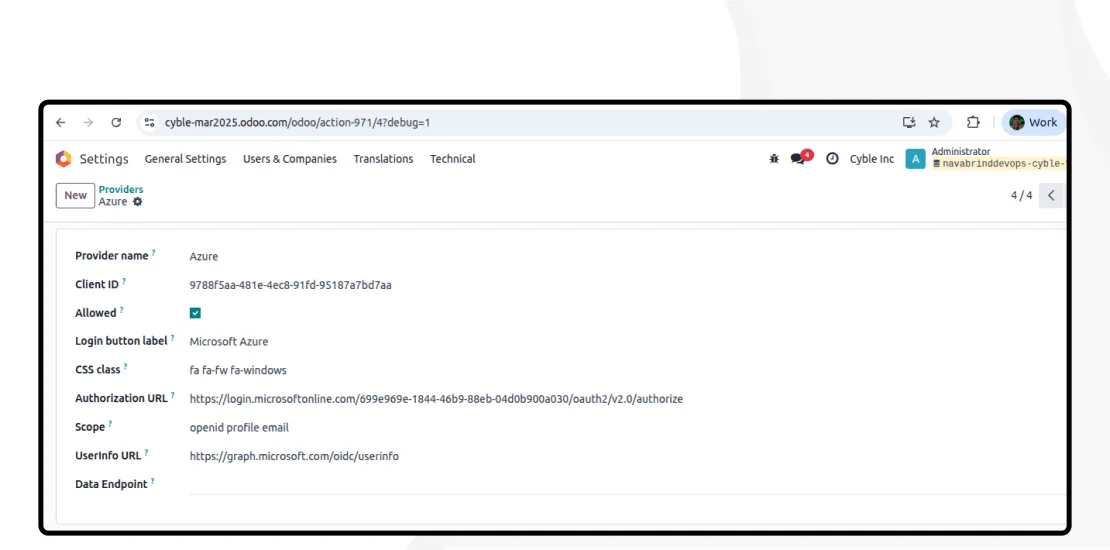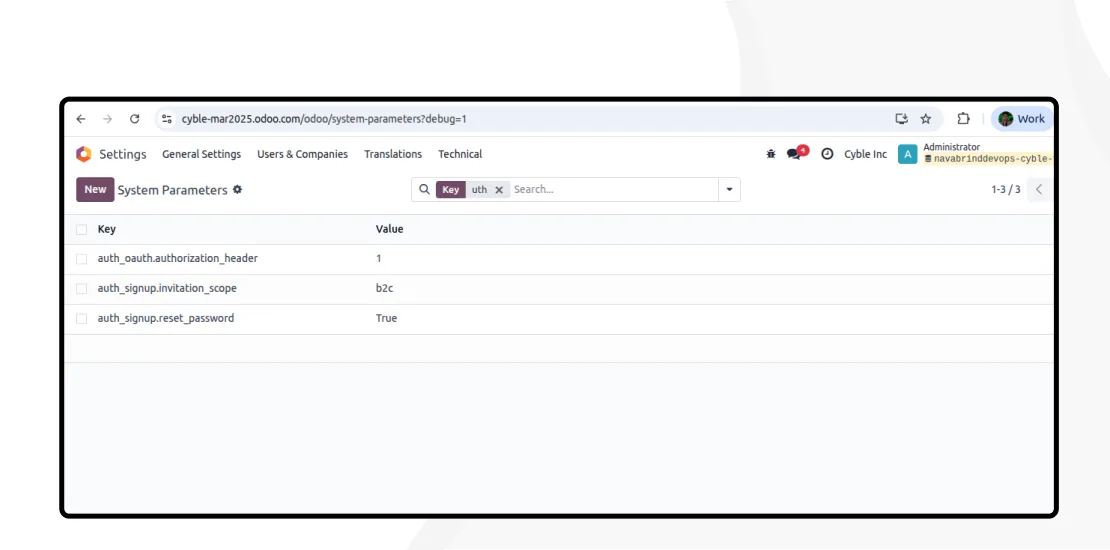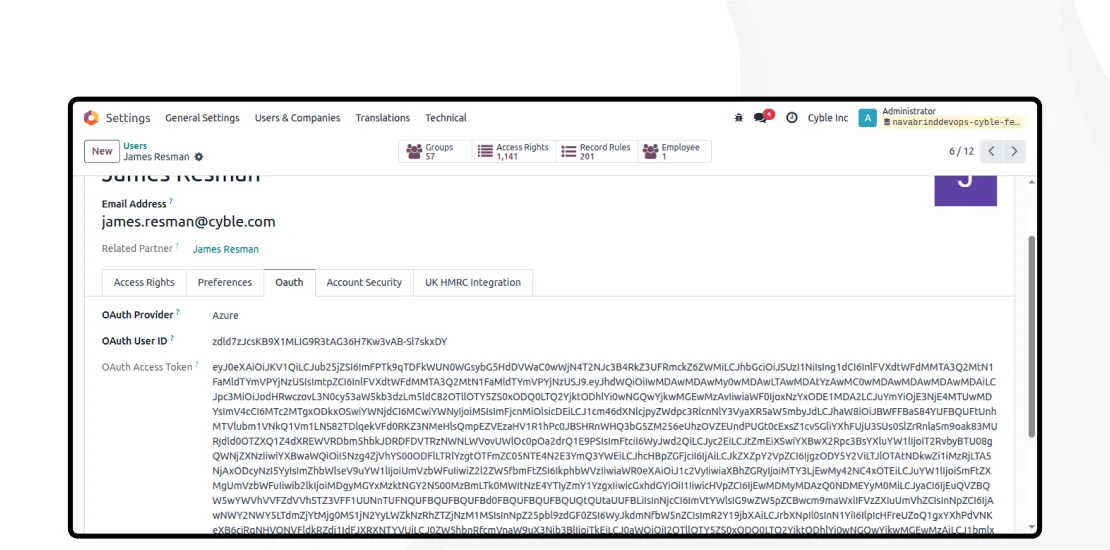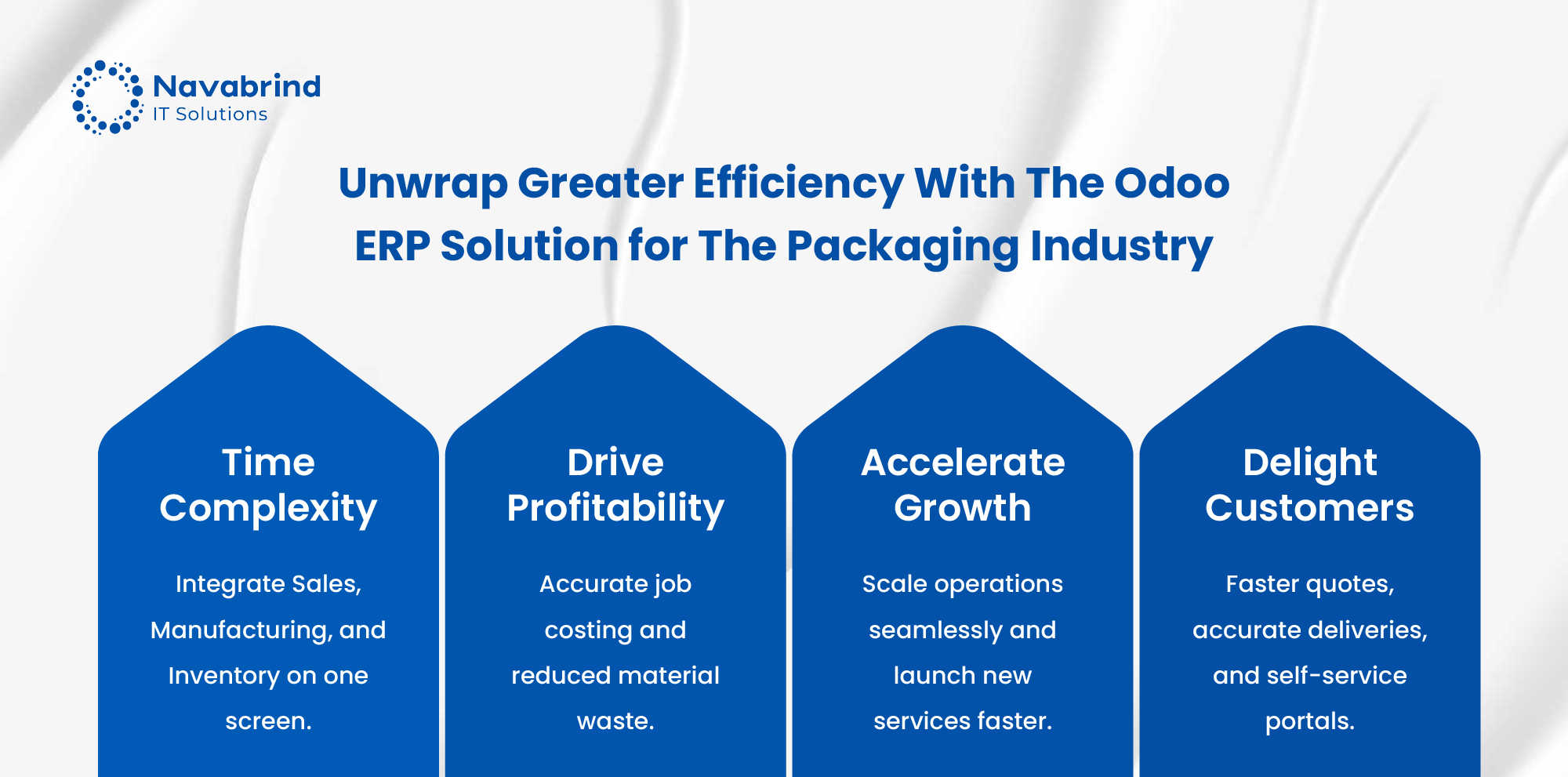Enhancing Enterprise Security and Efficiency with Odoo–Azure AD Single Sign-On (SSO)
- November 6, 2025
- Posted by: Sumit Sinha
- Categories: Blog, Integration & Security

More and more users of Odoo ERP and Microsoft Azure Active Directory (Azure AD) are integrating their instances. This integration enables businesses to unify and secure their user authentication process while simplifying IT management. With a centralized login system, users can access Odoo ERP using their existing Azure AD credentials, eliminating the need for multiple passwords and improving the overall user experience.
This integration enhances security through features like Multi-Factor Authentication (MFA), Conditional Access Policies, and enterprise-grade zero-trust compliance. It also streamlines administration by allowing IT teams to manage user access directly through Azure AD, ensuring immediate revocation or provisioning of accounts. Centralized login logs and access records strengthen compliance, auditability, and data protection under frameworks such as GDPR, makes Odoo–Azure SSO a critical step toward secure, efficient, and compliant enterprise operations.
Are you planning to integrate your Odoo and Microsoft Azure Active Directory? Here is a step-by-step process of how it’s done.
Step 1 - Create an app in Microsoft Azure:
- Log in to the Microsoft Azure Portal using your Office 365 account.
- Navigate to Manage Microsoft Entra ID (formerly Azure Active Directory).
- Create a New Application:
- Click the Add (+) icon → App registration.
Step 2: Register the Application:
- Name: Odoo Login OAuth
- Supported account types: Accounts in this organizational directory only (Single tenant)
- Redirect URI (Web): https://hourglass-uat.odoo.com/auth_oauth/signin or https://cyble-mar2025.odoo.com/auth_oauth/signin
- Configure Authentication
- Provide API Permissions: Add permission – Request API Permissions – Microsoft Graph – Delegated Permissions.
- Credentials to note – Go to Overview → Copy Application (client) ID.
- If users are restricted, add the list of users for Odoo SSO access.
Step 3: Odoo Setup :
- Navigate to Settings → Integrations → OAuth Authentication.
- Check ‘Activate OAuth login’ and click ‘Save’.
- Open OAuth Providers → Click New:
a. Provider Name: Azure
b. Client ID: Copied from Application (client) ID example: 5284f63a-d535-433b-8aec- 660cbd562e56
c. Allowed: True
d. Login Label Button: Microsoft Azure
e. CSS Class: fa fa-fw fa-windows (or 2nd option – fa fa-fw fa-sign-in text-primary)
f. Authorization URL: Copied from OAuth 2.0 authorization endpoint (v2) example: https://login.microsoftonline.com/699e969e-1844-46b9-88eb-04d0b900a030 /oauth2/v2.0/authorize
g. Scope: openid profile email
h. UserInfo URL: https://graph.microsoft.com/oidc/userinfo
i. Data Endpoint for Token Exchange: Empty
4. Setup System Parameters : auth_oauth.authorization_header : 1
5. After setting up the restart server.
Step 4: User Login :
- Finally, send an invitation email for first-time users or send an email using the Send Password instructions :
- The user receives an email, and by clicking the link, they will be redirected to the Odoo login page.
- The user must log in through Azure, and then, if the Microsoft account is already logged in, it will automatically log in to Odoo.
- Once logged in Odoo will capture the OAuth User ID and OAuth User Access Token.
- Odoo SSO can work for Portal Users also. (If not allowed as a portal, then the User can be changed to internal, and after getting access taken, it can be converted back to a Portal user.)
Need support integrating your Odoo ERP with your Microsoft Azure instance?
Drop us a note for a quick conversation. As Odoo Gold Partners we are happy to understand your requirements and help you leverage two powerful applications with ease and speed.
Schedule a conversation with us now!
Related Articles
-
Post
AI Agents in Odoo ERP: Transforming eCommerce Order Fulfillment for US Retailers
AI Agents in Odoo ERP: Transforming eCommerce Order Fulfillment for US Retailers January 7, 2026 Posted by: Tony Categories: AI, Blog No Comments The US Retailer’s Dilemma in the Age of Instant Gratification The friction created by disconnected systems and manual processes contradicts the gratification consumers demand. This operational lag not only erodes margins but -
Post
How Odoo 19 AI Automation Cuts Retail Stockouts by 50%
How Odoo 19 AI Automation Cuts Retail Stockouts by 50% December 30, 2025 Posted by: Tony Categories: AI Workflow automation, Blog No Comments The Billion-Dollar Problem on Your Shelf When a customer encounters an empty shelf or a “temporarily unavailable” notice online, the result is a lost sale. The long-term cost is greater. It is -
Post
Why Packaging Companies Are Turning to Odoo For Higher Growth and Improved Efficiency
Why Packaging Companies Are Turning to Odoo For Higher Growth and Improved Efficiency December 24, 2025 Posted by: Tony Categories: Blog, Odoo No Comments The packaging industry in the USA and Europe stands at a critical crossroads. The sector faces mounting challenges, including volatile raw material and energy prices and increasingly stringent environmental regulations. In
How can we help you?
Get in touch with a solutions consultant that can share best practices and help solve specific challenges.