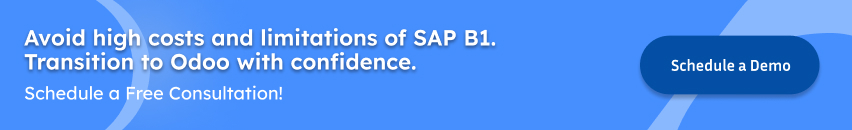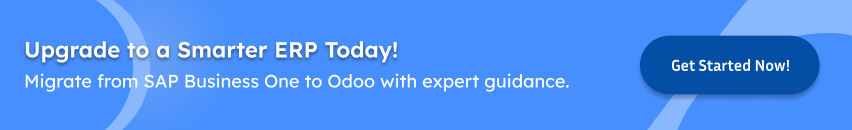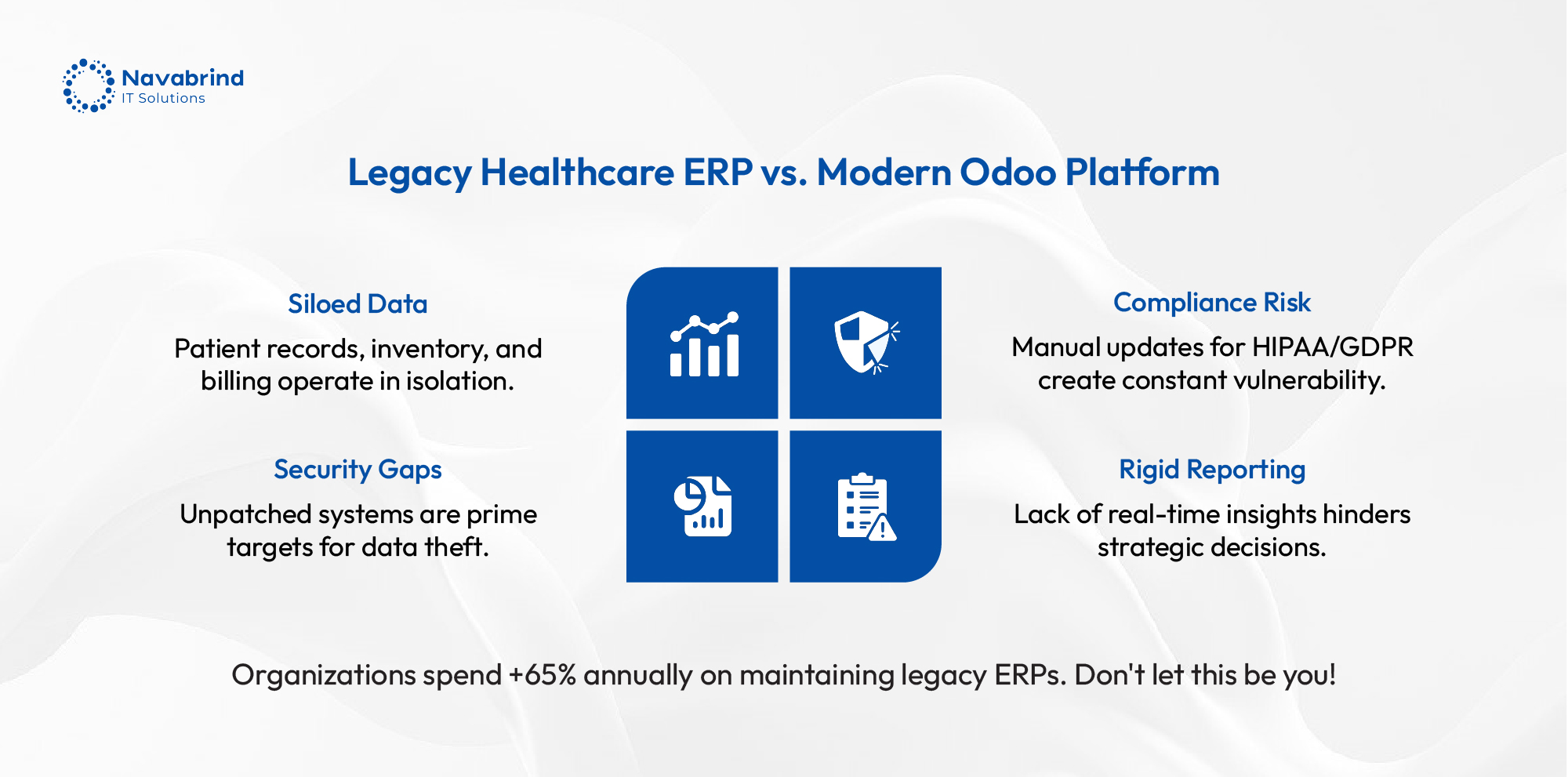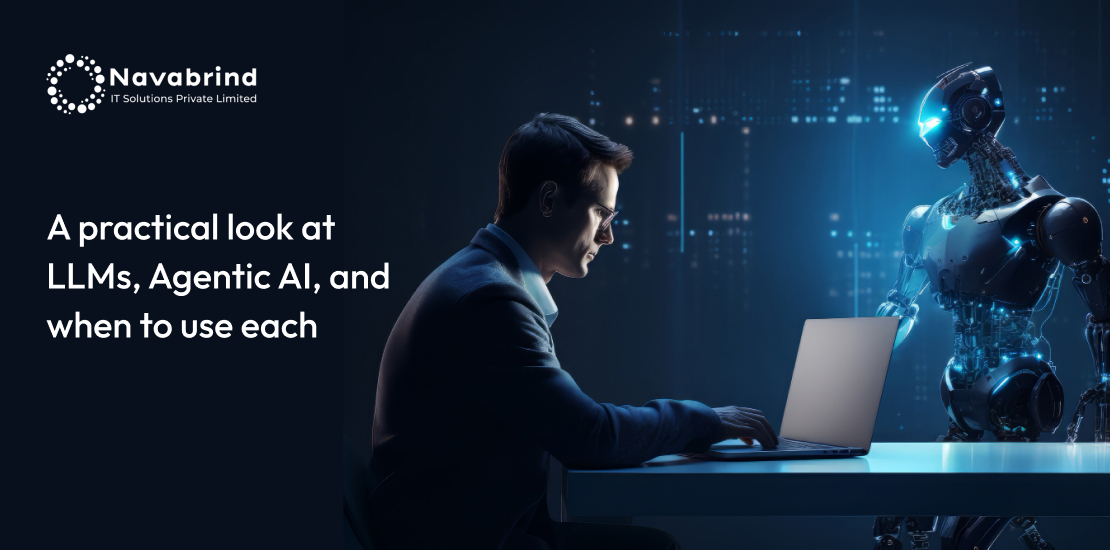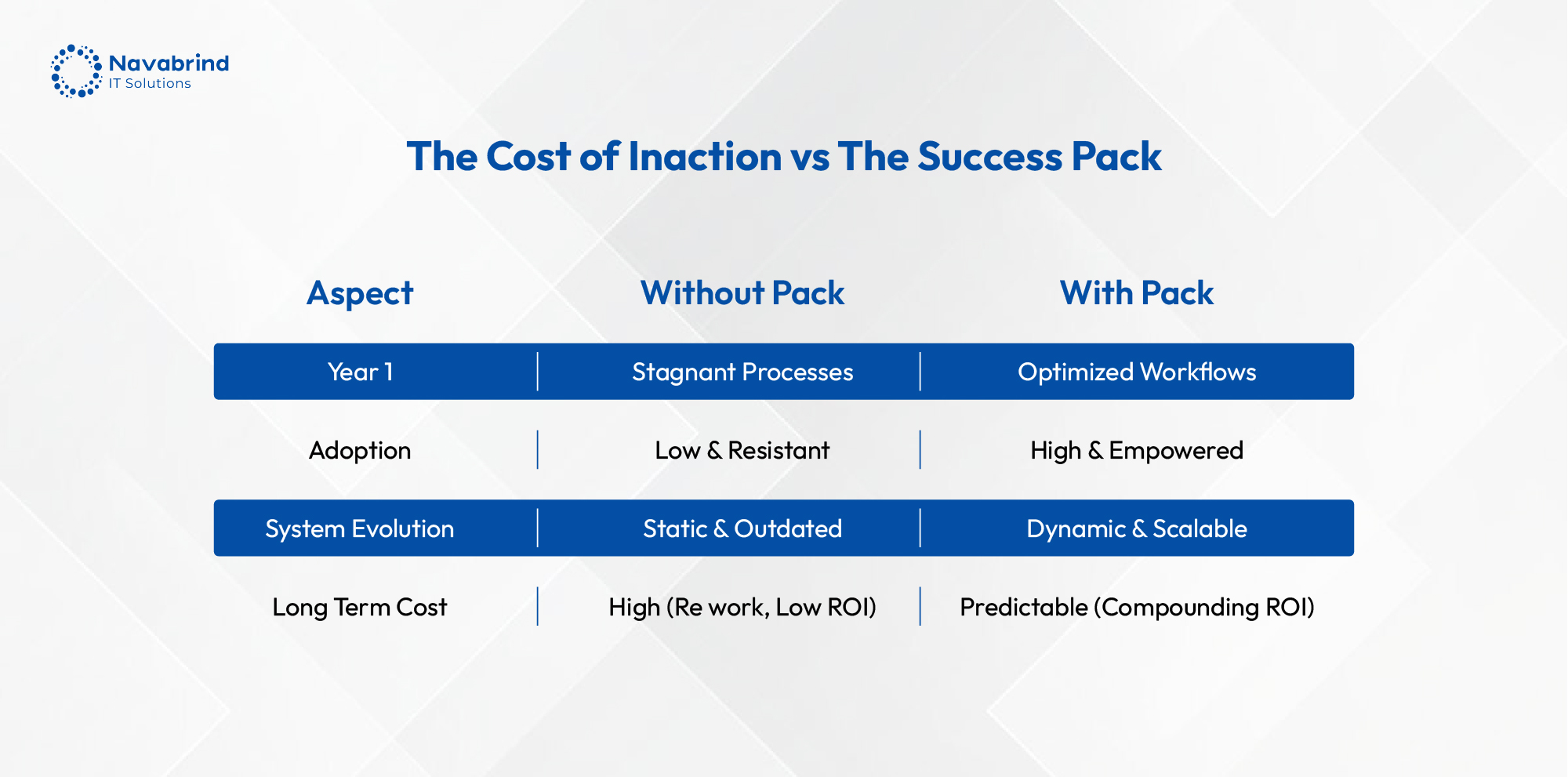Switching from SAP Business One to Odoo ERP: A Complete Guide to ERP Migration Services
- February 7, 2025
- Posted by: Venkadesh Nagarajan
- Categories: Blog, Odoo

Let’s be honest—ERP systems are the unsung heroes of business operations. They keep everything running smoothly, from inventory management to financial reporting. But what happens when your trusty ERP system, like SAP Business One, or SAP B1, starts feeling a bit outdated? Maybe it’s the rising costs, the lack of flexibility, or just the sheer frustration of dealing with a clunky interface. Whatever the reason, for wanting ERP migration services you’re not alone. Many businesses are making the switch to Odoo 18 ERP migration. As a modern, open-source ERP solution, Odoo is winning hearts for its affordability, scalability, and ease of use.
But let’s not sugarcoat it—SAP Business One to Odoo Migration is a big decision. It’s like moving to a new house: exciting, but also a bit overwhelming. Where do you start? What should you expect? And how do you avoid the pitfalls that can turn this exciting transition into a nightmare? Don’t worry—we’ve got you covered. In this guide, we’ll walk you through everything you need to know about ERP system migration, from why Odoo is the right fit for your business to how to pull off a seamless SAP B1 to Odoo migration.
Why Are Businesses Saying Goodbye to SAP B1 and Hello to Odoo ERP?
The Cost Factor: Saving Money Without Sacrificing Quality
Let’s face it—SAP B1 isn’t exactly cheap. Between licensing fees, maintenance costs, and the price of customizations, it can feel like you’re constantly pouring money into the system. Odoo ERP solution, on the other hand, is like the budget-friendly cousin who still delivers top-notch performance. With its modular pricing, you only pay for what you need, and the open-source nature means no hefty licensing fees. For growing businesses, Odoo 18 ERP migration can be a game-changer.
Scalability: Growing Without the Growing Pains
SAP B1 is great for small to mid-sized businesses, but what happens when you start scaling up? Suddenly, you might find yourself hitting roadblocks—whether it’s adding new users, expanding into new markets, or integrating advanced features. Odoo ERP solution, with its modular design, grows with you. Need a new module? Just add it. It’s like having an ERP system that evolves as your business does.
Customization: Make It Your Own
If you’ve ever tried to customize SAP B1, you know it can feel like trying to fit a square peg into a round hole. Odoo ERP integration, on the other hand, is smooth and easy. Odoo’s open-source framework allows you to tailor the system to your exact needs, whether that’s adding custom workflows, integrating third-party apps, or developing unique features. And the best part? You don’t need a fortune to do it.
User Experience: Because Life’s Too Short for Clunky Interfaces
Let’s be real—SAP B1’s interface can feel like it’s stuck in the early 2000s. Odoo ERP solution, with its sleek, intuitive design, is like a breath of fresh air. It’s not just about looking good; it’s about making life easier for your team. A user-friendly system means less time spent training employees and more time focusing on what really matters—growing your business.
Open-Source Magic: Innovation at Your Fingertips
Odoo’s open-source nature is like having a global team of developers working to make your ERP system better. With a vibrant community constantly contributing new features and improvements, Odoo stays ahead of the curve. Compare that to SAP B1’s closed ecosystem, where updates can feel slow and expensive, and it’s easy to see why businesses are engaging in an Odoo 18 ERP migration.
Before You Dive In: Key Considerations for a Smooth Odoo 18 ERP Migration
SAP Business One to Odoo Migration is a bit like planning a cross-country road trip. You wouldn’t just jump in the car and go, right? You’d plan your route, check the weather, and make sure your car is in good shape. Here are a few things on how to Migrate from SAP B1 to Odoo ERP.
- What’s Your Why?
Why are you making the switch? Is it to save money, improve scalability, or simply give your team a better user experience? Knowing your “why” and pegging down the benefits of migrating from SAP Business One to Odoo ERP will help you stay focused and make better decisions throughout the process.
- Data: The Heart of Your Business
Your data is the lifeblood of your business, and migrating it can feel like performing open-heart surgery. Take the time to audit your data, clean it up, and map out how it will transfer to Odoo, to ensure a seamless ERP Migration from SAP B1 to Odoo. Trust us—your future self will thank you.
- Customization and Odoo ERP Integration
If you’ve customized SAP B1 to fit your unique workflows, you’ll need to figure out how to replicate those in Odoo. The same goes for any third-party integrations. This is where working with an experienced Odoo partner like Navabrind IT Solutions can make all the difference.
- Time and Money
Lets face it, ERP migration services take time and money. Be realistic about your budget and timeline, and build in some buffer for unexpected challenges.
- Getting Everyone on Board
Change can be hard, especially for employees who’ve grown comfortable with SAP B1. Communicate the benefits of Odoo 18 ERP migration early and often, and involve your team in the process. The more they feel heard, the smoother the transition will be.
Your Step-by-Step Roadmap to a Successful SAP B1 to Odoo Migration
Ready for your Odoo 18 ERP migration? Here’s your roadmap to a stress-free transition:
Step 1: Plan Like a Pro
Start by defining your goals, scope, and timeline. Assemble a dream team of internal stakeholders and external experts to guide you through the SAP Business One to Odoo Migration process.
Step 2: Clean Up Your Data
Audit your data, clean out the clutter, and organize it for the ERP system migration. Think of it as spring cleaning for your business.
Step 3: Odoo ERP Integration
Configure Odoo to fit your business needs, replicate your customizations, and integrate any third-party tools.
Step 4: Migrate Your Data
Use tools or scripts to transfer your data from SAP B1 to Odoo. Test the migration to ensure everything comes through intact.
Step 5: Test, Test, Test
Put Odoo ERP Solution through its paces. Test every feature, workflow, and integration to make sure it’s working as expected.
Step 6: Train Your Team
ERP migration services also focus on people. Teach your team how to use Odoo effectively. Offer training sessions, create user guides, and be available to answer questions.
Step 7: Go Live and Optimize
Launch the Odoo ERP Solution and monitor its performance. Provide ongoing support via a Odoo certified Gold partner like Navabrind IT Solutions and continuously optimize the system based on user feedback.
The Bumps in the Road: Challenges to Watch Out For During the SAP B1 to Odoo Migration
Let’s be real—no ERP system migration is a walk in the park, there are always hurdles to overcome. But here’s the good news: knowing what to expect can help you prepare and avoid common pitfalls. So, let’s dive into the challenges you might face during your SAP B1 to Odoo migration and how to tackle them head-on.
1. Data Migration Headaches: Moving Your Business’s Lifeblood
Data is the backbone of your business, and SAP Business One to Odoo Migration can feel like performing open-heart surgery. One of the biggest challenges is ensuring that your data—whether it’s customer records, inventory details, or financial transactions—makes the journey intact and accurate.
- The Problem: SAP B1 and Odoo store data differently, which can lead to mapping issues. For example, a field in SAP B1 might not have a direct equivalent in Odoo, requiring custom solutions.
- The Solution: Start with a thorough data audit. Clean up your data by removing duplicates, outdated entries, and irrelevant information. Use data migration tools or work with an experienced and certified Odoo implementation partner like Navabrind IT Solutions to ensure a smooth transfer. And don’t forget to test, test, test! Run multiple test migrations to catch errors before going live.
2. Odoo ERP Integration and Customization Gaps: Bridging the Divide
If you’ve customized SAP B1 to fit your unique workflows, you’ll need to figure out how to replicate those customizations in Odoo. This is where things can get tricky, and an experienced Odoo implementation partner like Navabrind IT Solutions can help you plan the transition.
- The Problem: A feature or workflow that works seamlessly in SAP B1 might not have a direct counterpart in Odoo. For instance, if you’ve built a custom reporting module in SAP B1, you’ll need to recreate it in the Odoo ERP solution.
- The Solution: Work closely with your Odoo implementation team to map out your customizations. In some cases, you might even find that Odoo offers a better way to achieve the same result. Remember, the goal isn’t just to replicate—it’s to improve.
3. Resistance to Change: Winning Over Your Team
Let’s face it—humans are creatures of habit. If your team has been using SAP B1 for years, they might not be thrilled about switching to a new system. Resistance to change is one of the most common challenges in any ERP system migration.
- The Problem: Employees might worry about the learning curve or fear that the new system will disrupt their workflows.
- The Solution: Communication is key. Explain why you’re making the switch (e.g., cost savings, better scalability, improved user experience, maintenance, new features) and involve your team early in the process. Offer comprehensive training and information on the SAP Business One to Odoo Migration process, and create user-friendly guides to help them get up to speed. The more they feel supported, the smoother the transition will be.
4. Odoo ERP Integration: Keeping Your Tech Stack Intact
If your business relies on third-party tools—like CRM software, e-commerce platforms, or accounting systems—you’ll need to ensure they integrate seamlessly with Odoo.
- The Problem: Not all third-party tools are compatible with Odoo out of the box. For example, if you’re using a specific payment gateway with SAP B1, you’ll need to check if it works with Odoo.
- The Solution: Audit your tech stack before starting the migration. Identify which tools are critical and work with your Odoo implementation partner to ensure they integrate smoothly. In some cases, you might need to switch to a different tool or develop a custom integration.
5. Downtime: Minimizing Business Disruption
Downtime is every business owner’s nightmare. Whether it’s a few hours or a few days, any disruption to your operations can hurt your bottom line.
- The Problem: Migrating data, testing the system, and training employees can all lead to downtime if not managed properly.
- The Solution: Plan your Odoo 18 ERP migration go-live phase carefully. Schedule the migration during a period of low activity, and consider running the two systems in parallel for a short time to ensure everything works as expected. Communicate with your team and customers to set expectations and minimize frustration.
Tips for a Smooth and Successful Odoo 18 ERP Migration
SAP B1 to Odoo migration is a transformative step that can streamline operations, enhance flexibility, and reduce costs. However, without proper planning, the process can be complex. Here are some expert-backed strategies to ensure a stress-free ERP system migration while minimizing disruptions.
1. Work with Experts – Choose the Right Odoo Implementation Partner
A SAP B1 to Odoo migration requires deep technical expertise. Ensuring a seamless ERP Migration from SAP B1 to Odoo requires a structured approach, reducing risks associated with data migration, system integration, and customization. A seasoned ERP consultant can:
- Conduct a detailed SAP B1 vs Odoo comparison to align Odoo’s capabilities with your business requirements.
- Identify potential SAP B1 migration challenges such as data inconsistencies, missing workflows, or compatibility issues.
- Offer post-migration support and training to help your team adapt seamlessly.
2. Test Everything – The Key to Avoiding Costly Errors
Testing is one of the most critical aspects of ERP migration services. A well-executed testing phase helps prevent unexpected failures that could disrupt daily operations. Best practices include:
- Data validation – Ensure that all migrated data (customer records, financials, inventory, and purchase histories) is accurate and complete.
- Sandbox testing – Set up a staging environment to simulate real-world scenarios and verify system performance.
- User acceptance testing (UAT) – Involve key employees in testing to identify any workflow gaps and ensure ease of use.
Skipping this step can lead to operational setbacks, requiring costly fixes post-go-live.
3. Keep Data Secure – Prioritize Backup and Compliance
Data security is a major concern during an ERP system migration. To protect sensitive business information:
- Create multiple data backups before initiating migration to ensure no loss of critical records.
- Implement encryption protocols and secure access controls to prevent unauthorized access.
- Ensure compliance with industry regulations such as GDPR (for European businesses) or SOX (for financial transparency).
4. Communicate Clearly – Engage Your Team for a Smooth Adoption
ERP system migration isn’t just a technical shift—it’s a company-wide transformation. Keeping stakeholders informed at every stage helps mitigate resistance and ensures a smooth transition. Best practices include:
- Early involvement – Engage key department heads in planning and requirement gathering.
- Regular updates – Conduct weekly or bi-weekly meetings to update progress and address concerns.
- Employee training – Organize workshops to familiarize users with Odoo ERP implementation and its features.
A well-informed workforce will adapt faster, reducing productivity dips post-migration.
5. Plan for the Long Term – Optimize Odoo Post-Migration
Odoo 18 ERP migration doesn’t end at go-live. To maximize the benefits of switching from SAP B1 to Odoo, businesses should:
- Continuously monitor system performance and resolve inefficiencies.
- Regularly update Odoo modules to leverage the latest features and security enhancements.
- Optimize workflows by automating repetitive tasks and integrating advanced analytics.
- Long-term planning ensures sustained growth and Odoo ERP implementation success.
By following these expert tips, businesses can navigate an Odoo 18 ERP migration effectively and unlock Odoo’s full potential for operational efficiency and scalability.
Navabrind IT Solutions, a certified Odoo Gold Partner, specializes in seamless Odoo ERP migration services for SAP Business One users looking to modernize their operations. Our team ensures a smooth transition by handling data migration, system customization, third-party integrations, and user training—minimizing disruptions and maximizing efficiency. With expertise in Odoo 18 ERP migration, we help businesses unlock the full potential of Odoo’s modular and cost-effective architecture. Whether addressing SAP B1 migration challenges or optimizing workflows through Odoo ERP implementation, we deliver tailored solutions that enhance scalability, automation, and long-term ROI.
Navabrind IT Solutions is your ideal partner for Odoo 18 ERP migration
- 12+ years of experience in e-commerce technology implementation
- 100+ Odoo developers
- Certified Odoo Gold Partner
- 200+ successful Odoo implementations
- End-to- end Odoo services
Is Odoo ERP Right for You?
SAP B1 to Odoo migration is a big decision, but for many businesses, it’s the right one. With its affordability, scalability, and user-friendly design, Odoo offers a fresh start for companies looking to streamline their operations and future-proof their business.
If you’re ready to take the leap, we’re here to help. Contact us today for a free consultation and let’s make your ERP migration a success story.
Frequently Asked Questions
1.Why should businesses consider switching from SAP Business One to Odoo?
Businesses should consider SAP B1 to Odoo migration to gain a more flexible, cost-effective, and scalable ERP solution. Unlike SAP Business One, which often requires expensive add-ons and complex licensing structures, Odoo offers a modular, open-source approach that allows businesses to customize and expand their system as needed. Odoo’s user-friendly interface, seamless third-party integrations, and comprehensive ERP migration services enable organizations to streamline operations, reduce IT costs, and enhance overall efficiency. Additionally, Odoo’s cloud and on-premise deployment options give businesses greater control over their ERP environment, ensuring adaptability to evolving business needs.
Moreover, ERP migration services from SAP Business One to Odoo can help businesses eliminate inefficiencies caused by disconnected workflows and limited automation. Odoo’s all-in-one platform integrates sales, inventory, finance, HR, and customer management within a single system, providing real-time insights and automation that improve decision-making. With a well-planned migration, companies can enhance operational agility, reduce reliance on expensive proprietary software, and future-proof their ERP investment. Partnering with an experienced Odoo implementation provider ensures a smooth SAP B1 to Odoo migration, minimizing downtime and maximizing ROI.
2. What are the common challenges in SAP B1 to Odoo migration?
Some key SAP B1 to Odoo migration challenges include:
- Data Complexity: Transferring large volumes of financial, customer, and operational data while ensuring accuracy.
- Process Adaptation: Aligning existing workflows with Odoo’s structure to maintain operational continuity.
- Customization Differences: Recreating custom features from SAP B1 in Odoo’s framework.
- User Adoption: Training employees to navigate Odoo’s interface and workflows efficiently.A structured ERP migration guide with proper planning, testing, and training can help mitigate these risks.
3.How does Odoo compare to SAP B1 in terms of functionality and scalability?
When comparing a SAP Business One to Odoo migration, Odoo provides:
- Greater Customization: Open-source flexibility to modify workflows, dashboards, and modules.
- Better Cost Efficiency: No costly licensing fees, making it a more affordable ERP solution.
- Scalability: Modular approach allows businesses to expand features as needed, unlike SAP B1’s rigid structure.
- Seamless Integration: Easy connection with third-party applications through APIs and built-in tools.
For businesses seeking an agile, scalable solution, Odoo ERP implementation offers a future-proof alternative.
4. What are the key steps for a smooth ERP migration from SAP B1 to Odoo?
A well-defined SAP Business One to Odoo migration ensures a stress-free transition. The key steps include:
- Pre-Migration Analysis: Assess business needs, data quality, and compatibility.
- Data Extraction & Cleansing: Structure and clean SAP B1 data before transferring.
- Odoo Customization: Configure workflows and modules to fit business processes.
- Integration & Testing: Ensure smooth connectivity with other systems and validate functionality.
- User Training & Deployment: Educate teams on Odoo and roll out migration in phases.
- Post-Migration Support: Monitor performance and address any issues for a seamless transition.
5.How does Odoo handle data migration from SAP B1?
Odoo offers robust tools and APIs to streamline SAP Business One to Odoo migration challenges related to data transfer. The process involves:
- Automated Data Mapping: Ensures accurate alignment of financials, inventory, and CRM records.
- Data Validation & Cleanup: Prevents duplication and inconsistencies.
- Secure Transfer Mechanisms: Maintains data integrity throughout the migration process.
- Testing Before Deployment: Identifies and fixes issues before going live.Leveraging Odoo’s migration framework helps businesses transition smoothly without disruptions.
6. What are the cost benefits of SAP Business One to Odoo migration?
Businesses migrating to Odoo can achieve significant cost savings in multiple areas:
- Lower Licensing Fees: Odoo eliminates expensive user-based licensing models.
- Reduced IT Overhead: Minimal infrastructure requirements compared to SAP B1.
- Streamlined Operations: Automation and better integrations reduce manual work and errors.
- Long-Term Flexibility: Businesses pay only for the features they need, avoiding unnecessary costs.
By switching from SAP B1 to Odoo, businesses gain a scalable, cost-efficient ERP solution that drives long-term growth.
Schedule a conversation with us now!
Related Articles
-
Post
From Legacy Healthcare ERP to Odoo ERP: Why You Need Expert Odoo Migration Help
From Legacy Healthcare ERP to Odoo ERP: Why You Need Expert Odoo Migration Help February 11, 2026 Posted by: Tony Category: Uncategorized No Comments Why Healthcare Organizations Need Odoo ERP Migration Legacy healthcare ERP systems create barriers to efficiency. They are expensive to maintain, and struggle to integrate tools. This disconnect impacts patient care coordination, -
Post
From LLMs to Agentic AI: A Practical Guide to What They Mean and How to Choose
From LLMs to Agentic AI: A Practical Guide to What They Mean and How to Choose February 4, 2026 Posted by: Tony Categories: Artificial Intelligence, Blog No Comments As definitions, use cases, expectations, and investments around Large Language Models (LLMs), Retrieval-Augmented Generation (RAG), AI agents, and agentic AI continue to expand, many individuals and organizations -
Post
Beyond Go-Live: How Your Odoo Success Pack Drives Real, Long-Term ROI
Beyond Go-Live: How Your Odoo Success Pack Drives Real, Long-Term ROI February 3, 2026 Posted by: Category: Uncategorized No Comments The Implementation Myth Businesses mistakenly measure ERP success by completing the implementation phase while the actual measure of value is the operational transformation unlocked after go-live. The Odoo Success Pack is the framework engineered to
How can we help you?
Get in touch with a solutions consultant that can share best practices and help solve specific challenges.