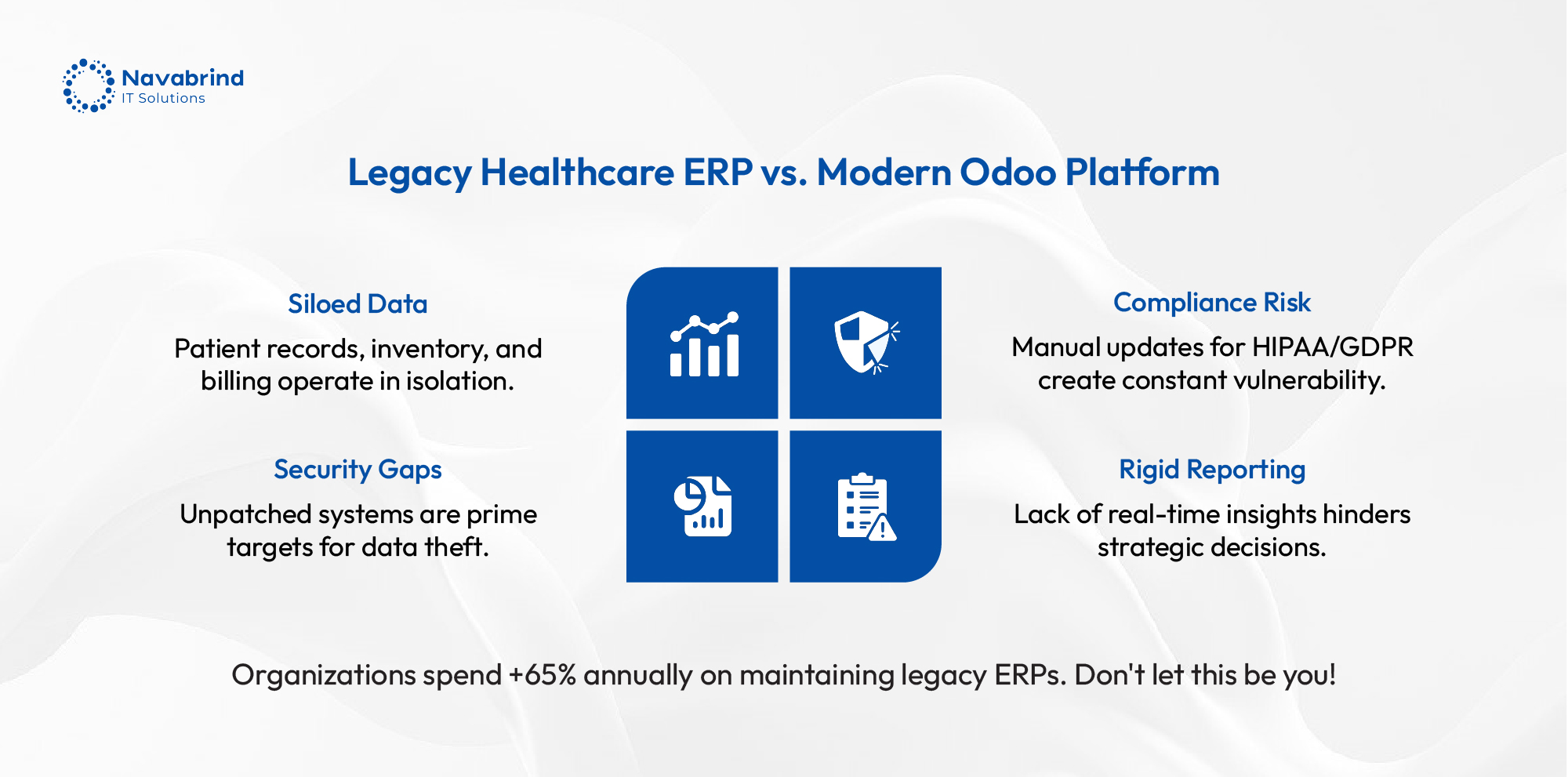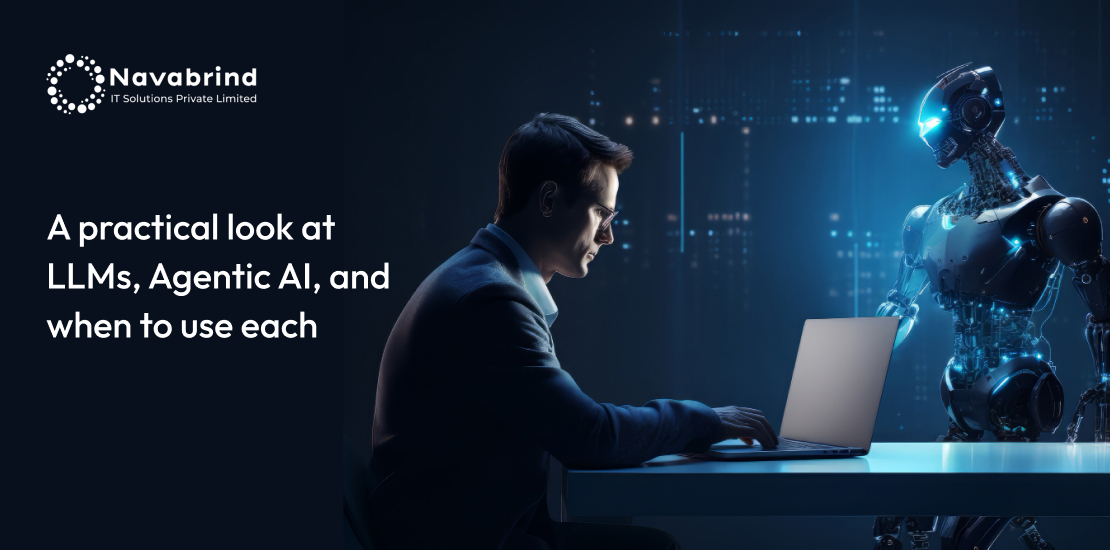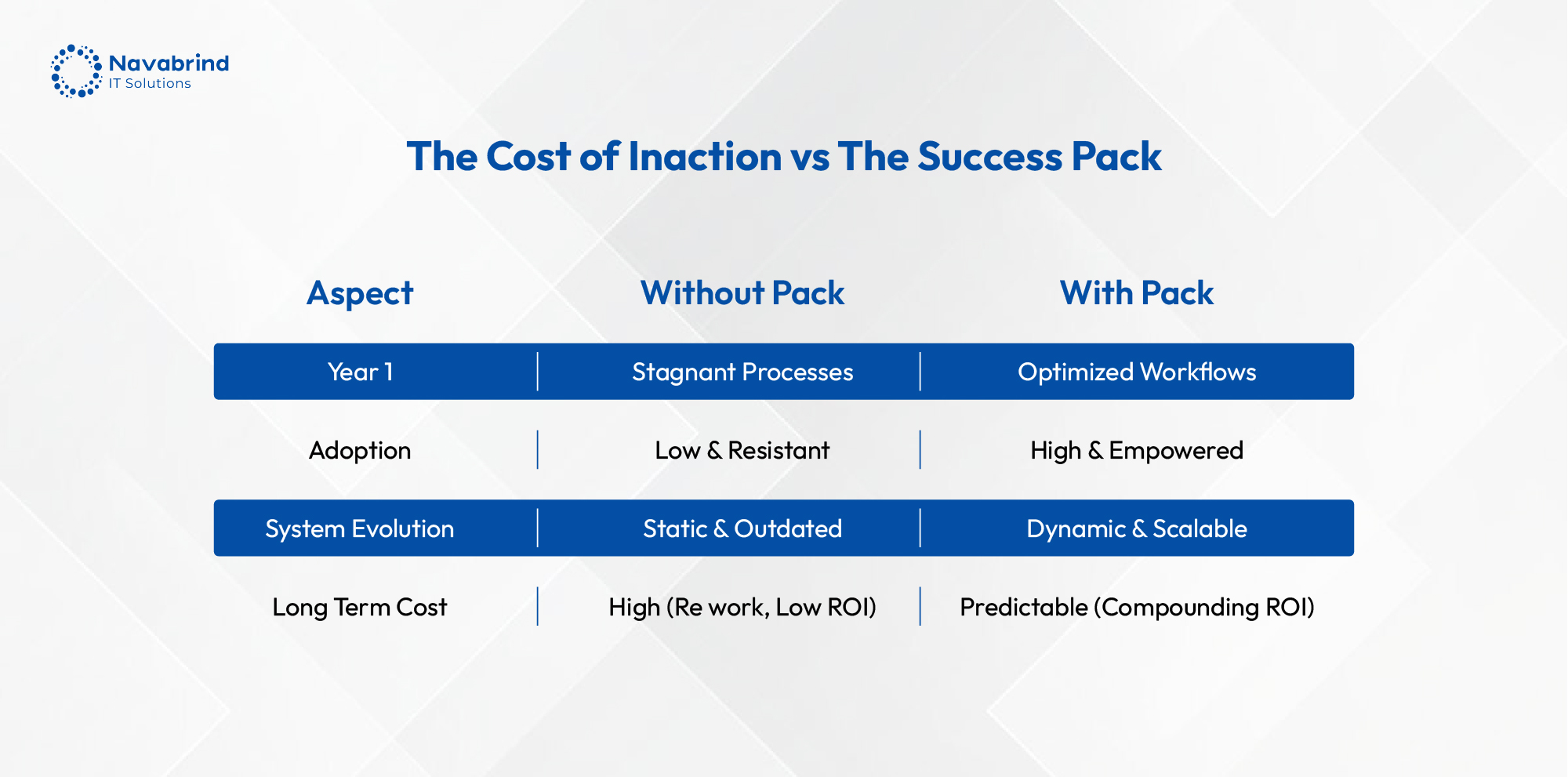Best Practices for Implementing and Managing Adobe Experience Manager
- July 16, 2024
- Posted by: Tony
- Categories: Adobe Experience Manager, Blog

Adobe Experience Manager (AEM) is a powerful content management platform that integrates digital asset management, site management, and content delivery to enhance customer experiences across various channels. Successful AEM implementation involves clear objective setting, stakeholder involvement, and choosing the appropriate edition. Best practices include developing a scalable architecture, modular design, security measures, and performance optimization. Effective management requires regular maintenance, content governance, user training, and staying updated with AEM releases. Seamless integration with Adobe Marketing Cloud and other systems, along with tracking key performance indicators, ensures continuous improvement and alignment with business goals. By adhering to these strategies, organizations can fully leverage AEM’s capabilities to deliver exceptional digital experiences.
Adobe Experience Manager (AEM) is a comprehensive content management solution for building websites, mobile apps, and forms. It simplifies the management and delivery of your content and assets, and it integrates well with other Adobe products. To leverage the full potential of AEM, it is essential to follow best practices during implementation and ongoing management. This blog post outlines key strategies to ensure a successful AEM implementation and effective management.
Understanding Adobe Experience Manager
AEM is not just a traditional content management system (CMS); it is a robust platform that combines digital asset management (DAM), site management, and content delivery. It supports the creation, management, and optimization of customer experiences across multiple channels. Before diving into best practices, it is crucial to understand the core components of AEM:
- Sites: Manages the creation, editing, and publishing of web pages.
- Assets: Manages digital assets such as images, videos, documents, and more.
- Forms: Facilitates the creation and management of forms.
- Communities: Supports user-generated content and social interactions.
- Cloud Service: AEM’s cloud-based offering for scalability and performance.
Points to Consider When Planning Your AEM Implementation
If you are an e-commerce company planning to implement Adobe Experience Manager, here is how you can go about it.
1. Define Clear Objectives
Before implementing AEM, it is vital to define clear business objectives. Understand what you aim to achieve with AEM, whether it is improving content delivery, enhancing customer experiences, or streamlining asset management. Clearly defined objectives will guide your implementation process and help measure success.
2. Stakeholder Involvement
Involve all relevant stakeholders from the beginning. This includes marketing teams, IT departments, content creators, and business leaders. Their input and buy-in are crucial for a successful implementation. Regular communication ensures that everyone is aligned with the project goals and progress.
3. Choose the Right AEM Edition
AEM is available in various editions, including AEM Sites, AEM Assets, AEM Forms, and AEM Communities. Depending on your business needs, choose the appropriate edition. Additionally, decide between AEM Managed Services, AEM as a Cloud Service, or an on-premises deployment based on your scalability, security, and budget requirements.
Best Practices for AEM Implementation
1. Develop a Scalable Architecture
AEM should be implemented with scalability in mind. Design an architecture that can handle future growth and increased traffic. Consider using AEM’s cloud-based services for better scalability and performance. Utilize load balancing, clustering, and caching mechanisms to ensure your system can handle high traffic volumes.
2. Modular Design and Reusability
Implement a modular design to promote reusability and maintainability. Break down your website into components that can be reused across different pages and sections. This not only speeds up the development process but also ensures consistency across your site. Use templates, components, and fragments to build a flexible and efficient system.
3. Follow AEM Development Best Practices
Adhere to AEM development best practices to ensure a smooth implementation:
- Use HTL (HTML Template Language): AEM’s recommended templating language is HTL. It offers a cleaner separation of business logic and presentation logic, enhancing security and maintainability.
- Leverage AEM Core Components: Utilize AEM’s core components to speed up development and ensure consistency.
- Version Control: Use version control systems like Git to manage your codebase. This enables better collaboration and tracking of changes.
- Continuous Integration and Continuous Deployment (CI/CD): Implement CI/CD pipelines to automate testing and deployment. This reduces the risk of errors and speeds up the release process.
4. Security Considerations
Security is paramount in any AEM implementation. Follow these best practices to secure your AEM instance:
- Access Control: Implement role-based access control to restrict access to sensitive data and functionalities.
- Encryption: Use SSL/TLS to encrypt data in transit and ensure sensitive data is stored securely.
- Regular Updates: Keep your AEM instance updated with the latest security patches and updates from Adobe.
- Audit Logs: Enable and regularly review audit logs to monitor for any suspicious activities.
5. Performance Optimization
Optimize your AEM instance for performance to ensure a smooth user experience:
- Caching: Implement caching strategies to reduce server load and improve response times. AEM supports various caching mechanisms like dispatcher caching and content delivery network (CDN) integration.
- Asset Management: Optimize digital assets for performance. Use appropriate formats, compression, and lazy loading to ensure fast load times.
- Code Optimization: Write efficient and optimized code. Minimize the use of heavy scripts and avoid unnecessary HTTP requests.
Managing AEM Effectively
1. Regular Maintenance
Regular maintenance is essential to keep your AEM instance running smoothly. Perform routine tasks such as:
- Backup and Recovery: Implement a robust backup and recovery strategy to prevent data loss.
- Monitoring: Use monitoring tools to keep an eye on system performance, resource usage, and potential issues.
- Log Management: Regularly review and manage logs to identify and resolve any errors or warnings.
2. Content Governance
Establish content governance policies to ensure the quality and consistency of your content. Define workflows for content creation, review, and approval. Implement versioning to keep track of content changes and facilitate rollback if needed.
3. User Training and Support
Provide comprehensive training to your users, including content authors, administrators, and developers. Regular training sessions and documentation help users make the most of AEM’s features. Additionally, ensure you have a support system in place to address any issues or queries.
4. Regular Audits and Reviews
Conduct regular audits and reviews of your AEM implementation. Assess the effectiveness of your content strategy, identify areas for improvement, and ensure compliance with industry standards and regulations. Regular audits help in maintaining the overall health of your AEM instance.
5. Stay Updated with AEM Releases
Adobe regularly releases updates and new features for AEM. Stay updated with these releases to take advantage of new functionalities and improvements. Participate in Adobe communities and forums to stay informed about best practices and trends.
Integrating AEM with Other Systems
1. Seamless Integration with Adobe Marketing Cloud
AEM integrates seamlessly with other Adobe Marketing Cloud products like Adobe Analytics, Adobe Target, and Adobe Campaign. Leverage these integrations to gain deeper insights into customer behavior, personalize experiences, and optimize marketing efforts. For instance, use Adobe Analytics to track user interactions on your AEM site and use this data to drive personalized content through Adobe Target.
2. API Integrations
AEM supports various API integrations to connect with third-party systems and services. Use RESTful APIs to integrate AEM with your CRM, ERP, or other enterprise systems. Ensure your integrations are secure and scalable to handle data exchange efficiently.
3. Digital Asset Management (DAM) Integrations
If you are using a separate DAM system, integrate it with AEM to streamline asset management. Ensure that your digital assets are easily accessible from within AEM and that metadata is synchronized between systems. This integration helps in maintaining consistency and improving productivity.
Measuring Success of Your AEM Implementation
1. Key Performance Indicators (KPIs)
Define and track key performance indicators (KPIs) to measure the success of your AEM implementation. Some important KPIs to consider include:
- Page Load Times: Monitor the performance of your website to ensure fast load times.
- User Engagement: Track metrics like time spent on site, page views, and bounce rates to measure user engagement.
- Content Efficiency: Measure the time taken to create, review, and publish content. Aim for a streamlined process with minimal bottlenecks.
Conversion Rates: Track conversion rates to measure the effectiveness of your marketing campaigns and user journeys.
2. Regular Reporting
Generate regular reports to assess the performance of your AEM instance. Use these reports to identify trends, track progress, and make informed decisions. Share these reports with stakeholders to keep them informed about the system’s performance and impact.
To summarize this blog post, implementing and managing Adobe Experience Manager effectively requires careful planning, adherence to best practices, and ongoing management. By defining clear objectives, involving stakeholders, and choosing the right AEM edition, you set the foundation for a successful implementation. Following best practices during development, prioritizing security, and optimizing performance ensures a smooth and efficient system. Regular maintenance, user training, and staying updated with AEM releases keep your system running optimally. Integrating AEM with other systems and measuring success through KPIs and regular reporting help in achieving your business goals. With these strategies in place, you can leverage the full potential of Adobe Experience Manager to deliver exceptional digital experiences.
While digital e-commerce businesses can benefit significantly from AEM, integrating, managing, and maintaining the solution can be a task. Reach out to Navabrind IT Solutions if you are looking for a reliable technology partner. Focus on growing your business and make the most of your AEM solution while you let Navabrind IT Solutions manage the technology. Email us at [email protected] to schedule a free consultation.
Schedule a conversation with us now!
Related Articles
-
Post
From Legacy Healthcare ERP to Odoo ERP: Why You Need Expert Odoo Migration Help
From Legacy Healthcare ERP to Odoo ERP: Why You Need Expert Odoo Migration Help February 11, 2026 Posted by: Tony Category: Uncategorized No Comments Why Healthcare Organizations Need Odoo ERP Migration Legacy healthcare ERP systems create barriers to efficiency. They are expensive to maintain, and struggle to integrate tools. This disconnect impacts patient care coordination, -
Post
From LLMs to Agentic AI: A Practical Guide to What They Mean and How to Choose
From LLMs to Agentic AI: A Practical Guide to What They Mean and How to Choose February 4, 2026 Posted by: Tony Categories: Artificial Intelligence, Blog No Comments As definitions, use cases, expectations, and investments around Large Language Models (LLMs), Retrieval-Augmented Generation (RAG), AI agents, and agentic AI continue to expand, many individuals and organizations -
Post
Beyond Go-Live: How Your Odoo Success Pack Drives Real, Long-Term ROI
Beyond Go-Live: How Your Odoo Success Pack Drives Real, Long-Term ROI February 3, 2026 Posted by: Category: Uncategorized No Comments The Implementation Myth Businesses mistakenly measure ERP success by completing the implementation phase while the actual measure of value is the operational transformation unlocked after go-live. The Odoo Success Pack is the framework engineered to
How can we help you?
Get in touch with a solutions consultant that can share best practices and help solve specific challenges.