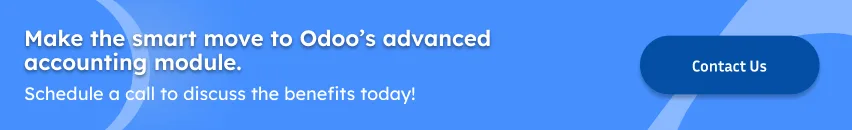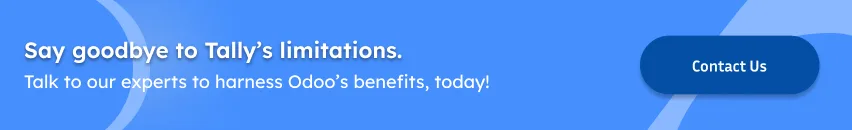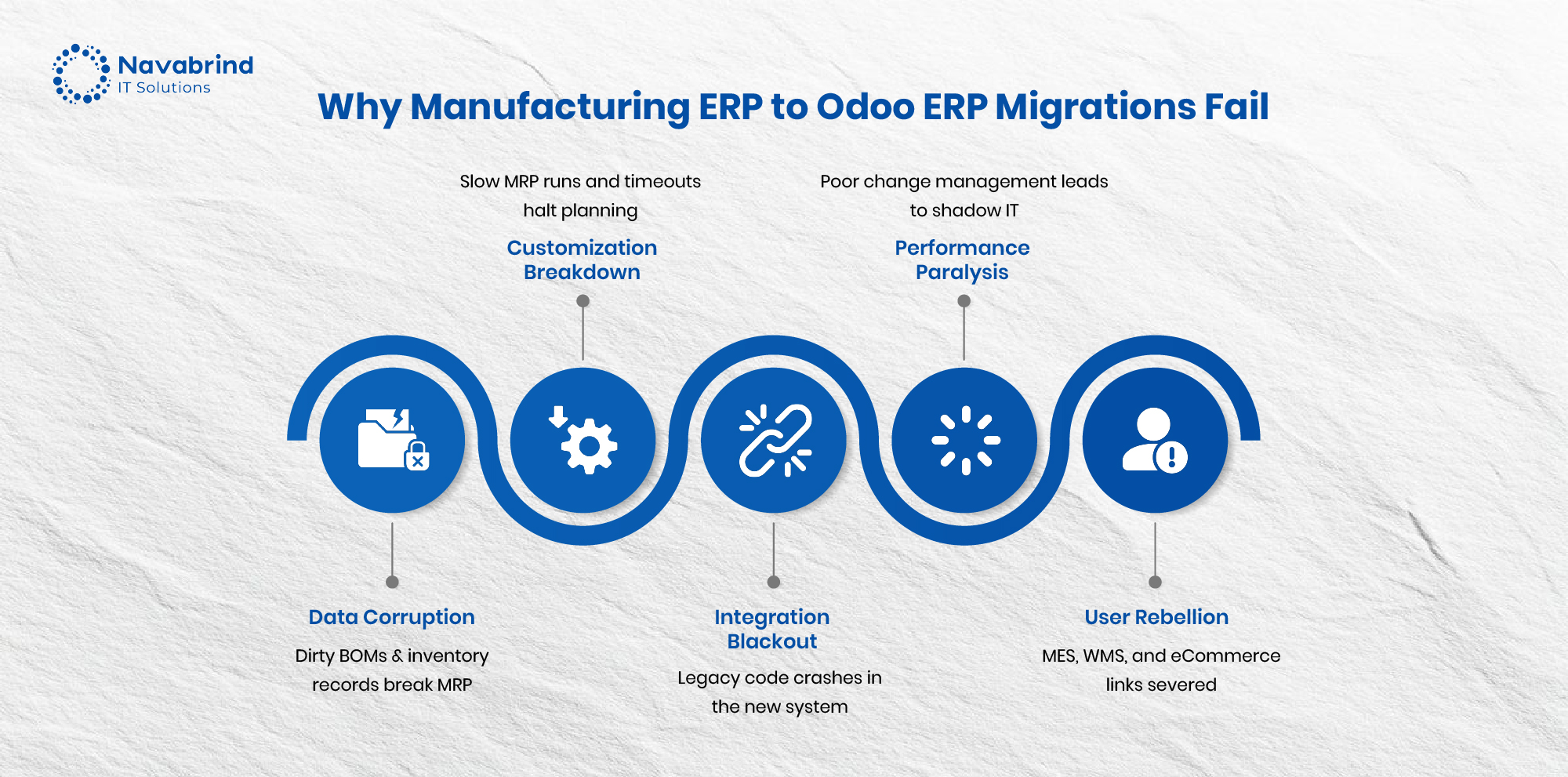Navigating the Transition: Migration from Tally to Odoo Accounting Module
- October 1, 2025
- Posted by: Vasanth Anantharaman
- Categories: Blog, ERP Migration

Traditionally, businesses relied on standalone accounting systems to manage financial transactions, but as companies expanded, the need for integrated solutions became evident. Modern business operations require collaboration between departments leading to the rise of ERP solutions that go beyond basic accounting functionalities.
Tally has long been a preferred accounting software, for its ease of use, affordability, and strong financial management capabilities. However, as businesses scale, Tally’s limitations become apparent—it lacks robust automation, advanced inventory management, multi-user collaboration, and deep integrations with other business applications. This has prompted many companies to explore a Tally to Odoo migration. Odoo, a powerful open-source ERP, offers a fully integrated suite of applications covering finance, CRM, inventory, HR, and more, making it a comprehensive alternative. Migrating from Tally to Odoo allows businesses to streamline operations, automate workflows, and gain real-time visibility into financial and operational performance.
Understanding the Need for Migration from Tally to Odoo
Many companies using Tally experience limited integration capabilities. Tally operates as a standalone software, making it difficult to connect with other business-critical applications such as CRM, inventory management, and e-commerce platforms. Scalability concerns arise as businesses expand; Tally’s features may not be sufficient to handle complex multi-location operations, advanced reporting needs, or high-volume transactions. Tally lacks customization flexibility, restricting businesses that require tailored workflows, automated approvals, and industry-specific modifications.
This is why businesses are choosing to migrate from Tally to Odoo, a modern ERP solution. Odoo’s accounting module offers comprehensive ecosystem integration, allowing data flow across sales, finance, inventory, and HR. Its advanced reporting capabilities provide real-time insights with customizable dashboards and financial analytics. Businesses benefit from customization options, enabling them to adapt the system to their specific needs. Odoo’s cloud-based accessibility ensures anytime, anywhere access, enhancing collaboration and operational efficiency. By migrating from Tally to Odoo, companies gain a future-ready solution that supports growth, automation, and digital transformation.
Pre-Migration Planning: Critical Success Factors
A well-structured Tally to Odoo migration process requires careful planning. Proper pre-migration planning minimizes risks, reduces downtime, and ensures data accuracy. Here are the key factors businesses must consider:
1. Conduct a Comprehensive Business Process Analysis
- Assess how financial transactions, reporting, and workflows are managed in Tally.
- Identify inefficiencies and bottlenecks that Odoo can address.
- Map existing Tally processes to equivalent functionalities in Odoo.
- Determine how Odoo’s integrated ecosystem can improve business operations beyond accounting.
2. Identify Key Data for Migration
- Categorize financial data (ledgers, invoices, tax records, bank transactions, etc.).
- Evaluate historical data—decide what to migrate and archive based on relevance.
- Ensure data consistency, eliminating duplicate or redundant records.
- Validate data formats to align with Odoo’s structure for a smooth transition.
3. Set Realistic Timelines and Expectations
- Define project milestones for different phases of migration.
- Allocate sufficient time for data extraction, transformation, and validation.
- Factor in a buffer period for testing and troubleshooting.
- Communicate clear expectations with stakeholders on potential downtime and system adaptation.
4. Build the Right Migration Team
- Involve internal finance and IT teams for a business-specific perspective.
- Hire Odoo migration specialists to handle complex data transformations.
- Assign key roles for data validation, testing, and post-migration support.
- Establish clear communication channels among all team members.
5. Create a Detailed Tally to Odoo Migration Process Roadmap
- Outline step-by-step procedures for migrating from Tally to Odoo.
- Define responsibilities for each phase—data extraction, cleansing, validation, and import.
- Develop contingency plans for potential challenges during migration.
- Schedule training sessions for employees to familiarize themselves with Odoo’s features.
Step-by-Step Migration Methodology
A structured Tally to Odoo migration process e involves multiple steps, from data assessment to final implementation. Here’s a detailed breakdown of the methodology:
1. Data Assessment and Cleansing
- Identify key financial data in Tally, such as ledgers, invoices, and tax records.
- Remove duplicate, outdated, or inconsistent records to ensure accuracy.
- Standardize data formats to align with Odoo’s database structure.
- Perform data validation to eliminate discrepancies before migration.
2. Chart of Accounts Review
- Analyze the existing chart of accounts in Tally and map it to Odoo’s structure.
- Ensure compliance with industry-specific accounting standards.
- Adjust account groupings to align with Odoo’s reporting and automation capabilities.
3. Historical Transaction Evaluation
- Determine the volume of past transactions to be migrated.
- Decide on the timeframe for historical data migration (e.g., last 3-5 years).
- Identify essential transaction records, such as invoices, purchase orders, and bank statements.
4. Master Data Preparation
- Clean and structure master data, including customers, vendors, and products.
- Assign unique identifiers to ensure proper mapping in Odoo.
- Validate tax details, banking information, and contact details before import.
5. System Configuration in Odoo
- Set up financial settings based on business needs.
- Define default currency, fiscal year, and reporting structure.
- Configure company-wide parameters for automation and reporting.
6. Account Structure Setup
- Align account categories and ledgers with Odoo’s accounting module.
- Map transaction workflows to ensure smooth processing in Odoo.
- Configure reconciliation settings for bank accounts and payments.
7. Tax Configuration
- Set up GST, VAT, or other regional tax structures in Odoo.
- Map tax codes from Tally to Odoo’s tax system for consistency.
- Configure automated tax reporting for compliance.
8. User Roles and Permissions
- Define user roles with appropriate access levels in Odoo.
- Restrict financial data access based on department roles.
- Ensure compliance with security best practices to protect sensitive data.
9. Data Transfer Techniques
- Choose the appropriate data migration approach based on business needs.
- Use available migration tools (e.g., Odoo’s import module, custom scripts).
- Opt for manual vs. automated approaches based on complexity and data volume.
10. Testing and Validation Procedures
- Conduct test migrations with sample data to identify potential issues.
- Cross-verify migrated data against original Tally records.
- Perform end-to-end financial process testing (invoicing, reconciliation, reporting).
11. Parallel Running Phase
- Run Tally and Odoo simultaneously for a short period to ensure accuracy.
- Compare financial reports in both systems to validate consistency.
- Gather feedback from finance teams and refine system settings if needed.
12. Verification Protocols
- Conduct final reconciliation to confirm data accuracy.
- Review critical reports (profit & loss, balance sheet, tax filings) for discrepancies.
- Ensure all integrations (bank feeds, payment gateways) function properly.
13. Troubleshooting Common Issues
- Address missing data or incorrect mappings between Tally and Odoo.
- Fix duplicate entries, mismatched tax calculations, or incomplete transactions.
- Resolve workflow inconsistencies through system reconfiguration.
14. Final Cutover Planning
- Schedule the official Migrate from Tally to Odoo switch-over date.
- Provide final training sessions for employees on Odoo usage.
- Decommission Tally after successful validation and ensure data backups.
Post-Migration Considerations
A successful Tally to Odoo migration requires post-migration management to ensure smooth adoption and long-term efficiency. Businesses must focus on training, process optimization, system monitoring, and leveraging Odoo’s advanced capabilities for maximum ROI.
1. Training Requirements for the Accounting Team
- Provide hands-on training sessions for accountants, finance teams, and key stakeholders on Odoo’s accounting module.
- Focus on essential functionalities such as invoicing, bank reconciliation, financial reporting, and automated workflows.
- Offer role-based training to ensure employees understand their specific responsibilities within the new system.
- Develop a knowledge base with user guides, FAQs, and troubleshooting steps to assist employees in adapting to Odoo.
2. Process Adjustments and Optimization
- Identify and refine financial workflows that need modification post-migration.
- Optimize processes such as automated journal entries, real-time expense tracking, and tax compliance to align with Odoo’s capabilities.
- Eliminate redundant manual tasks by leveraging Odoo’s workflow automation and AI-driven insights.
- Standardize data entry and reporting structures to maintain consistency across departments.
3. Monitoring and Evaluation Framework
- Establish a structured monitoring process to track system performance and user adoption after migrating from Tally to Odoo.
- Set key performance indicators (KPIs) such as financial reporting accuracy, invoice processing time, and overall system efficiency.
- Conduct periodic system audits to detect potential data inconsistencies or security vulnerabilities.
- Gather user feedback to address operational bottlenecks and refine the Tally to Odoo migration process.
4. Leveraging New Odoo Capabilities
- Utilize Odoo’s advanced reporting tools to gain deeper financial insights and make data-driven decisions.
- Integrate Odoo’s accounting module with other business functions like inventory, sales, CRM, and HR for a unified ecosystem.
- Take advantage of cloud-based accessibility for real-time financial management from anywhere.
- Explore customization options to tailor Odoo’s accounting features to specific business needs.
A well-planned Tally to Odoo migration strategy doesn’t just replace an accounting system—it transforms financial management for long-term growth and efficiency.

Common Challenges in Tally to Odoo Migration
While migrating from Tally to Odoo offers significant advantages, businesses need to watch out for several challenges during the transition. Addressing these challenges proactively ensures a smooth Tally to Odoo migration process with minimal disruptions.
1. Data Integrity Issues and Solutions
- Challenge: Migrating financial data from Tally to Odoo can lead to inconsistencies, missing records, or formatting errors if not handled carefully.
- Solution:
- Perform a thorough data audit before initiating the Tally to Odoo migration to identify duplicate or incomplete records.
- Standardize data formats to align with Odoo’s structure.
- Use automated data validation tools to ensure accuracy during migration.
- Run test migrations on sample data before the final transfer to detect and resolve discrepancies.
2. Managing Resistance to Change
- Challenge: Employees accustomed to Tally may resist switching to Odoo due to unfamiliarity with the new system.
- Solution:
- Conduct user training sessions to demonstrate Odoo’s advantages over Tally, such as improved reporting and automation.
- Provide step-by-step guides and hands-on practice opportunities to help employees get comfortable with Odoo.
- Involve key stakeholders early in the migrate from Tally to Odoo process to gain their support and ensure smoother adoption.
- Offer post-migration support to address concerns and resolve issues promptly.
3. Timeline Management
- Challenge: Delays in the Tally to Odoo migration process can disrupt business operations, causing setbacks in financial reporting and transactions.
- Solution:
- Develop a realistic migration roadmap with clearly defined milestones and deadlines.
- Prioritize migrating essential financial data first, followed by additional modules.
- Allocate dedicated resources to oversee the transition.
- Conduct parallel runs—using both Tally and Odoo temporarily—to ensure business continuity before fully switching to Odoo.
4. Technical Hurdles and Workarounds
- Challenge: Differences in architecture between Tally and Odoo can create compatibility issues during migration.
- Solution:
- Work with experienced Odoo specialists to configure the system according to your business needs.
- Use API-based or automated migration tools to minimize manual errors.
- Test all integrations (e.g., bank feeds, invoicing, inventory) to ensure smooth data flow.
- Perform multiple rounds of testing before going live to verify data accuracy and system stability.

Partner with Navabrind IT Solutions for Your Tally to Odoo Accounting Migration?
Migrating from Tally to Odoo requires expertise in data mapping, system configuration, and integration. Having done over a 100 migrations, Navabrind IT Solutions specializes in Tally to Odoo migration. We offer end-to-end services to ensure minimal disruption. As an experienced Odoo implementation partner, we follow a structured approach, handling everything from data extraction and cleansing to system configuration and user training. Our team ensures that your accounting data, financial reports, and transaction history are accurately transferred, preventing data loss or inconsistencies during the Tally to Odoo migration process. With a deep understanding of business workflows, we tailor Odoo’s accounting module to align with your operational needs.
What sets Navabrind IT Solutions apart is our customer-centric approach and expertise in ERP integrations. We don’t just migrate from Tally to Odoo; we help businesses utilize the full potential of Odoo’s accounting and ERP ecosystem. Our team ensures smooth integration with other business functions such as inventory, sales, CRM, and HR, providing a unified platform for better decision-making. We offer post-migration support, training, and performance monitoring to help businesses fully adopt Odoo’s capabilities. Whether you’re a small business looking to scale or a large enterprise seeking automation, partnering with Navabrind IT Solutions guarantees a hassle-free Tally to Odoo migration.
Frequently Asked Questions
1. How to Migrate Data from Tally to Odoo Accounting
Migrating from Tally to Odoo Accounting involves a structured process to ensure that all your financial data, including ledgers, invoices, inventory, and other critical information, is accurately transferred. The first step in the Tally to Odoo migration process is to assess the data you need to migrate. This includes identifying the key modules such as accounts, customers, suppliers, products, and transactions. Once the data is identified, it needs to be exported from Tally in a compatible format, typically CSV or Excel. This step is crucial as it ensures that the data is clean and organized before importing it into Odoo.
The next step in the Tally to Odoo migration process is to map the data fields from Tally to Odoo. This involves aligning the data structure of Tally with that of Odoo, ensuring that all fields such as account codes, tax rates, and inventory items are correctly matched. After mapping, the data is imported into Odoo using the import tools provided by Odoo or through custom scripts if necessary. It’s important to validate the data post-migration to ensure accuracy. This includes checking for discrepancies, ensuring that all transactions are correctly recorded, and verifying that the financial statements in Odoo match those from Tally.
2. Tally to Odoo Migration Cost
The cost of Tally to Odoo migration can vary depending on the volume of data, the complexity of the migration, and the specific requirements of your business. When you decide to migrate from Tally to Odoo, the first cost consideration is the assessment and planning phase. This involves evaluating the existing data in Tally, determining what needs to be migrated, and planning the migration process. This phase may require the expertise of Odoo consultants or developers, which can add to the overall cost.
The actual Tally to Odoo migration process involves data extraction, transformation, and loading (ETL). The cost here depends on the tools and methods used. If you opt for automated migration tools, the cost might be lower, but for more complex migrations, custom scripts or manual data entry might be necessary, increasing the cost. Additionally, post-migration activities such as data validation, testing, and training your team on Odoo can also add to the expenses. Migrating from Tally to Odoo is an investment, but it can lead to significant long-term benefits in terms of improved functionality, scalability, and integration capabilities.
3. Tally vs Odoo Accounting Features Comparison
When comparing Tally and Odoo Accounting, it’s important to understand the unique features and capabilities of each platform. Tally is a well-established accounting software known for its simplicity and ease of use, particularly for small and medium-sized businesses. It offers robust features for financial management, including ledger management, invoicing, inventory tracking, and tax compliance. Tally is particularly popular in regions like India due to its strong support for local tax regulations such as GST. However, Tally’s functionality is primarily limited to accounting and lacks the comprehensive business management features that Odoo offers.
Odoo Accounting, is part of a broader ERP system that integrates accounting with other business functions such as sales, CRM, inventory, HR, and project management. This makes Odoo a versatile solution for businesses looking for an all-in-one platform. Odoo Accounting provides features like automated bank feeds, multi-currency support, and advanced reporting tools. Odoo’s modular structure allows businesses to scale and add new functionalities as they grow. While Tally is a standalone accounting tool, Odoo’s integrated approach offers greater flexibility and efficiency, for businesses looking to streamline their operations across multiple departments.
4. Tally to Odoo Migration Steps
Migrating from Tally to Odoo requires a well-planned and systematic approach. The first step in the Tally to Odoo migration process is data assessment and preparation. This involves identifying the data that needs to be migrated, such as a chart of accounts, customer and supplier details, inventory items, and transaction history. The data is then exported from Tally in a compatible format, typically CSV or Excel. This step is crucial as it ensures that the data is clean, organized, and ready for import into Odoo. Proper data preparation minimizes the risk of errors during the migration process.
The next step in the Tally to Odoo migration process is data mapping and transformation. This involves aligning the data structure of Tally with that of Odoo, ensuring that fields such as account codes, tax rates, and inventory items are correctly matched. Once the data is mapped, it is imported into Odoo using the platform’s import tools or custom scripts if necessary. After the data is imported, it’s essential to validate and test the migrated data to ensure accuracy. This includes checking for discrepancies, verifying that all transactions are correctly recorded, and ensuring that financial statements in Odoo match those from Tally. By following these steps when migrating from Tally to Odoo, businesses can leverage the advanced features of Odoo for improved business management.
5. Best Tally to Odoo Migration Tools
The success of a Tally to Odoo migration depends on using the right tools for data extraction, transformation, and import. Several migration tools and techniques can streamline the process, ensuring accuracy and efficiency. Odoo’s built-in data import/export feature allows structured migration of key financial data, including ledgers, transactions, and invoices. Third-party ETL (Extract, Transform, Load) tools like Talend and Pentaho help with complex data transformations, ensuring compatibility between Tally and Odoo’s accounting structure. Custom Python scripts and APIs can be leveraged to automate data transfer, reducing manual effort and minimizing errors.
For businesses looking for a smooth Tally to Odoo migration process, working with an expert migration partner like Navabrind IT Solutions ensures the use of the most suitable tools based on data complexity and business needs. We assess the volume and structure of historical data, selecting the best approach—whether manual mapping, automated migration scripts, or hybrid solutions. Our expertise ensures that all financial records, tax configurations, and transaction histories are migrated without discrepancies, allowing businesses to migrate from Tally to Odoo without losing critical financial insights.
6. How Long Does Tally to Odoo Migration Take?
The time required for migrating from Tally to Odoo depends on multiple factors, including data complexity, business size, and the level of customization required. A basic Tally to Odoo migration process, involving core accounting data transfer with minimal adjustments, can take anywhere from 2 to 4 weeks. However, if the migration involves extensive historical data import, complex chart of accounts restructuring, multi-company setups, and third-party integrations, the process may take 6 to 12 weeks or more.
To ensure a smooth Tally to Odoo migration, businesses should invest time in pre-migration planning, including data assessment and cleansing, system configuration, and user training. Partnering with an experienced Odoo migration specialist like Navabrind IT Solutions helps streamline the process, reducing potential downtime and ensuring a structured transition. With the right migration strategy, businesses can efficiently migrate from Tally to Odoo.
Schedule a conversation with us now!
Related Articles
-
Post
From Manufacturing ERP to Odoo: How to Fix Migration Errors and Choose the Right Migration Partner in Europe and the US
From Manufacturing ERP to Odoo: How to Fix Migration Errors and Choose the Right Migration Partner in Europe and the US January 27, 2026 Posted by: Tony Categories: Blog, Odoo No Comments Why Odoo Migration Goes Wrong Legacy systems house decades of operational logic, custom workflows, and critical data. Attempting a “lift-and-shift” without a strategic -
Post
AI Agents in Odoo ERP: Transforming eCommerce Order Fulfillment for US Retailers
AI Agents in Odoo ERP: Transforming eCommerce Order Fulfillment for US Retailers January 7, 2026 Posted by: Tony Categories: AI, Blog No Comments The US Retailer’s Dilemma in the Age of Instant Gratification The friction created by disconnected systems and manual processes contradicts the gratification consumers demand. This operational lag not only erodes margins but -
Post
How Odoo 19 AI Automation Cuts Retail Stockouts by 50%
How Odoo 19 AI Automation Cuts Retail Stockouts by 50% December 30, 2025 Posted by: Tony Categories: AI Workflow automation, Blog No Comments The Billion-Dollar Problem on Your Shelf When a customer encounters an empty shelf or a “temporarily unavailable” notice online, the result is a lost sale. The long-term cost is greater. It is
How can we help you?
Get in touch with a solutions consultant that can share best practices and help solve specific challenges.