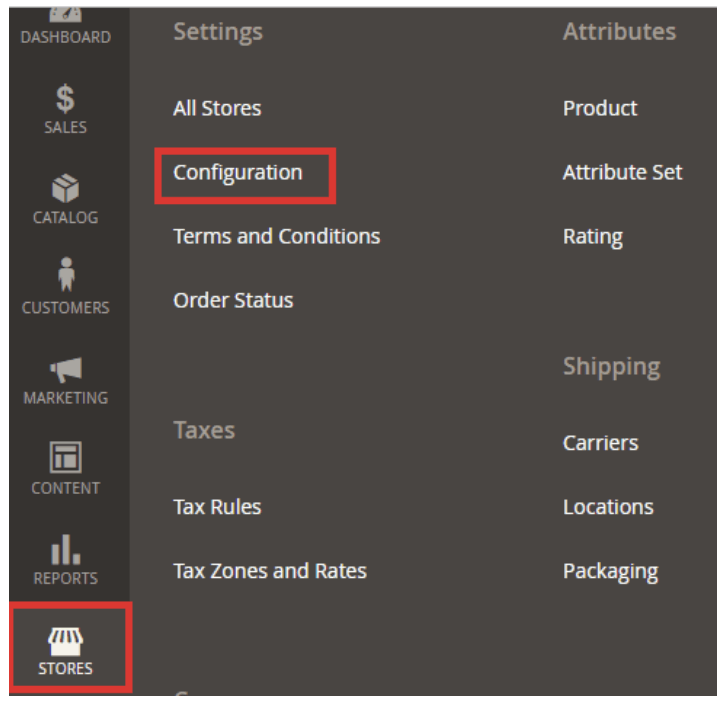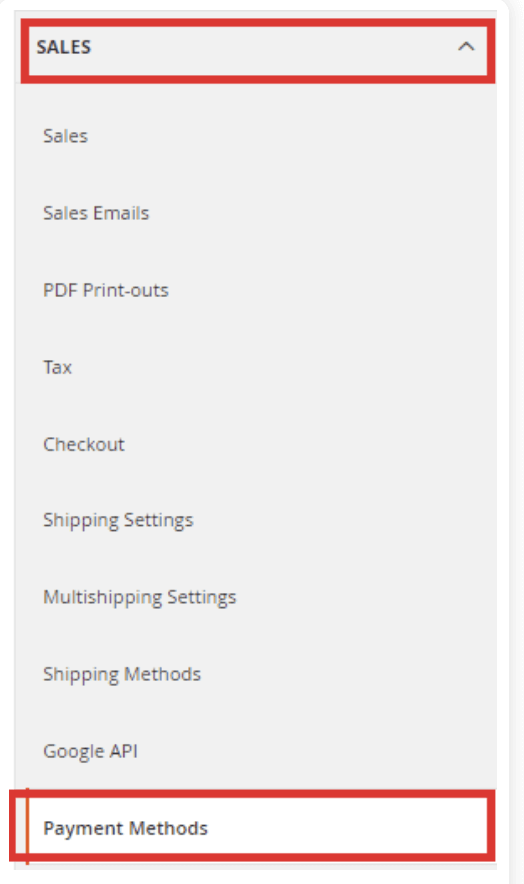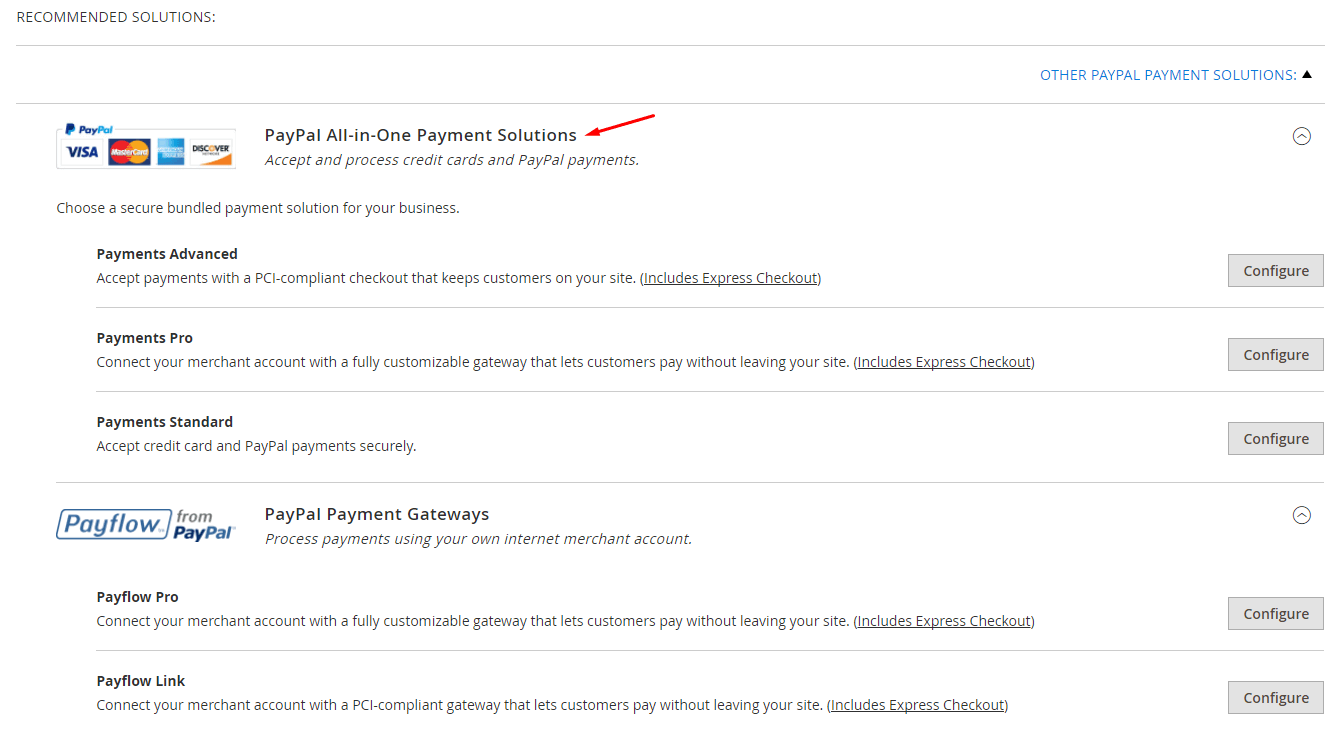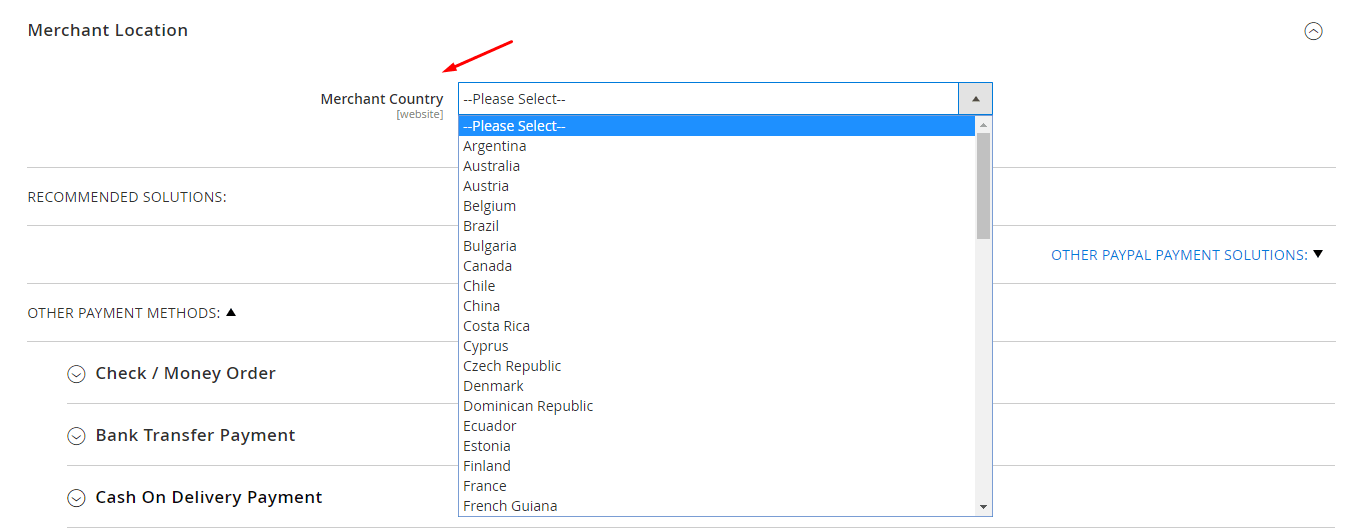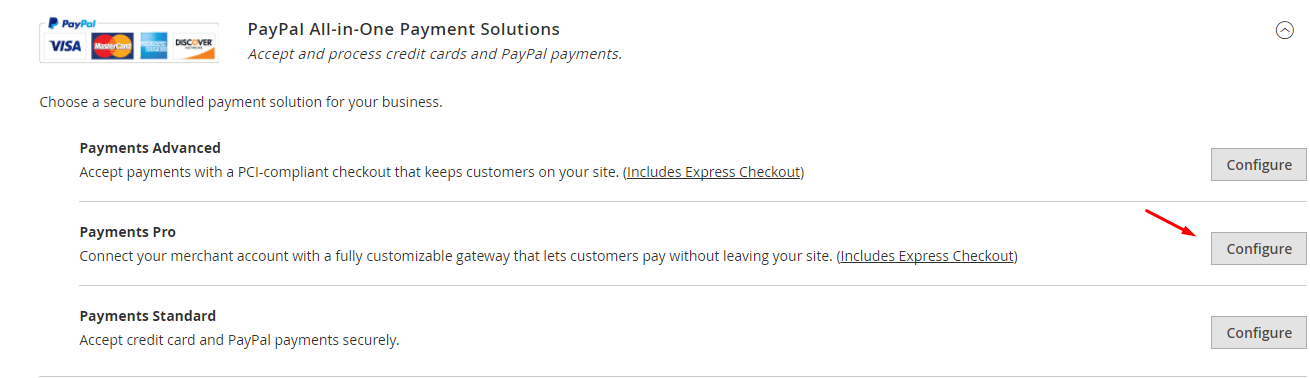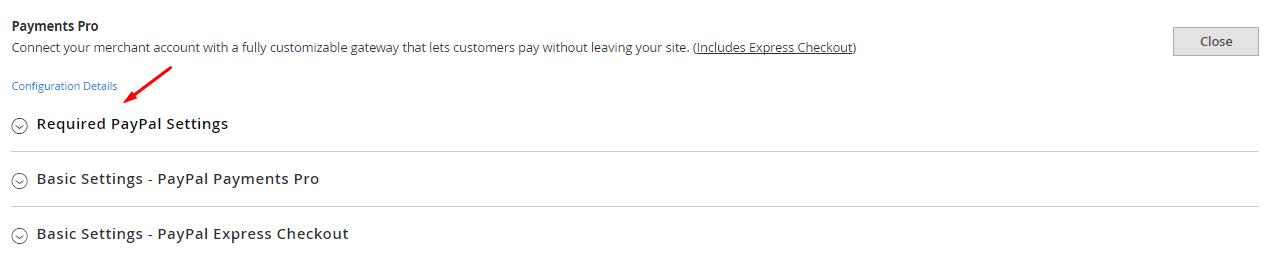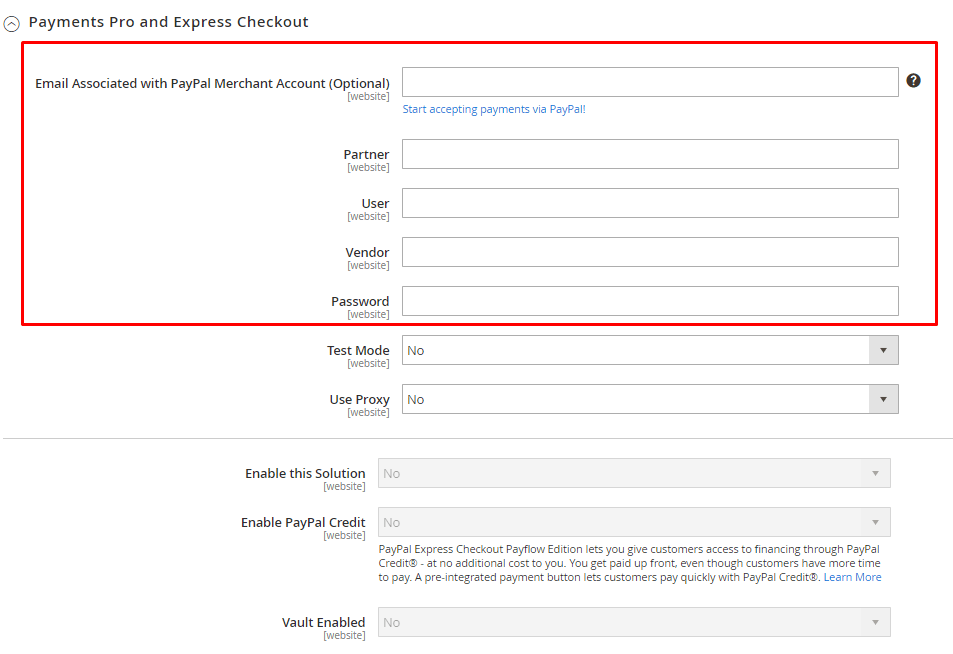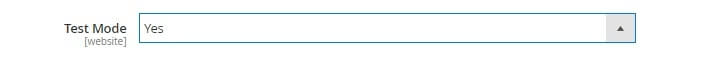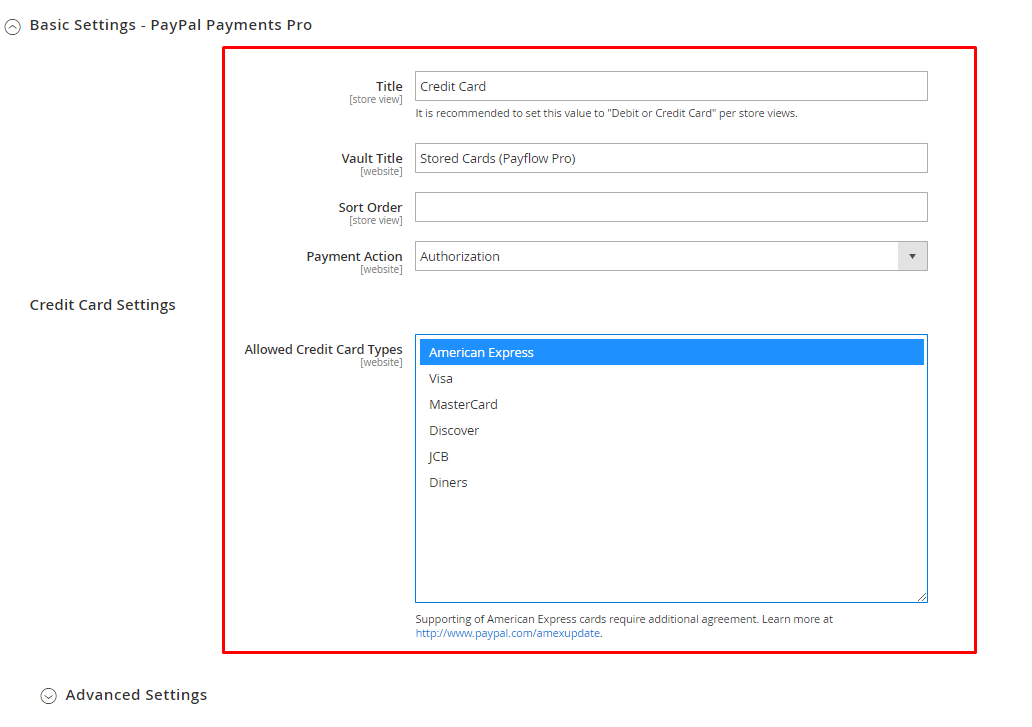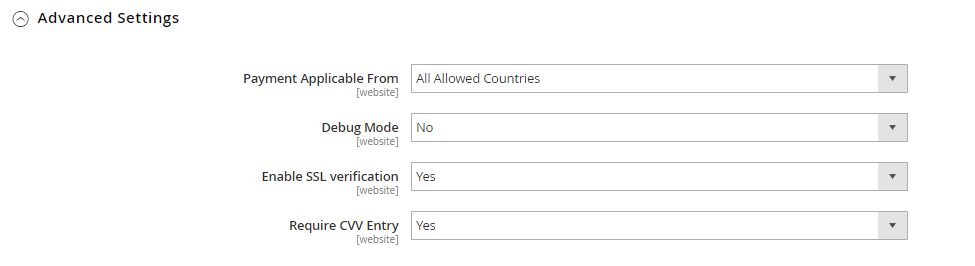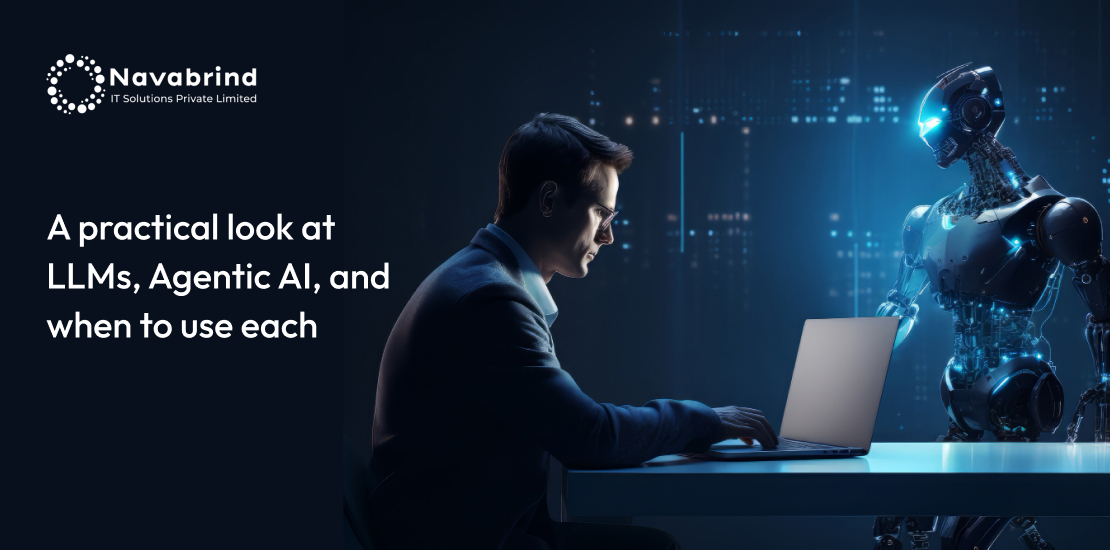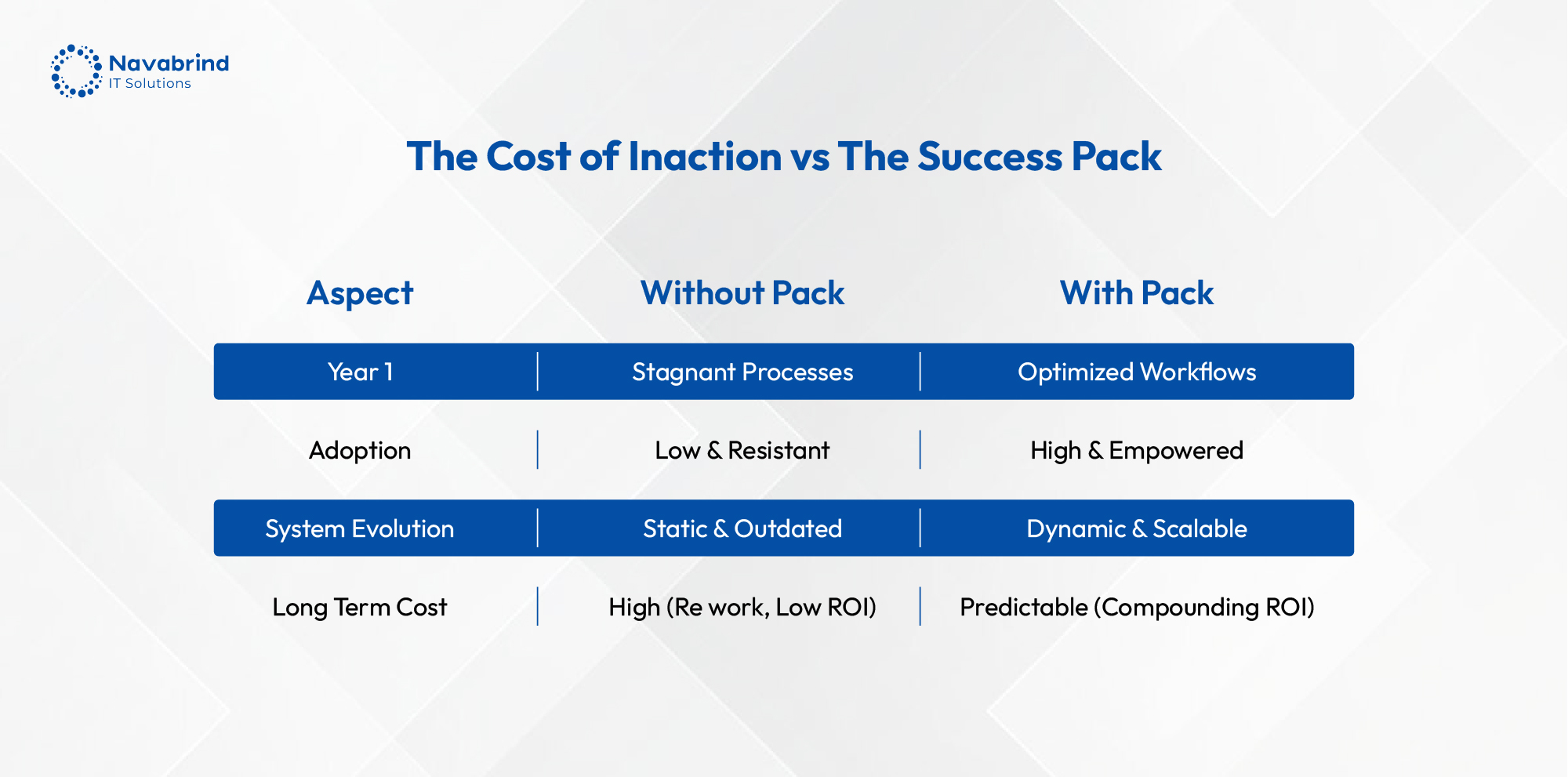How to Set Up PayPal Payment Method in Magento
- February 8, 2025
- Posted by: Tony
- Categories: Blog, E-Commerce Development

If you visit the PayPal website, it says, “your world is now your marketplace.” At first glance, that statement may seem broad and overarching but over the years, the company has made strategic moves in several directions to make that statement come true.
When it launched in 1999, PayPal was one of the first companies to offer a digital payment option. Since then, it has come to be used in over 202 countries and over 200 markets, and is now the most widely used online payment system after traditional banks.
Over the years, PayPal has ensured it is constantly upgrading its offering, tightening its security, and enabling people across the world to send money to each other and pay for products with ease and speed.
The user-friendly features of PayPal enables millions of people to use the payments system to shop on millions of sites in 202 countries and with 21 different currencies.
For e-commerce businesses like Magento that need a robust payment gateway, PayPal is a secure payments processing solution that can be embedded hassle free on a website.
Magento PayPal lets a seller receive payments, make payments, and email an invoice to their customers. They can also leverage the PayPal Credit option, which enables potential buyers to buy now and pay later.
Magento is one of the largest e-commerce platforms in use today, and one of the key reasons for its high adoption rate, besides its array of features, is its crucial PayPal integration.
How Magento PayPal e-commerce work together
Over 426 million users and merchants use PayPal. Many of these have been using PayPal to send and receive money from friends and family for years. Their many transactions ensure they are familiar with and trust this payment option.
When online buying became the norm, it was only natural that consumers should consider using PayPal to pay for their purchases.
According to statistics published on Business of Apps.com, over 19 billion transactions were completed on PayPal in 2021, accounting for $1.2 trillion in transaction volume. Many of these online transactions are made on a Magento-powered e-commerce platform.
Magento enables over three percent of the e-commerce market. As an open-source technology platform, it lets e-commerce businesses build attractive storefronts with smart features that let consumers find and buy products with ease.
The first version of Magento was launched in 2007. The next version, better known as Magento 2 was released in 2015.
Magento 2 sought to address a few lacunae in Magento 1, namely, security, integration with payment gateways, headless commerce for greater customization, progressive web application (PWA) to deliver an app-like shopping experience to customers, B2B functionalities to launch marketplaces, and more.
Magento 2 integrates with several payment gateways, including Braintree and PayPal Express Checkout. In Magento 2, merchants can opt to add multiple payment gateways in their online store. They can also integrate PayPal Credit and PayPal Smart Payment Buttons to increase conversions.
A step-by-step process for PayPal Magento integration
Online buying has become second nature to digital natives, and few of us have second thoughts when making an online payment or ordering a product. This is because ensuring the security of each online transaction is the merchants’ responsibility.
An e-commerce business could be driven out of business or lose millions of dollars if a data breach results in the loss of customer data, especially their financial information.
A couple of reasons why the largest e-commerce platform, Magento quickly and easily integrated with PayPal is because it is extremely secure and secondly because the customers’ data after a financial transaction is stored on PayPals servers. This significantly reduces the storage and security concerns for the merchant.
Benefits of PayPal integration for your online business
Way back in 2010, when Magento was spreading its wings as an open-source e-commerce platform, it partnered with PayPal to integrate the payment gate into its platform.
This significantly boosted Magento users as they could now sell their products and instantly receive online payments from any part of the world with speed and security.
Since then, PayPal and Magneto have become more closely intertwined, collaborating on product development, putting in place deeper integrations, and jointly marketing their offerings.
PayPal is easy to install
Be it Magento or any other e-commerce platform, PayPal is easy and quick to set up. It does not charge setup or cancellation fees, and merchants can switch or adopt a different payment processor at any time.
The online payments processor charges a flat rate and transaction fee, which depend on the volume of payments the ecommerce business processes. This has made PayPal a popular option for all ecommerce businesses long before others were available.
PayPal is cost-effective to use
PayPal has a standard fee structure regardless of the type of credit card the customer uses. In contrast, traditional merchant accounts have a differing fees and security requirements for different cards and this becomes complex to manage for an ecommerce business.
PayPal offers simplified checkout
PayPal One Touch on a mobile app or web store allows customers to avoid entering billing and shipping information and head straight to the payment option.
This allows customers to complete a transaction quickly and improves conversion for an ecommerce business.
At the backend, PayPal subtracts its fees and deposits the balance in the merchant’s account.
PayPal is high on security
Yet another reason for the popularity of PayPal is that is a highly secure payment platform. PayPal does not send customer data to its merchants after a transaction.
This reduces the possibility of data loss in the event of a data breach. All transactions also have 128-bit encryption, fraud screening, and address screening.
E-commerce merchants that use only PayPal to process payments do not need to be concerned about Payment Card Industry Data Security Standard (PCI DSS) because they do not receive the customer’s payment information.
PayPal is mobile optimized
With buying increasingly shifting the mobile way, PayPal has a mobile-optimized app that can be integrated with an e-commerce site. The app is secure and requires a unique pin before completing a transaction.
So how does Magento integrate with PayPal's payment gateway quickly and easily?
- Begin by choosing a PayPal merchant account. PayPal offers four types of plans for your business, namely,
- PayPal Payments Advanced
- PayPal Payments Pro
- PayPal Payments Standard
- PayPal PLUS — includes PayPal Wallet, credit card, direct debit, and an account purchase, which is available for all website customers, regardless of whether they have a PayPal account or not. PayPal PLUS is available only to merchants from Germany and Latin America.
- The next step is to log into your Magento account.
- Set up PayPal as a payment method through the following steps.
- Find ‘Stores’ and click on ‘Configuration’ as shown in the visual below.
- Under the ‘Sales’ menu, select ‘Payment Methods’ as shown in the visual below.
- Navigate to ‘Recommended Solutions’ and ‘Other PayPal Solutions’ as shown in the image below.
- Next, you need to configure your PayPal in the Magento backend.
- Log in to the admin panel and navigate to the ‘Store’. Click on ‘Settings’, then ‘Configuration’, choose ‘Sales’, and then ‘Payment Methods’.
- Set up a merchant’s location — the country where your store is located.
- Next expand the ‘PayPal All-In-One Payment Solution’, and choose the plan you opted for. Click on the ‘Configure’ button adjoining it, like in the image below.
- You can view the ‘Required PayPal Settings’ as below
- Click on ‘Required PayPal Settings’ to open up the screen below. Fill out the sections highlighted by the red box.
- Test how it works before enabling the feature by setting the ‘Test Mode’ to ‘Yes’.
- Next, set the ‘Use Proxy’ option to ‘Yes’ if you plan to run it by connecting with the PayPal server. Then configure your IP address for the Proxy Host and port number for the Proxy Port.
If you are using Magento 2 PayPal Payments Pro, the process will be ‘Basic Settings’, and ‘PayPal Payments Pro’.
- Choose a ‘Credit’ or ‘Debit’ card in the ‘Title’ section. The ‘Sort Order’ section allows users to set the order of the payment method when buyers go to the checkout page.
- You can choose either ‘Authorization’ or ‘Sale’ ‘Payment Action’ to confirm it through the backend or complete it automatically by transferring money from customers directly to your account.
After you have checked the ‘Test Mode’, change the option to ‘No’
You can also read this blog post, “5 Things to Consider Before Starting Your Magento 2 Migration” >>
- ‘Payment Applicable Form’ allows users to choose either;
- ‘All Allowed Countries’, which means you accept payments from all previously configured countries, or
- ‘Specific Countries’, in this case, you need to specify countries from which you accept payments.
- The ‘Debug Mode’ should be set to ‘Yes’ if you plan to gather the payment data into the log file (payments_payflow_advanced.log).
- Activate the ‘Enable SSL verification’ if you need to launch host authenticity verification.
- ‘Require CVV Entry’ should be set to ‘Yes’ should you want to ask your customers to type in the three-digit code on their debit card.
There are three more options that are editable in PayPal plans:
- ‘CVV Entry’, ‘Send Email Confirmation’, ‘URL method for Cancel and Return’ using which you can make the payment method even more customized.
The Magento 2 PayPal Express Checkout process
PayPal Express Checkout allows customers to buy without adding their shipping and billing details. With PayPal Express Checkout customers can pay from a secure personal account with the redirect to the secure PayPal site to complete the order information.
PayPal Express Checkout is automatically enabled with the PayPal Payments Pro package.
For customers with a current PayPal account, there is an option to complete a purchase after clicking the ‘Check out with PayPal’ button, as shown below.
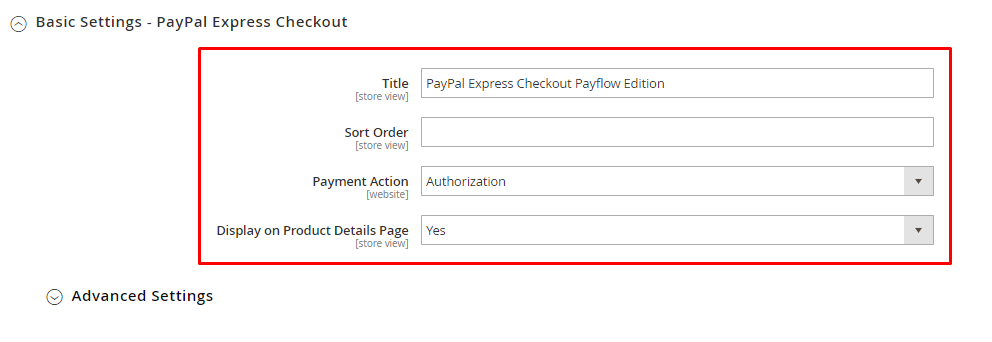
- Enter the ‘Title’ for each store view, add the number of Express Checkouts in the ‘Sort Order’ tab, set the ‘Payment Action’ to Authorization, and the ‘Display on Product Details Page’ to ‘Yes’ if you want to show the ‘Check out with PayPal’ button on the product pages.
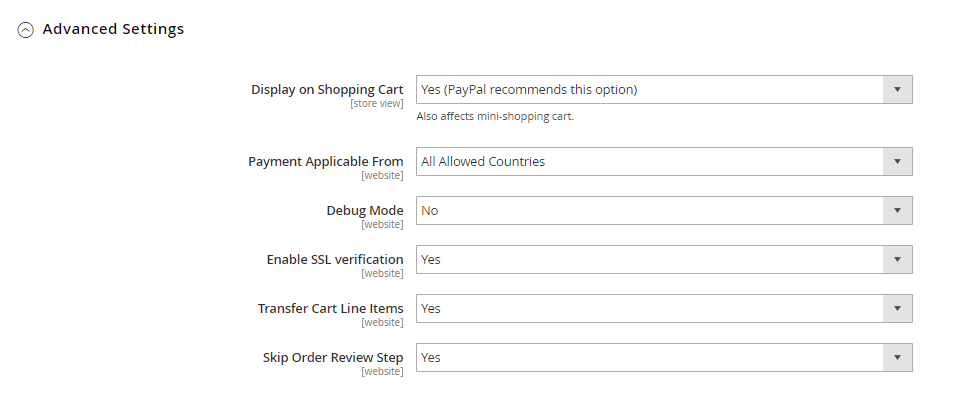
- Set ‘Display on Shopping Cart’ to ‘Yes’ to make the option available from both the shopping and mini cart.
- Choose one of the options in ‘Payment Applicable Form’ either ‘All Allowed Countries’ or ‘Specific Countries’.
- The ‘Debug Mode’ will gather payment data into the log file if you have set the option to ‘Yes’. Note, credit card information will not be saved so that your business stays PCI Data Security Standards compliant.
- To ‘Enable SSL verification’ set the option to ‘Yes’
- Set the option in ‘Transfer Cart Line Items’ to ‘Yes’ if you want to show a full summary of a customer’s order from the PayPal site
- Set ‘Skip Order Review Step’ to ‘Yes’ to give customers the option to finish the transaction without returning to your website.
Need help integrating Magento PayPal? Navabrind IT Solutions can help
A Magento PayPal integration is not something you want to try at home though it may be easy enough if you are a technology provider with expertise in e-commerce. Do you need help with PayPal integration? Reach out to Navabrind IT Solutions. We are a reliable, experienced, and cost-effective technology partner with over 10 years of experience. We have successfully completed innumerable Magento PayPal integrations for small and large enterprises.
Our global clientele ranges from North America, Europe, and Asia. Our 100+ software engineers have strong technical skills, think strategically, and work thoughtfully instead of just following specifications. While engaging in crucial projects like PayPal integration, we concentrate on user preferences and our client’s business goals.
Several of our clients say they work with us for our ability to work independently. Many have gotten used to our responsive, proactive, high-quality work, quick turnaround time, and on-time deliveries. This has led them to make us their partner of choice for any e-commerce implementation, customization, and maintenance assignments. Several of our clients have recommended us to their other business partners.
Navabrind IT Solutions is recognized for transparent processes, super responsiveness, cost-effective solutions, and deliveries within time and budget. Our customers say that our work most often exceeds their expectations.
You can partner with us for project-based services, sign up for a retainer, or engage with us on technology-specific assignments. Some of our clients also partner with us on duration-specific projects such as quarterly, half-yearly, or yearly. Irrespective of what you sign up for, we are deeply committed to maximizing your investment and ensuring your PayPal integration is future-proofed.
Related Articles
-
Post
From LLMs to Agentic AI: A Practical Guide to What They Mean and How to Choose
From LLMs to Agentic AI: A Practical Guide to What They Mean and How to Choose February 4, 2026 Posted by: Tony Categories: Artificial Intelligence, Blog No Comments As definitions, use cases, expectations, and investments around Large Language Models (LLMs), Retrieval-Augmented Generation (RAG), AI agents, and agentic AI continue to expand, many individuals and organizations -
Post
Beyond Go-Live: How Your Odoo Success Pack Drives Real, Long-Term ROI
Beyond Go-Live: How Your Odoo Success Pack Drives Real, Long-Term ROI February 3, 2026 Posted by: Category: Uncategorized No Comments The Implementation Myth Businesses mistakenly measure ERP success by completing the implementation phase while the actual measure of value is the operational transformation unlocked after go-live. The Odoo Success Pack is the framework engineered to -
Post
Enjoy Odoo’s Full Potential: Your Guide to the Odoo Success Pack
Enjoy Odoo’s Full Potential: Your Guide to the Odoo Success Pack February 3, 2026 Posted by: Tony Category: Uncategorized No Comments The Odoo Implementation Crossroads You’ve selected Odoo, a decision that places a powerful, integrated platform at the core of your operational strategy. The important path lies not in the purchase, but in the deployment.
How can we help you?
Get in touch with a solutions consultant that can share best practices and help solve specific challenges.