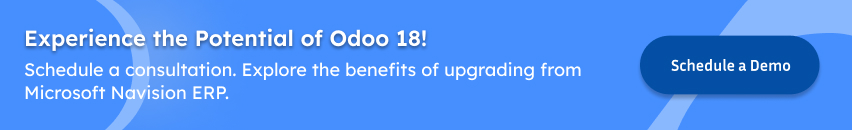An Insightful Perspective on ERP Migration from Microsoft Navision ERP to Odoo 18
- February 14, 2025
- Posted by: Venkadesh Nagarajan
- Categories: Blog, ERP Migration, Odoo
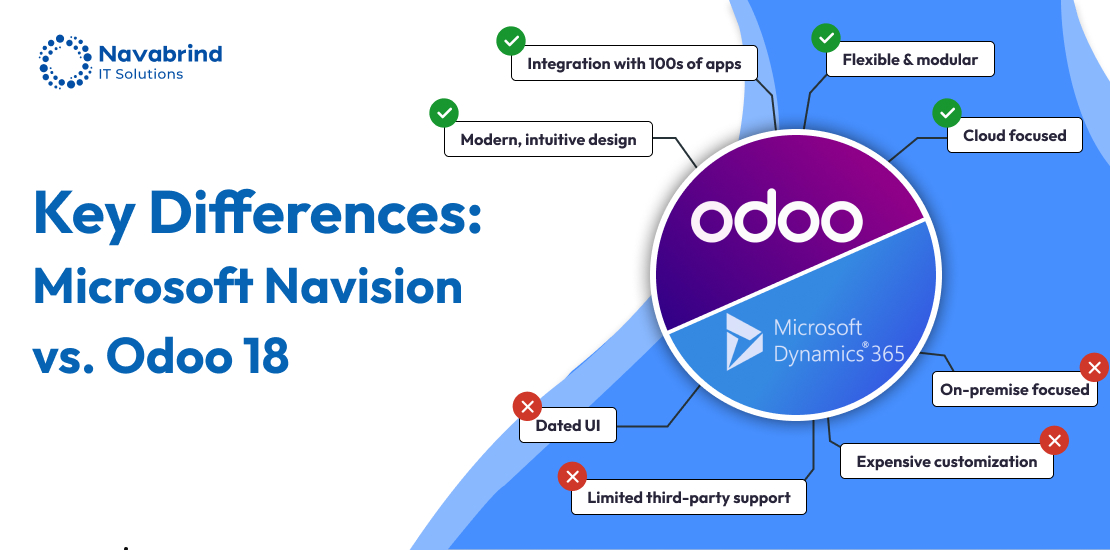
An ERP is the foundational technology in an enterprise, and it consumes a large chunk of the IT budget, be it towards maintenance, upgrading, licensing, user training, security management, customization, integration, and more. This is especially true for users of traditional ERPs like Microsoft Navision.
Is your enterprise looking to cut costs while continuing to access a high quality ERP solution? It’s time to consider an ERP system migration from Microsoft Navision to Odoo ERP
The growing popularity of Odoo 18 highlights the shift toward a cloud-based, AI-powered, and modular ERP solution that streamlines operations, and enhances overall productivity. However, a Microsoft Navision to Odoo migration comes with its own set of challenges, from data transition complexities to user adoption hurdles. That’s why businesses must partner with the right ERP migration services provider like Navabrind IT Solutions to ensure a seamless transition. With the right strategy, an Odoo ERP implementation can unlock greater scalability and long-term business success.
Understanding the Need for ERP System Migration
Many businesses that initially adopted Microsoft Navision now find it inflexible. High maintenance costs, rigid workflows, and difficulty integrating with new tools are the big challenges companies face. Moreover, as businesses expand across multiple locations and markets, Microsoft Navision struggles to scale.
This is where Odoo ERP solutions stand out. With an Odoo 18 upgrade, businesses gain a highly scalable and modular system that adapts to their specific needs. Whether it’s inventory, manufacturing, finance, HR, or customer relations, Odoo offers a fully integrated ecosystem that eliminates the need for multiple third-party applications. The platform’s open-source nature allows for customization at a lower cost, making it a viable long-term solution compared to Microsoft Navision. By leveraging expert ERP migration services, businesses can ensure a smooth transition, minimize disruptions, and take full advantage of Odoo’s robust capabilities.
Key Benefits of Upgrading from Microsoft Navision to Odoo
Microsoft Navision to Odoo migration is more than just switching software—it’s a strategic move that prepares businesses for the future. As companies grow, they need an ERP system that can evolve with them, integrate with modern tools, and offer a better user experience. Odoo ERP solutions provide a cost-effective alternative that meets the needs of modern businesses. Below are some of the key benefits of upgrading from Microsoft Navision to Odoo and why this transition makes sense.
- Enhanced User Experience and a Modern Interface
One of the biggest complaints about legacy ERP systems like Microsoft Navision is their steep learning curve. Users often struggle with navigation, leading to inefficiencies and frustration. With the Odoo 18 upgrade, businesses benefit from a modern, intuitive, and highly customizable interface. Odoo’s sleek design improves usability, making it easier for employees to access data, generate reports, and complete tasks quickly.
- Better Integration Capabilities with Third-Party Tools
In interconnected business environments, ERP systems must work with other applications, from e-commerce platforms to CRM, accounting software, and inventory management tools. Microsoft Navision often requires costly custom development to integrate with third-party solutions, limiting business agility. Odoo ERP solutions, on the other hand, offer out-of-the-box integrations with hundreds of popular applications, ensuring smooth data flow between different business functions. Whether integrating with payment gateways, e-commerce platforms like Shopify, or marketing automation tools.
- Cost Savings and Improved ROI
Microsoft Navision comes with high maintenance, licensing, and upgrade costs. Additionally, any modifications or integrations require extensive development work, further increasing expenses. An ERP system migration to Odoo 18, being open-source, reduces software costs while offering greater flexibility for customization. With its modular pricing structure, businesses only pay for the features they need, making Odoo ERP migration a cost-effective decision.
- Access to Advanced Features in Odoo 18 Upgrade
The latest Odoo 18 upgrade introduces AI-powered automation, enhanced reporting tools, improved inventory management, and a smoother user experience. These features help businesses optimize their processes, reduce manual intervention, and gain real-time insights into operations. Unlike Microsoft Navision, which requires extensive customization, Odoo 18 offers these as built-in features.
Migrating to Odoo ERP solutions is not just about adopting a new system—it’s about setting the foundation for growth, agility, and innovation. By partnering with ERP migration services specialists, businesses can ensure a smooth transition from Microsoft Navision to Odoo.
Challenges in Microsoft Navision to Odoo Migration
A Microsoft Navision to Odoo migration is a significant step toward modernizing business operations, but like any major ERP system migration, it comes with challenges. Businesses must carefully plan the Odoo 18 upgrade to avoid issues that could impact daily operations. From data integrity concerns to training employees on a new system, each challenge must be addressed with the right strategies. Here are some common hurdles and solutions to answer your question on how to migrate from Microsoft Dynamics NAV to Odoo.
- Data Integrity and Security Concerns
One of the biggest challenges in Odoo ERP migration is ensuring that data from Microsoft Navision is transferred accurately and securely. Businesses often have years of financial records, customer details, and operational data that must be mapped correctly to Odoo’s database structure. Any loss or corruption of data can lead to serious disruptions.
Solution: A well-structured plan for ERP data migration to Odoo is essential. Businesses should work with Odoo ERP solutions experts like a certified Odoo partner who use automated tools and validation checks to ensure data accuracy.
- Downtime and Business Disruption
ERP migration often leads to temporary system downtime. If not planned properly, the Microsoft Navision to Odoo migration can result in delays, order processing issues, or financial reporting disruptions.
Solution: A phased migration approach can minimize downtime. Implementing Odoo 18 upgrade in stages allows businesses to maintain operations while transitioning gradually. Backup systems should also be in place to ensure continuity.
- Training Employees on the New System
Employees accustomed to Microsoft Navision may initially struggle with Odoo ERP solutions. Resistance to change and lack of proper training can slow down adoption.
Solution: Providing hands-on training sessions, interactive workshops, and step-by-step documentation can help employees adapt to Odoo 18 upgrade quickly. Working with an experienced Odoo ERP implementation partner ensures a smooth transition with ongoing support.
By proactively addressing these challenges, businesses can successfully migrate to Odoo ERP solutions.
How to Engage in a Microsoft Dynamics to Odoo Migration
A Microsoft Dynamics to Odoo migration requires a structured approach to ensure a transition with minimal disruptions. The process involves several critical steps, including data extraction, field mapping, customization migration, and post-migration support. A well-planned Odoo ERP Migration helps businesses unlock the full potential of Odoo ERP solutions, leading to extensive cost savings.
1. Data Extraction and Cleansing
Before migration begins, businesses must extract data from Microsoft Dynamics and clean it to remove inconsistencies, duplicate entries, and obsolete records. Ensuring data accuracy is crucial for a smooth transition to Odoo ERP solutions.
2. Mapping Data Fields Between Navision and Odoo
Since Microsoft Dynamics NAV and Odoo ERP have different data structures, mapping data fields correctly is essential. This process involves aligning customer records, financial transactions, inventory details, and business workflows to the corresponding modules in Odoo 18.
3. Migrating Customizations and Workflows
Businesses often have custom modules and automated workflows in Navision that need to be replicated in Odoo ERP implementation. The migration team ensures that these custom workflows, reports, and integrations are successfully transferred while optimizing them for Odoo ERP solutions.
4. Post-Migration Support and Optimization
Once the migration is complete, businesses need ongoing Odoo ERP migration support to troubleshoot issues, fine-tune system performance, and train employees. Continuous optimization ensures that businesses leverage the full capabilities of Odoo 18 upgrade for maximum efficiency.
By following these steps and working with experienced ERP migration services providers, businesses can successfully transition from Microsoft Dynamics NAV to Odoo.
Choosing the Right ERP System Migration Partner
Selecting the right ERP migration services provider is critical to ensuring a successful Microsoft Navision to Odoo migration. A reliable partner will not only handle Odoo ERP migration but also offer end-to-end support, from planning and implementation to post-migration optimization. Here are key factors to consider when choosing an ERP migration expert:
1. Expertise in Odoo ERP Solutions
An ideal ERP migration services provider should have in-depth expertise in Odoo ERP solutions. They should understand Odoo’s modular structure, integration capabilities, and customization options to tailor the system to your business needs.
2. Proven Track Record in Microsoft Navision to Odoo Migration
With Odoo’s open-source ERP system, businesses only need to train staff on one platform, reducing onboarding time and costs. This is beneficial for growing companies where new hires need to adapt to company systems. Odoo’s consistent user experience across modules makes it easier for employees to navigate different functionalities without extensive training.
3. Comprehensive Support for Odoo 18 Upgrade
ERP migration doesn’t end with data transfer—it requires ongoing post-migration support to address performance issues, train employees, and optimize workflows. The right Odoo ERP implementation partner will provide continuous support to help businesses fully utilize the Odoo 18 upgrade.
Choosing an experienced Odoo ERP migration partner ensures a seamless transition, helping businesses leverage Odoo ERP solutions for cost-effectiveness.
Post-Migration Best Practices
Successfully completing an ERP system migration from Microsoft Navision to Odoo 18 is a major milestone. To fully leverage the benefits of Odoo ERP solutions, businesses must adopt best practices that ensure a seamless transition. A well-planned post-migration strategy helps optimize system performance, improve user adoption, and maximize return on investment.
1. Monitor System Performance and Address Issues Promptly
Once the Odoo ERP migration is complete, businesses should closely monitor system performance to detect any inconsistencies, data discrepancies, or technical glitches. Setting up real-time monitoring tools and having a dedicated Odoo ERP implementation support team ensures that potential issues are resolved before they disrupt operations. Regular system audits can also help maintain data accuracy, security, and compliance.
2. Train Employees to Maximize the Benefits of Odoo 18
An ERP system migration is only as successful as the people using the new system. Since the Odoo 18 upgrade introduces advanced features and a modern interface, providing comprehensive training is essential. Employees should be guided on how to navigate the new system, utilize automation features, and optimize workflows. Encouraging hands-on practice and offering ongoing support will help teams adapt quickly and make the most of Odoo ERP solutions.
3. Regularly Update and Optimize the System
Post-migration success depends on continuous system updates and optimizations. Odoo regularly releases enhancements and security updates that businesses should implement to keep the system running efficiently. Additionally, as business needs evolve, organizations may need to fine-tune their Odoo ERP implementation by customizing modules, refining workflows, and integrating third-party tools. Regular system health checks ensure long-term stability and scalability.
Frequently Asked Questions
1. What are the benefits of migrating from Microsoft Navision to Odoo 18?
Microsoft Navision to Odoo 18 migration brings a host of advantages that can transform the way businesses manage their operations. One of the most significant benefits of upgrading from Microsoft Navision to Odoo is the modern, intuitive user interface that simplifies navigation and enhances productivity. Unlike the outdated structure of NAV, Odoo 18 offers a seamless, web-based experience, allowing teams to work efficiently from any device. Additionally, Odoo 18 integrates effortlessly with a wide range of business applications, eliminating the need for multiple third-party tools and reducing data silos. This ensures that businesses can manage sales, inventory, finance, HR, and customer relations from a single, unified platform, enhancing overall efficiency.
Another major advantage of the Odoo 18 upgrade is the cost-effectiveness and flexibility it provides. Microsoft Navision often requires expensive licensing fees, maintenance costs, and additional third-party integrations to keep up with modern business demands. In contrast, Odoo 18 offers a scalable and customizable ERP solution at a fraction of the cost, making it ideal for growing businesses. The open-source architecture allows companies to tailor the system to their unique needs, ensuring that workflows are optimized without excessive spending.
2. How long does it take to migrate from Microsoft Dynamics NAV to Odoo?
Microsoft Dynamics NAV to Odoo migration comes with its fair share of challenges, as it involves transitioning from a legacy ERP to a more modern and flexible system. One of the biggest hurdles in ERP data migration to Odoo is ensuring that all historical data, including financial records, customer details, and inventory information, is accurately transferred without loss or corruption. Additionally, customization mismatches can arise since businesses using NAV may have developed highly tailored workflows that need to be reconfigured in Odoo. Another common challenge is user adoption, as employees accustomed to NAV might need time and training to adapt to Odoo’s interface and functionality. With proper planning, expert guidance, and phased implementation, businesses can mitigate these risks.
The time required for an ERP system migration varies based on factors such as the complexity of the existing setup, the volume of data, and the customizations needed in Odoo. A straightforward migration with minimal custom features can take a few weeks, while more intricate implementations requiring system re-engineering may extend to several months. A structured approach, including thorough pre-migration assessment, testing, and phased rollouts, can significantly reduce downtime and operational disruptions. Partnering with experienced ERP migration service providers ensures a smoother transition by addressing data integrity issues, and minimizing risks.
3. What challenges should I expect during the Microsoft Navision to Odoo migration?
Migrating from Microsoft Navision to Odoo is a significant step forward for your business, but like any major change, it comes with its own set of challenges. One of the most common hurdles is ensuring data integrity throughout the Microsoft Navision to Odoo migration process. Transferring years of financial records, customer data, and inventory details can feel like moving a library full of books—each piece of information needs to be carefully cataloged and placed in the right spot. Without proper planning, you risk data loss, duplication, or errors that could disrupt your operations. Another challenge is minimizing business disruption during the transition. Downtime can be costly, and employees may struggle to adapt to the new system if the migration isn’t handled smoothly. This is where having a clear roadmap and a reliable Odoo ERP solutions provider like Navabrind IT Solutions can make all the difference.
Another key challenge is the need for employee training. Even though Odoo is known for its user-friendly interface, your team will still need time to get comfortable with the new system. Think of it like switching from a familiar old car to a sleek, high-tech vehicle—it’s an upgrade, but you’ll need to learn where all the buttons are. A good Odoo ERP migration partner with over 12 years of ERP implementation experience will not only handle the technical aspects of the transition but also provide training sessions and resources to help your team adapt quickly.
4. Can I migrate my customizations and workflows from Microsoft Navision to Odoo?
Yes, you absolutely can transition your customizations and workflows during a Microsoft Navision to Odoo migration. The process requires careful planning and mapping of data fields to ensure everything translates smoothly into the new system. You also need to figure out where everything fits in the new space. Custom reports, unique workflows, and tailored processes that worked in Microsoft Navision need to be reassessed and adapted to Odoo’s framework. This is where the expertise of an ERP Migration Services team becomes invaluable. They can help you identify what can be directly migrated, what needs tweaking, and what might need to be rebuilt from scratch to take full advantage of Odoo’s capabilities.
Odoo’s flexibility makes it an excellent platform for recreating and even enhancing your customizations. During the Odoo ERP implementation, our migration team will work closely with you to ensure that your workflows are not only transferred but also optimized for Odoo 18. For example, if you had a custom inventory tracking system in Microsoft Navision, the team can rebuild it in Odoo while adding new features like real-time updates or barcode scanning. The goal is to make the transition as smooth as possible, so your team can hit the ground running.
5. Is Odoo 18 a suitable replacement for Microsoft Navision?
Absolutely, Odoo 18 stands out as a highly suitable replacement for Microsoft Navision, especially for businesses looking to modernize their operations. Unlike the rigid framework of Microsoft Navision, Odoo 18 offers a modern, flexible, and cost-effective solution that adapts to the evolving needs of businesses. With its intuitive interface and advanced features, Odoo 18 simplifies complex processes, making it easier for teams to manage everything from finance and inventory to customer relationships and project management. For companies navigating the Microsoft Navision to Odoo ERP Transition Guide, this shift often feels like upgrading from a flip phone to a smartphone—everything becomes faster, smarter, and more connected.
One of the standout advantages of Odoo ERP solutions is their ability to integrate with other tools and platforms, something many businesses find lacking in Microsoft Navision. Whether you’re running an e-commerce store, managing a manufacturing unit, or handling a growing sales team, Odoo 18’s modular design allows you to customize the system. If you’re considering the move, an Odoo 18 upgrade exceeds the expectations set by legacy systems like Microsoft Navision.
6. What should I look for in an ERP migration service provider?
When selecting an ERP migration services provider, it’s crucial to prioritize expertise in Odoo ERP solutions. A provider with deep knowledge of Odoo’s architecture, features, and customization capabilities will ensure a smooth transition from Microsoft Navision, to Odoo 18. Look for a team that has a proven track record in handling Microsoft Navision to Odoo migration and navigate the complexities of data transfer, system integration, and workflow optimization. Their experience will minimize risks and reduce downtime.
A reliable provider should offer comprehensive support for the Odoo 18 upgrade, including end-to-end services that cover every stage of the migration journey. This includes data extraction and cleansing, mapping data fields, migrating customizations, and ensuring data integrity throughout the process. Post-migration support is equally important, as it ensures your team can fully leverage the new system’s capabilities. By choosing a provider that offers robust Odoo ERP implementation services, you are assured that your business will gain a modern, scalable, and efficient ERP solution.
Schedule a conversation with us now!
Related Articles
-
Post
From LLMs to Agentic AI: A Practical Guide to What They Mean and How to Choose
From LLMs to Agentic AI: A Practical Guide to What They Mean and How to Choose February 4, 2026 Posted by: Tony Categories: Artificial Intelligence, Blog No Comments As definitions, use cases, expectations, and investments around Large Language Models (LLMs), Retrieval-Augmented Generation (RAG), AI agents, and agentic AI continue to expand, many individuals and organizations -
Post
Beyond Go-Live: How Your Odoo Success Pack Drives Real, Long-Term ROI
Beyond Go-Live: How Your Odoo Success Pack Drives Real, Long-Term ROI February 3, 2026 Posted by: Category: Uncategorized No Comments The Implementation Myth Businesses mistakenly measure ERP success by completing the implementation phase while the actual measure of value is the operational transformation unlocked after go-live. The Odoo Success Pack is the framework engineered to -
Post
Enjoy Odoo’s Full Potential: Your Guide to the Odoo Success Pack
Enjoy Odoo’s Full Potential: Your Guide to the Odoo Success Pack February 3, 2026 Posted by: Tony Category: Uncategorized No Comments The Odoo Implementation Crossroads You’ve selected Odoo, a decision that places a powerful, integrated platform at the core of your operational strategy. The important path lies not in the purchase, but in the deployment.
How can we help you?
Get in touch with a solutions consultant that can share best practices and help solve specific challenges.