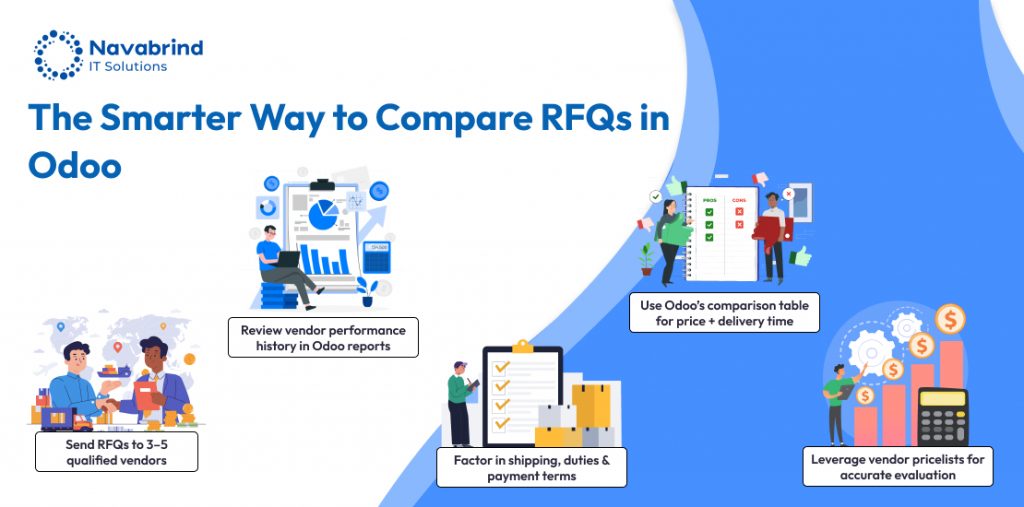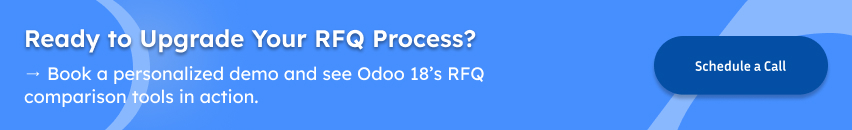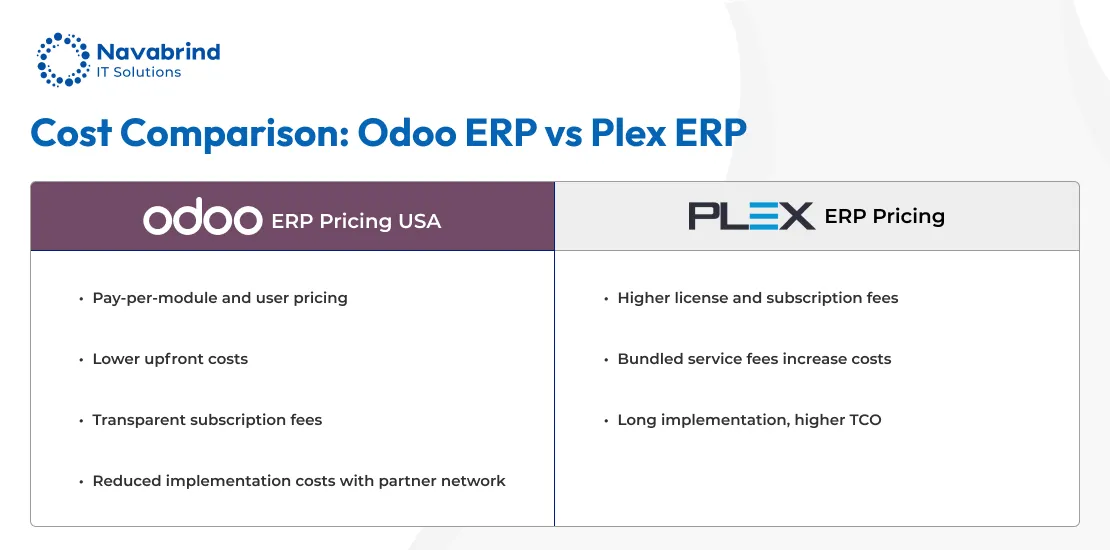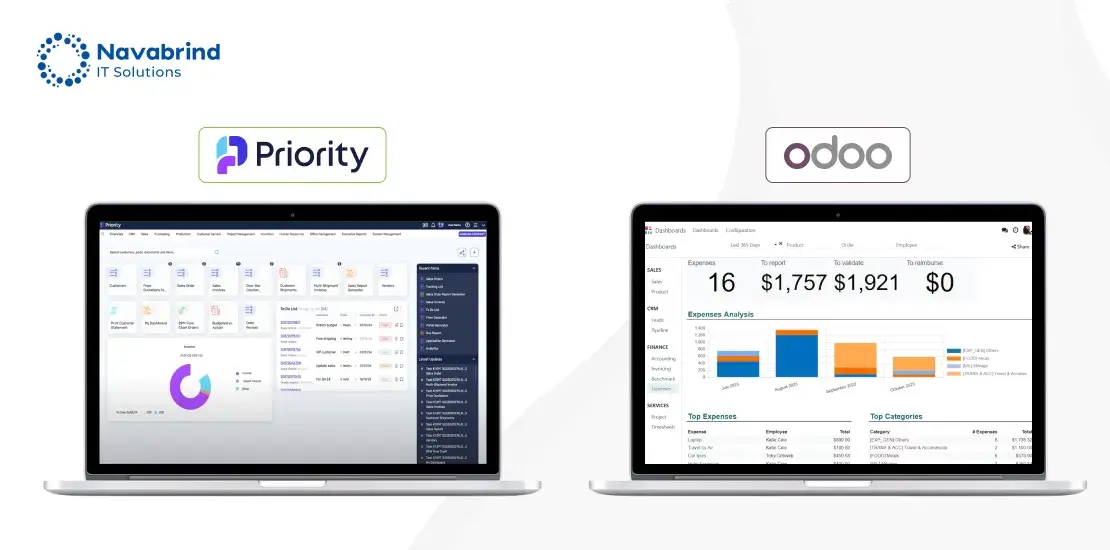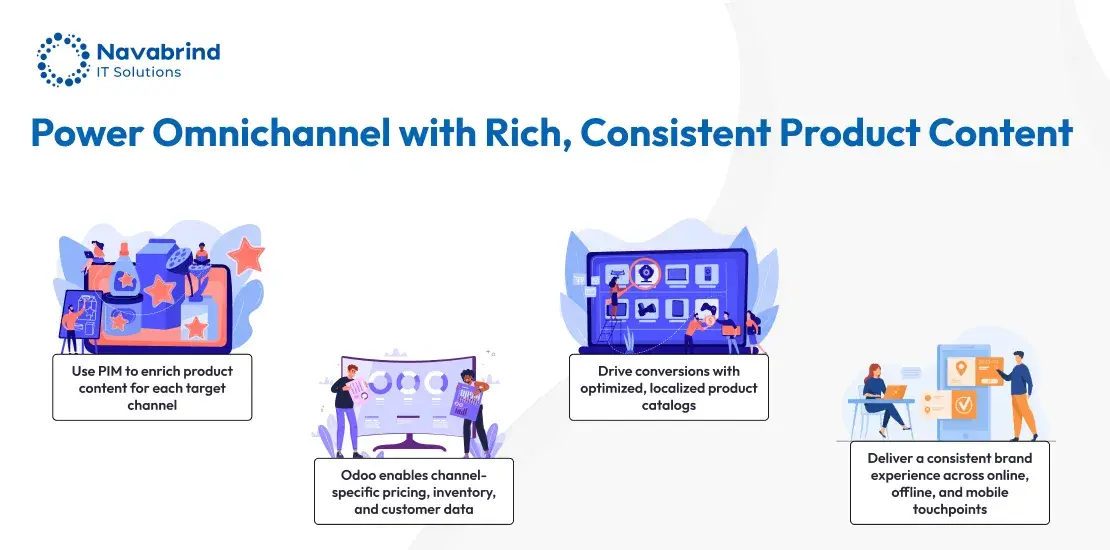Best Practices for Comparing RFQ (Request for Quotation) Prices in Odoo 18
- July 18, 2025
- Posted by: Tony
- Categories: Blog, Odoo
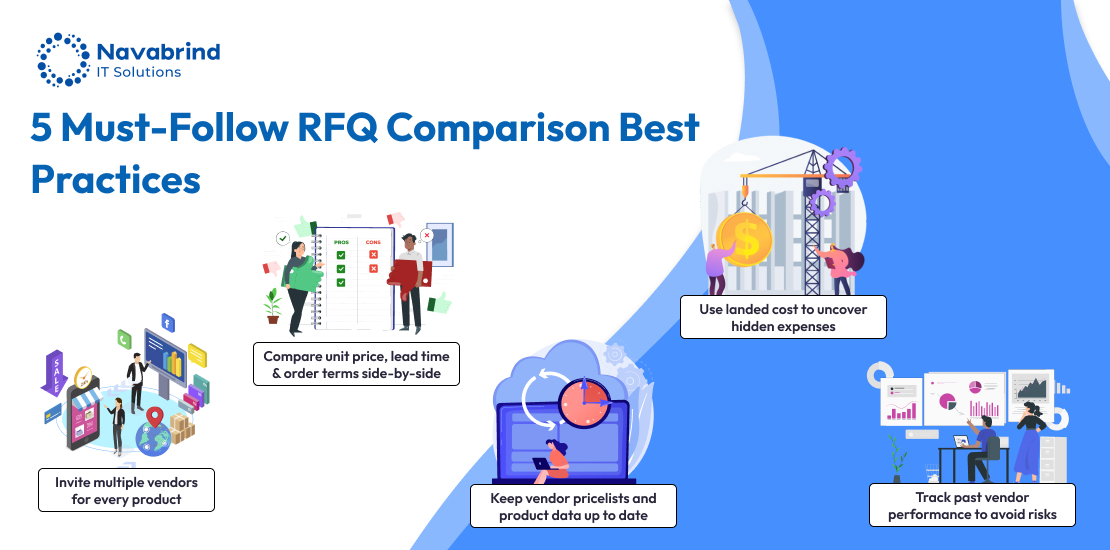
Procurement departments are under constant pressure to reduce costs, ensure quality, and maintain steady supply chains. Making the right purchasing decisions isn’t just about finding the cheapest supplier—it’s about choosing vendors who can consistently deliver on time, meet quality standards, and offer favorable terms. The Request for Quotation (RFQ) process plays a critical role in this strategy, allowing companies to invite multiple suppliers to quote for goods or services and compare their offers before committing to a purchase.
Managing and comparing RFQs manually can be overwhelming, especially for businesses handling a large volume of purchases across multiple product categories and suppliers. Without proper tools and processes, it’s easy to miss out on better deals, overlook hidden costs, or fail to assess supplier performance objectively. That’s where a robust and intelligent ERP system like Odoo 18 makes a real difference.
Odoo ERP offers a streamlined and automated approach to procurement, making it easy to create, distribute, manage, and compare RFQs. From centralized vendor management and automated price fetching to side-by-side quotation comparisons and historical vendor analytics, Odoo gives procurement teams all the tools they need to make informed, data-driven purchasing decisions. Its deep integration with inventory, accounting, and quality modules ensures that RFQ decisions align with broader business operations, not just procurement goals.
In this blog post, we explore the best practices for comparing RFQ prices in Odoo 18—covering essential steps such as inviting multiple vendors, using built-in comparison tools, leveraging vendor price lists, evaluating hidden costs, and tracking historical performance. Whether you’re new to Odoo or looking to optimize your existing RFQ process, these strategies will help you reduce procurement risks, negotiate better terms, and enhance operational efficiency across your organization.
What is an RFQ (Request for Quotation)?
A Request for Quotation (RFQ) is a formal document issued by a company to solicit pricing and terms from vendors for the supply of goods or services. It plays a pivotal role in the procurement process, especially in businesses where cost-efficiency, compliance, and supply chain transparency are critical. An RFQ typically includes product specifications, quantities, delivery requirements, and payment terms, enabling suppliers to provide a detailed quotation.
RFQs are primarily used when a company knows what it wants to purchase but is looking for the best pricing and terms. The process promotes competitive bidding, ensuring that the buyer receives the most value for money. Once the quotations are received, the procurement team evaluates them based on factors such as price, lead time, quality, and vendor reliability before awarding the purchase order.
Importance of Comparing Vendor Quotations in Procurement
Comparing vendor quotations is essential to strategic sourcing and cost optimization. Here’s why:
- Cost Savings: Evaluating multiple quotations ensures that you’re not overpaying for products or services. Even a small price difference can result in substantial savings at scale.
- Quality Assurance: By reviewing vendor history and past performance, you can select suppliers who consistently meet quality standards.
- Risk Mitigation: Assessing delivery timelines, payment terms, and warranties helps avoid supply chain disruptions.
- Negotiation Leverage: Having multiple quotes gives procurement teams stronger negotiation power to secure better deals or value-added services.
- Data-Driven Decisions: Consistent comparison over time creates benchmarks and vendor scorecards that can guide future procurement strategies.
Failing to compare RFQs can lead to higher operational costs, substandard materials, or unreliable vendors—ultimately impacting customer satisfaction and business profitability.
Why Odoo 18 is Ideal for Managing RFQs Efficiently
Odoo 18 offers a streamlined, digital-first approach to managing RFQs within its robust Purchase Management module. It automates the creation, distribution, tracking, and comparison of RFQs, saving time and reducing manual errors. Here’s why Odoo 18 stands out:
- Centralized Vendor Management: Store vendor contact details, price lists, delivery terms, and product variants—all in one place for easy access and comparison.
- Automated RFQ Generation: Automatically trigger RFQs based on stock levels or procurement rules, ensuring timely replenishment without human intervention.
- Quotation Comparison Tools: View and compare quotations side-by-side within the system, including factors like unit price, taxes, delivery timelines, and minimum order quantities.
- Historical Data Analysis: Access past RFQ performance and vendor reliability to inform future purchase decisions.
- Integrated Workflows: Seamlessly link RFQs to purchase orders, vendor bills, inventory, and accounting, creating a transparent and auditable procurement trail.
- Customization with Odoo Studio: Tailor the RFQ comparison process to industry-specific needs—add custom fields, scoring metrics, or automated approval rules.
In short, Odoo 18 simplifies the entire RFQ lifecycle—from vendor selection to PO conversion—while enabling data-driven procurement that supports growth, agility, and profitability.
Understanding the RFQ Process in Odoo 18
Odoo 18 makes the Request for Quotation (RFQ) process highly efficient, transparent, and easy to manage through its tightly integrated procurement workflow. Whether you’re sourcing raw materials, finished goods, or services, Odoo allows you to create RFQs, manage vendor relationships, compare offers, and convert them into purchase orders—all within a few clicks.
Step-by-Step Overview of Creating and Managing RFQs in Odoo 18
- Create a New RFQ
- Navigate to the Purchase module and click on “Request for Quotation.”
- Select the vendor(s) you wish to request a quote from, or leave it blank if you want to fill it later.
- Add the product(s), quantity, expected delivery date, and any specific terms or internal notes.
- Set Product and Vendor Details
- Choose items from the Product Catalog.
- Odoo automatically pulls product descriptions, units of measure, and applicable vendor-specific pricing or discount rules from the database.
- Send RFQ to Vendors
- Click “Send by Email” to dispatch the RFQ.
- Vendors receive a professional, auto-formatted PDF of the quotation request directly from Odoo, with your company branding.
- Track Vendor Responses
- As vendors reply with pricing and delivery timelines, update the RFQ with their offers.
- If RFQs were sent to multiple vendors, Odoo allows side-by-side comparison of price, delivery terms, and taxes.
- Review and Confirm Purchase Order
- Once the best offer is selected, confirm the RFQ to convert it into a Purchase Order (PO).
- The PO automatically links to inventory for incoming shipments and to accounting for vendor bills.
- Follow Up and Communication
- Use the Chatter feature to log communication, send reminders, or attach documents (e.g., contracts, certifications).
- Set approval workflows for high-value or sensitive purchases.
Key Modules Involved in the RFQ Process
- Purchase Module
- The core module that manages the entire RFQ lifecycle—from creation to order confirmation.
- Offers dashboards for vendor comparison, RFQ status tracking, and procurement KPIs.
- Vendor Management
- Centralized directory to manage vendor contacts, ratings, delivery terms, and historical performance.
- Helps you assign preferred suppliers and auto-apply their pricelists during RFQ creation.
- Product Catalog (Inventory Module Integration)
- Connects products with vendor-specific data like minimum quantities, lead times, and vendor codes.
- Supports variants, UoMs (units of measure), and categories, making it easier to source exactly what you need.
Role of Vendor Pricelists and Automated Procurement Rules
- Vendor Price Lists
- Pricelists are linked to each vendor and can be configured with conditions such as volume-based discounts, seasonal pricing, or tiered pricing by product variant.
- When you create an RFQ, Odoo automatically applies the correct pricelist based on the vendor and purchase conditions—saving time and ensuring pricing accuracy.
- Automated Procurement Rules
- Odoo’s reordering rules and minimum stock rules can trigger RFQs automatically when inventory falls below set thresholds.
- These rules consider lead time, vendor preference, and batch size to ensure efficient and timely procurement.
- Automation eliminates the need
Key Features in Odoo 18 That Support RFQ Price Comparison
Odoo 18 offers a sophisticated suite of features that empower procurement teams to make informed, strategic decisions when comparing RFQ prices. These features not only simplify the quote evaluation process but also add intelligence and traceability to your sourcing workflows. Here’s a closer look at the key capabilities that enhance RFQ price comparison in Odoo 18:
1. Vendor Price History Tracking
Odoo 18 allows buyers to review historical pricing data for each vendor and product combination. This gives procurement teams the ability to:
- Identify pricing trends over time (e.g., seasonal increases, discounts, inflation adjustments)
- Benchmark current offers against past deals to ensure competitiveness
- Negotiate smarter by referring to a vendor’s prior quotes and discount behavior
This historical context reduces reliance on guesswork and ensures that procurement decisions are based on real, contextualized data—improving both cost control and vendor accountability.
2. Multiple RFQs for the Same Product
Odoo 18 allows you to send the same RFQ to multiple vendors and receive structured, comparable responses. Key benefits include:
- Creating RFQs simultaneously or duplicating existing ones to save time
- Consolidating multiple vendor offers in a single comparison interface
- Making side-by-side comparisons of unit prices, taxes, quantities, and delivery schedules
This enables procurement teams to assess not only who offers the best price but also who can meet quality, delivery, and compliance requirements.
3. Price Lists and Currency Handling
Odoo’s vendor-specific pricelists and multi-currency support are essential when dealing with international or multi-vendor procurement:
- Pricelists allow vendors to set custom pricing rules (e.g., tiered pricing, volume discounts, date-based rates)
- Odoo auto-applies relevant pricelists during RFQ creation, avoiding manual errors
- Built-in currency conversion tools ensure accurate price comparisons even across geographies
This eliminates the complexity of comparing apples to oranges and ensures fair, data-aligned evaluations—especially in global procurement operations.
4. Lead Times and Delivery Date Comparison
Cost is not the only consideration in procurement—delivery time often defines the true value of a quotation. Odoo 18 includes:
- Vendor-specific lead time configurations for each product
- Automatic calculation of expected delivery dates based on vendor performance and promised timelines
- The ability to compare delivery dates alongside pricing during the evaluation phase
This helps balance urgency, stock planning, and operational continuity. For time-sensitive procurements, choosing a slightly more expensive vendor with faster delivery may be more cost-effective in the long run.
5. Integration with Product Variants and Quality Metrics
Procurement often involves product variants (e.g., sizes, colors, configurations), especially in manufacturing, electronics, or fashion. Odoo 18 handles these complexities seamlessly:
- Each variant can have different vendor prices, lead times, and RFQ terms
- The system ensures accurate quote comparison by mapping vendor offers to the correct variant
- Integration with quality control allows you to consider product rejection rates, past defects, or certifications when evaluating vendors
This holistic approach ensures you don’t just choose the lowest bidder but the best overall supplier—factoring in product fit, variant-specific costs, and long-term performance.
6. Best Practices for Comparing RFQ Prices in Odoo 18
Effective RFQ comparison requires more than just selecting the lowest price—it demands a structured approach that balances cost, quality, delivery time, and vendor reliability. Odoo 18 equips procurement teams with the tools needed to evaluate vendor quotations. By following these best practices, businesses can make smarter purchasing decisions and improve supply chain resilience.
a. Invite Multiple Vendors
One of the simplest ways to improve RFQ outcomes is to send requests to multiple vendors—ideally 3 to 5 qualified suppliers per purchase. This encourages competitive pricing and widens the pool of options. In Odoo 18, this process is streamlined through the ability to duplicate RFQs and track responses across vendors. To avoid unnecessary administrative overhead, businesses should shortlist vendors using vendor rating criteria—such as past performance, pricing consistency, and delivery reliability—all of which can be tracked and scored within Odoo. This ensures that only the most reliable and value-driven vendors are considered in the decision-making process.
b. Enable Price & Lead Time Comparison View
Odoo’s built-in quotation comparison table in the Purchase module is a powerful tool for side-by-side evaluation. This view allows procurement professionals to sort and assess quotations based not only on price, but also on delivery timelines and vendor performance metrics. Comparing lead times is especially important in industries with tight inventory cycles or seasonal demand. Additionally, using filters or custom fields, users can highlight vendors with the best track records or fastest shipping, making it easier to select a vendor who balances cost with operational responsiveness.
c. Leverage Vendor Pricelists
Maintaining updated vendor pricelists in Odoo is crucial for accurate and fair RFQ evaluation. Pricelists can include detailed pricing structures such as quantity-based discounts, product bundles, promotional rates, or contract-based terms. Odoo automatically applies these pricelists during RFQ creation, reducing manual entry and ensuring that quotes reflect negotiated pricing agreements. When comparing RFQs, procurement teams should go beyond unit prices to consider the total value proposition—such as discounts for bulk purchases, free shipping thresholds, or extended warranties.
d. Evaluate Hidden Costs
The lowest quote is not always the most cost-effective. Hidden expenses such as shipping fees, import duties, taxes, handling charges, or unfavorable payment terms can significantly impact the true cost of procurement. Odoo 18 addresses this with its landed cost functionality, allowing you to factor in additional expenses associated with procurement and delivery. By enabling landed cost calculations, businesses can evaluate the full cost of goods received and avoid surprises that erode profitability.
e. Track Historical Vendor Performance
Vendor selection should also be influenced by historical performance data. Odoo’s reporting capabilities allow procurement teams to analyze fulfillment rates, late deliveries, quality issues, and order discrepancies over time. Using these insights, companies can identify patterns—such as vendors who consistently miss delivery deadlines or who raise prices unexpectedly. This data-driven approach ensures that RFQ comparisons are rooted not only in current offers but also in the vendor’s ability to perform reliably under real-world conditions.
7. Automating RFQ Price Comparison with Odoo Studio or Custom Modules
For businesses handling high volumes of procurement, manual RFQ comparison can quickly become time-consuming and error-prone. Odoo Studio and custom module development offer powerful ways to automate and streamline the RFQ evaluation process. With Odoo Studio, companies can build custom dashboards that consolidate quotation data across vendors—highlighting differences in pricing, lead times, discounts, and delivery terms in an intuitive, visual format. These dashboards can include filters, color-coded indicators, or scoring logic that help procurement managers make fast, informed decisions.
Automation can also extend to notifications and triggers. For example, you can configure Odoo to alert purchasing teams when a vendor’s price drops below a defined threshold, or when a new quotation offers faster delivery than existing options. These automated workflows not only reduce response times but also ensure that no strategic opportunity is missed. By customizing RFQ views and triggers to fit your procurement policies, businesses can increase accuracy, enhance decision-making, and focus procurement teams on high-value activities rather than routine comparisons.
8. Common Pitfalls to Avoid
Despite Odoo 18’s powerful procurement capabilities, many businesses fall into common traps that undermine the effectiveness of their RFQ comparisons. One of the most frequent mistakes is relying solely on unit price as the basis for selection. While price is important, overlooking factors like delivery lead times, vendor reliability, and product quality can result in supply chain disruptions, customer dissatisfaction, or higher long-term costs. A slightly more expensive vendor who delivers on time and with higher quality may ultimately deliver better value.
Another major pitfall is failing to regularly update vendor pricelists. Vendor pricing changes over time due to inflation, market demand, or updated contractual terms. If Odoo is working off outdated price lists, your RFQ comparisons may reflect inaccurate or irrelevant data—leading to poor purchase decisions. Keeping vendor information current ensures that price comparisons remain reliable and fair.
Ignoring Odoo’s built-in analytics and historical vendor data is a missed opportunity. Odoo’s reporting tools provide valuable insights into vendor behavior, such as consistent delays, frequent price fluctuations, or superior delivery performance. These analytics are critical for assessing vendor reliability and identifying trends that could impact future procurements. Skipping this step leads procurement teams to operate with incomplete information—compromising their ability to make strategic, data-driven decisions.
Frequently Asked Questions
1. How do I send an RFQ to multiple vendors in Odoo 18?
Sending an RFQ to multiple vendors in Odoo 18 is a simple yet structured process designed to encourage competitive bidding and enable easy price comparison. To begin, navigate to the Purchase module and click on “Request for Quotation”. Create a new RFQ and enter the product(s), quantities, expected delivery dates, and any relevant specifications. At this stage, you’ll select one vendor, but the real efficiency lies in duplicating this RFQ for multiple vendors offering the same product.
Once you’ve created the first RFQ, Odoo allows you to duplicate it with a single click. You can then change the vendor name for each duplicate and send these RFQs to other suppliers. This ensures that every vendor receives an identical request, enabling a fair and standardized quote submission. Alternatively, if you have preferred vendors set up for specific products, Odoo can pre-fill the vendor information during RFQ creation, reducing manual effort and ensuring consistency.
After sending out the RFQs, each vendor’s response is recorded within its respective RFQ document. Procurement users can then review all incoming quotations in one place and proceed with a side-by-side comparison. This approach ensures transparency and accountability in vendor selection while taking full advantage of Odoo 18’s integrated vendor management and pricing features.
2. Can Odoo 18 automatically compare vendor quotations?
Yes, Odoo 18 provides a powerful built-in feature to automatically compare vendor quotations, making it easier for procurement teams to evaluate offers not just based on price, but also on delivery lead times, vendor ratings, and terms. Once you send RFQs to multiple vendors for the same product, Odoo aggregates the responses in a comparison view within the Purchase module. This feature is especially valuable for organizations that want to streamline decision-making and reduce the risk of manual errors or missed opportunities.
The quotation comparison table enables users to view multiple offers side by side, displaying critical fields like unit price, quantity, taxes, delivery dates, and total cost. Odoo’s interface highlights differences in pricing and timelines, making it visually easy to spot the most competitive or reliable offer. Additionally, procurement teams can sort quotations by different criteria—such as price, delivery speed, or vendor reputation—allowing them to choose suppliers based on what matters most for that specific purchase.
For businesses with more complex needs, this comparison process can be enhanced using Odoo Studio or through custom modules. You can configure additional comparison metrics such as vendor scorecards, lead time reliability, product quality ratings, or past contract compliance. These advanced features make Odoo 18 a flexible and intelligent tool for managing RFQ workflows, especially for companies seeking a scalable, data-driven procurement strategy.
3. How do vendor pricelists work in Odoo 18, and how do they affect RFQ comparisons?
In Odoo 18, vendor pricelists are used to define product-specific pricing agreements between your company and its suppliers. Each vendor can have one or more pricelists assigned to them, specifying details such as unit prices, quantity-based discounts, minimum order quantities, and pricing validity periods. These pricelists are linked to the product catalog and automatically applied when an RFQ is created for that vendor. This not only ensures pricing consistency but also minimizes manual entry and the risk of errors during the procurement process.
When you generate an RFQ in Odoo, the system checks if the selected vendor has an associated pricelist for the requested product. If available, the price is pulled automatically into the RFQ line item. This is particularly useful when working with multiple vendors for the same product, as Odoo can instantly compare vendor quotations against their own defined price conditions. It also supports multi-currency pricelists, which is essential for businesses sourcing from international suppliers, with real-time currency conversion.
Vendor pricelists significantly enhance RFQ comparisons by giving procurement teams a clear benchmark for evaluating offers. If a vendor submits a quotation that deviates from their standard pricing, it prompts the buyer to investigate the reason—such as a change in market rates, temporary discounts, or potential errors. By maintaining up-to-date vendor pricelists, companies ensure that RFQ evaluations are fair, data-driven, and reflective of the vendor’s contractual obligations, improving negotiation leverage and purchase decision accuracy.
4. What factors should I consider beyond price when comparing RFQs in Odoo 18?
While price is a critical factor in any procurement decision, Odoo 18 encourages a multi-dimensional approach to RFQ comparison that looks beyond just cost per unit. One key factor is lead time, which refers to how quickly a vendor can deliver the products. Odoo lets you record and compare delivery dates for each RFQ, helping you weigh whether a slightly higher price is justified by faster delivery—especially critical when managing low inventory or urgent production schedules.
Another crucial element is the vendor’s historical performance. Odoo’s reporting tools and vendor rating features enable you to analyze a supplier’s track record in terms of fulfillment accuracy, on-time delivery, responsiveness, and product quality. This insight is invaluable for long-term vendor relationships and risk mitigation. A cheaper quotation may not be worth the potential delays or poor product quality that could harm your operations. By integrating these performance metrics into the RFQ evaluation process, you ensure a more balanced and strategic decision.
Procurement professionals should account for hidden or indirect costs—such as shipping charges, import duties, and payment terms—which may not be visible in the initial quotation but can impact the total cost of ownership. Odoo supports landed cost calculation, enabling you to assess the true cost of procurement. The system also allows for comparison of terms like warranty coverage, return policies, and after-sales support. In sum, evaluating RFQs in Odoo 18 should combine price with operational, financial, and supplier reliability factors to make the best sourcing decision for the business.
5. How can I track and analyze vendor performance history in Odoo 18?
Odoo 18 offers powerful reporting and analytics tools that help procurement teams monitor vendor performance over time. Within the Purchase module, users can generate detailed reports on key metrics such as purchase volumes, delivery lead times, order fulfillment rates, and unit price variations. These reports are accessible through customizable dashboards and pivot views, which allow teams to filter data by vendor, product, purchase date, or purchase order status—providing a clear picture of each supplier’s historical reliability and pricing behavior.
One of the most valuable aspects of vendor analysis in Odoo 18 is its integration with other modules, such as Inventory and Quality. Procurement teams can track late deliveries by comparing promised delivery dates against actual receipt dates in the Inventory module. Similarly, quality issues—such as rejections, return rates, or failure to meet product specifications—can be tracked if the Quality module is in use. These insights help evaluate the total cost of doing business with a vendor, beyond the initial quote.
To make these insights actionable, companies can assign vendor ratings or scorecards based on performance KPIs, which are viewable during future RFQ or purchase order decisions. For example, a vendor with a history of consistent delays or product non-compliance can be flagged or deprioritized automatically during vendor selection. By using these data-driven assessments, Odoo 18 empowers businesses to build more resilient supply chains, foster better vendor relationships, and make informed procurement decisions that go beyond price.
6. Is it possible to customize the RFQ comparison process in Odoo 18 using Odoo Studio or custom modules?
Yes, Odoo 18 offers a high degree of flexibility, and the RFQ comparison process can be customized extensively using Odoo Studio or custom-developed modules. Odoo Studio provides a no-code/low-code environment where users can easily add custom fields, modify views, and create automated workflows without needing to write complex code. For example, you can add fields like “Vendor Reliability Score,” “Sustainability Rating,” or “Warranty Period” to your RFQ forms and comparison tables, allowing your team to consider more than just price and delivery.
More advanced customizations—such as weighted scoring models, automatic vendor rankings, or industry-specific procurement logic—can be implemented through bespoke development. With custom modules, businesses can build comparison engines that calculate a composite score for each vendor quote based on predefined weightages assigned to cost, lead time, quality, or compliance. Approval hierarchies can also be automated based on purchase thresholds, vendor history, or risk levels, ensuring that each procurement action follows the right governance process.
These customizations are especially valuable for industries with complex sourcing requirements—such as manufacturing, automotive, pharmaceuticals, or government contracting—where compliance, traceability, and supplier evaluation are critical. By tailoring the RFQ comparison process to align with business goals and procurement policies, companies can drive more strategic sourcing outcomes while maintaining full control and visibility within the Odoo environment. Customizing Odoo not only future-proofs the system but also enables it to grow with your procurement maturity.
Schedule a conversation with us now!
Related Articles
-
Post
Odoo ERP vs Plex ERP: Which Open Source Powerhouse Will Transform US Manufacturing
Odoo ERP vs Plex ERP: Which Open Source Powerhouse Will Transform US Manufacturing November 27, 2025 Posted by: Tony Category: Uncategorized No Comments As demand for cost-effective ERP solutions in the USA increases, businesses are turning to the best open source ERP software, Odoo ERP USA, for a flexible, scalable, and affordable approach to digital -
Post
Why US Manufacturers are Choosing Odoo Over Priority ERP
Why US Manufacturers are Choosing Odoo Over Priority ERP November 21, 2025 Posted by: Tony Categories: Blog, Odoo No Comments Are you a mid-sized US manufacturer feeling the squeeze? Does your sales team use one system, your shop floor runs on another, and your finance department is stuck manually reconciling it all in a third. -
Post
Why OdooPIM is the Perfect Combination for Omnichannel Product Strategy
Why OdooPIM is the Perfect Combination for Omnichannel Product Strategy November 19, 2025 Posted by: Sumit Sinha Category: odooPIM No Comments Modern retail customers need a smooth buying experience on every channel. Managing product details on multiple platforms can feel overwhelming, but a PIM omnichannel strategy provides a robust solution to this challenge. Product Information
How can we help you?
Get in touch with a solutions consultant that can share best practices and help solve specific challenges.