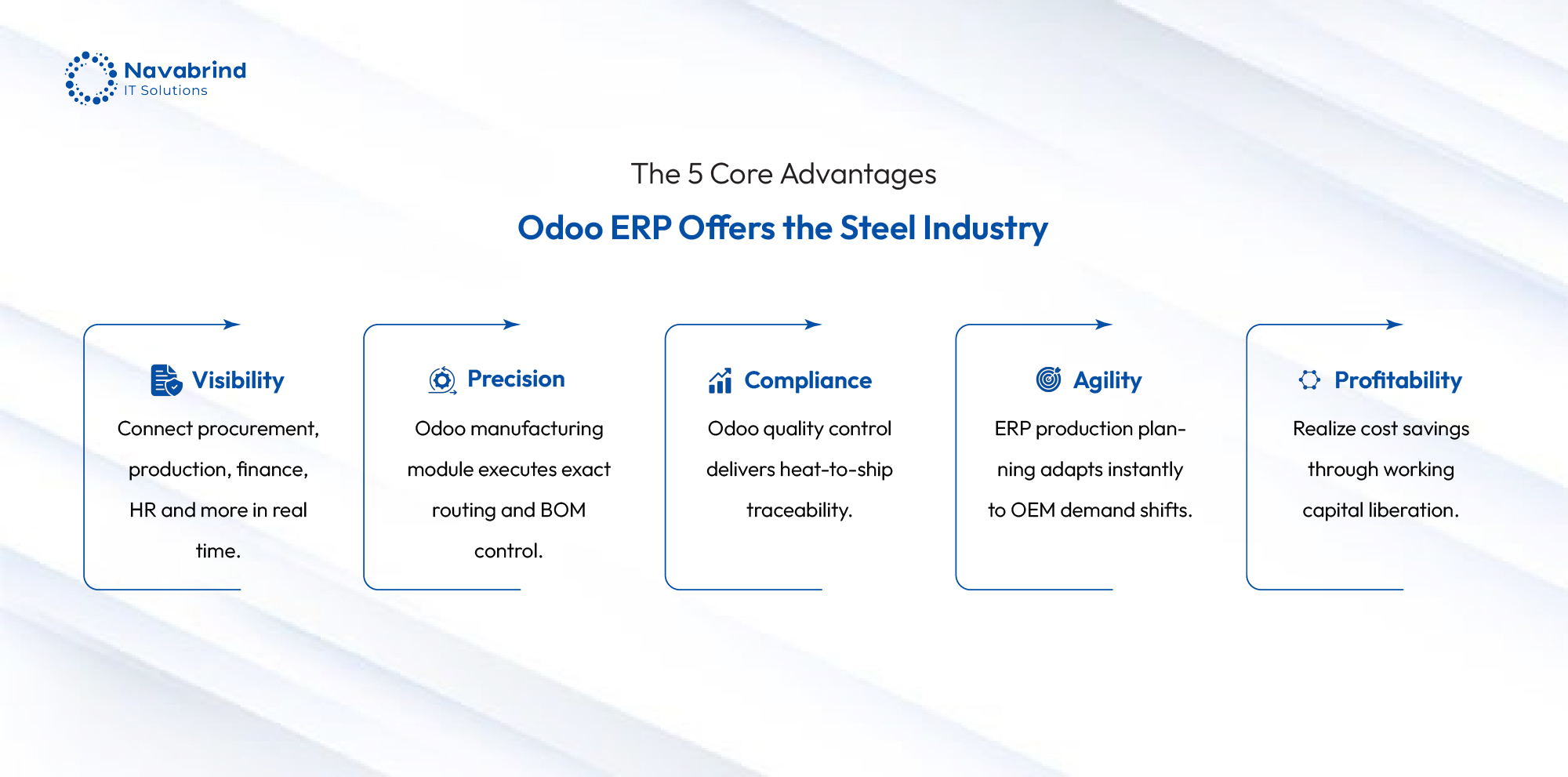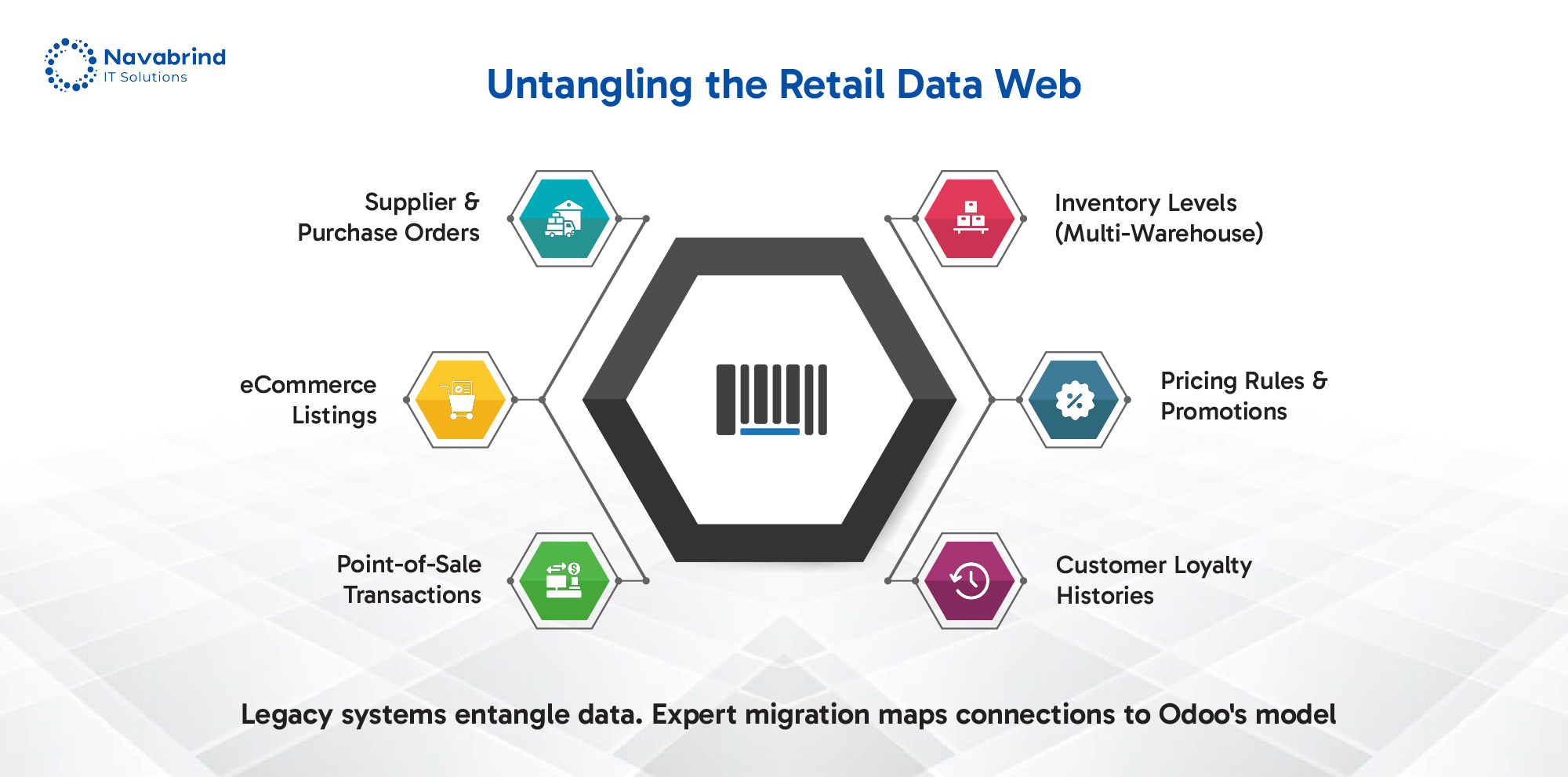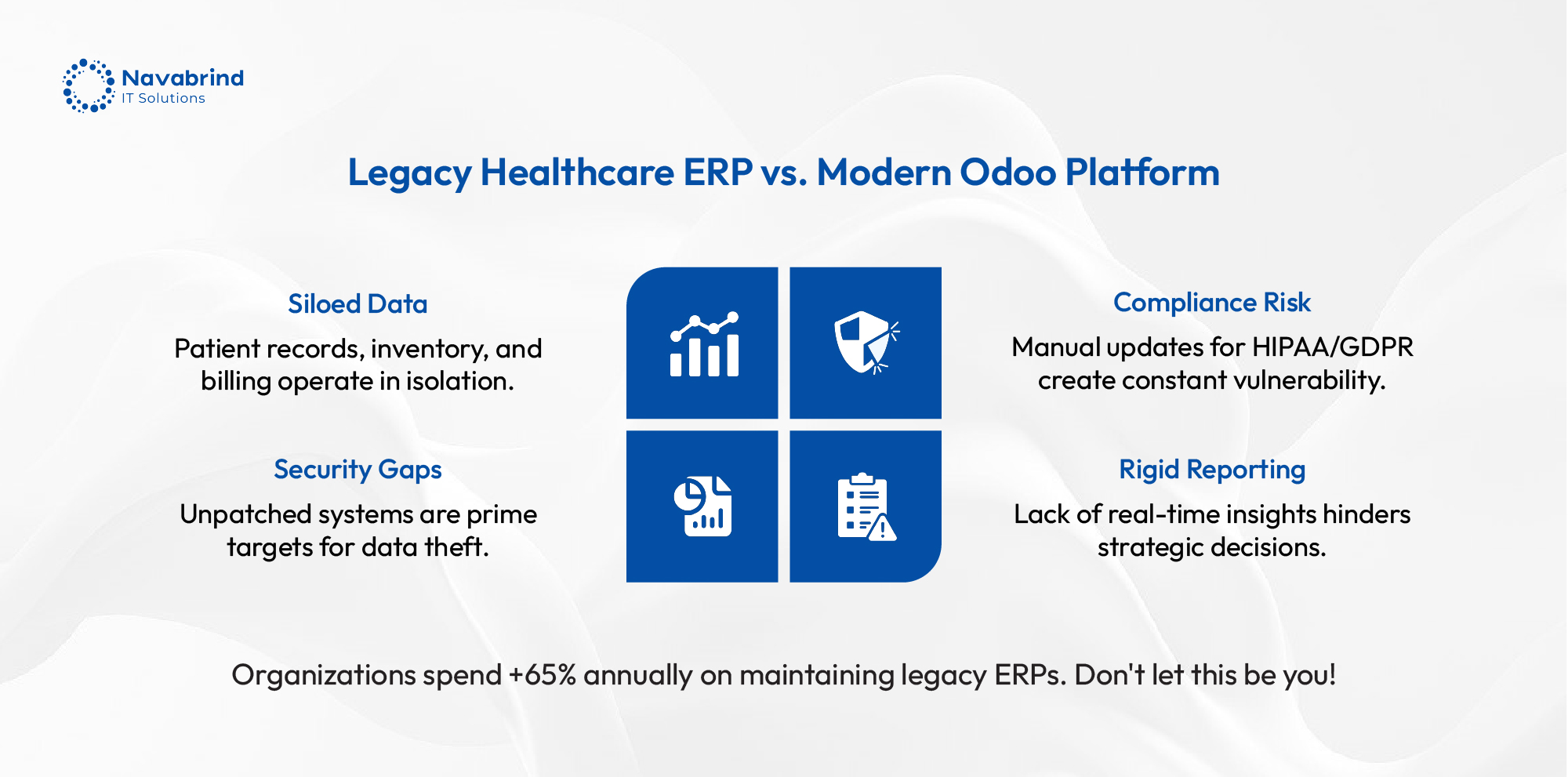How Does Adobe Experience Manager (AEM) Integrate with E-Commerce Platforms
- July 16, 2024
- Posted by: Tony
- Categories: Adobe Experience Manager, Blog, E-Commerce Development

In the dynamic landscape of digital marketing, the power of Adobe Experience Manager (AEM) is amplified through its seamless integration with various systems, transforming it into a powerhouse for personalized, omnichannel customer experiences. This blog post delves into the diverse ways AEM integrates with systems like CRMs, marketing automation tools, analytics platforms, and e-commerce solutions, illustrating how these integrations streamline workflows, centralize data, and enhance marketing strategies. With real-world examples showcasing the tangible benefits, discover how AEM’s integration capabilities can revolutionize content management and elevate customer engagement to new heights.
In today’s age of personalized customer experience, Adobe Experience Manager (AEM), stands out as a comprehensive content management solution. AEM’s real power lies in its ability to integrate with other systems, enhance their capabilities and enable users to create, manage, and deliver content more effectively across channels. In this blog post, we’ll explore how AEM integrates with other e-commerce systems, the benefits of these integrations, and some real-world examples of successful implementations.
Understanding AEM and Its Core Capabilities
Before diving into the specifics of integration, it’s essential to understand what AEM offers. Adobe Experience Manager is a robust platform that combines digital asset management (DAM) and web content management (WCM). It allows organizations to create, manage, and optimize digital experiences across web, mobile, email, social media, and other channels.
Core capabilities of Adobe Experience Manager (AEM) include:
- Content Management: AEM provides tools for creating, editing, and organizing content. It supports various content types, including text, images, videos, and interactive elements.
- Digital Asset Management: AEM offers a centralized repository for storing, managing, and distributing digital assets. This feature ensures that all marketing content across departments is consistent and up-to-date.
- Personalization: AEM enables personalized content delivery based on user behavior, preferences, and demographics. This helps in creating engaging and relevant experiences for customers.
- Multichannel Delivery: AEM supports content delivery across multiple channels, ensuring a consistent experience regardless of the device or platform.
The Importance of Integration
While AEM is a powerful tool on its own, its full potential is realized when integrated with other systems. Integrations extend AEM’s capabilities, streamline workflows, and enhance the overall digital experience. Here are a few key reasons why integration is crucial:
- Centralized Data Management: Integrating AEM with CRM systems, like Salesforce, allows for centralized management of customer data. This integration ensures that content is tailored to individual customer preferences and behaviors, resulting in more personalized experiences.
- Enhanced Marketing Automation: By integrating AEM with marketing automation platforms, such as Adobe Campaign, Marketo, or HubSpot, organizations can create and deliver targeted marketing campaigns.
- Improved Analytics and Insights: Integrating AEM with analytics tools, such as Adobe Analytics or Google Analytics, provides valuable insights into content performance. This data helps in making informed decisions about content strategy and optimization.
- Streamlined Workflows: Integration with project management and collaboration tools, like Jira or Trello, helps in streamlining content creation and approval processes. This ensures that teams can work efficiently and meet deadlines.

AEM integrations with e-commerce platforms
AEM integrates with e-commerce platforms to create seamless and engaging shopping experiences. Here are some ways in which AEM integrates with e-commerce platforms:
- Content and Commerce Integration:
- Unified Content and Product Management: AEM allows for the integration of product information from e-commerce platforms directly into the content management system, enabling marketers to create rich, content-driven shopping experiences.
- Headless Commerce: AEM supports headless commerce architecture, where the front-end and back-end are decoupled, allowing for flexibility in presenting e-commerce content on various channels such as web, and mobile.
- Connector and APIs:
- Commerce Integration Framework (CIF): Adobe provides a CIF, which includes a set of APIs and a connector to integrate AEM with various e-commerce platforms like Magento, SAP Commerce Cloud, WooCommerce, and others. This framework facilitates real-time synchronization of product data, inventory levels, and pricing.
- Custom Integrations: For platforms that do not have pre-built connectors, AEM’s extensible API capabilities allow for custom integration development.
- Personalization and Targeting:
- Adobe Target: By integrating AEM with Adobe Target, businesses can deliver personalized shopping experiences by targeting content and promotions based on user behavior, preferences, and purchase history.
- Adobe Analytics: Integration with Adobe Analytics allows for the collection of detailed user interaction data, which can be used to optimize and personalize the shopping experience.
- Digital Asset Management (DAM):
- Unified Asset Repository: AEM’s DAM allows for the centralization of all digital assets, making it easier to manage and distribute product images, videos, and other media across the e-commerce site.
- Dynamic Media: AEM’s dynamic media capabilities enable the automatic delivery of optimized and responsive images and videos, enhancing the visual appeal of the e-commerce site.
- Omnichannel Experiences:
- Consistent Branding: AEM ensures a consistent brand experience across all touchpoints, whether on the website, mobile app, social media, or in-store digital displays.
- Content Fragmentation: Content fragments in AEM can be reused across different channels and contexts, ensuring a cohesive user experience.
- SEO and Marketing Automation:
- SEO Best Practices: AEM provides tools and capabilities to implement SEO best practices, ensuring that product pages are easily discoverable by search engines.
- Adobe Campaign: Integration with Adobe Campaign allows for automated marketing campaigns, targeted email marketing, and customer journey management.
- Checkout and Payment Integration:
- Seamless Checkout: AEM can be integrated with e-commerce checkout systems to provide a smooth and secure checkout process.
- Payment Gateways: Integration with various payment gateways ensures that customers have multiple payment options during checkout.
- Analytics and Reporting:
- Performance Tracking: AEM’s integration with Adobe Analytics and other reporting tools provides detailed insights into site performance, user behavior, and conversion rates.
- A/B Testing: Integration with Adobe Target and other A/B testing tools allows for continuous optimization of the e-commerce site.
By integrating Adobe Experience Manager with e-commerce platforms, businesses can deliver a unified, personalized, and engaging shopping experience that drives conversions and enhances customer satisfaction.
How AEM Integrates with Other Systems
AEM offers various methods and tools for integration with other systems. These methods can be categorized into three main approaches: API-based integration, connector-based integration, and custom integration.
1. API-based Integration
Application Programming Interfaces (APIs) are a standard way to enable communication between different systems. AEM provides robust APIs that allow seamless integration with other platforms.
- RESTful API: AEM’s RESTful API enables integration with external systems by providing access to content and digital assets. This API supports various operations, such as creating, reading, updating, and deleting content. For example, integrating AEM with a CRM system can be achieved by using the RESTful API to exchange customer data and deliver personalized content.
- GraphQL API: AEM also supports GraphQL, a query language for APIs that allows clients to request specific data. GraphQL is particularly useful for integrating with front-end frameworks and mobile applications, as it enables efficient data retrieval and reduces the amount of data transferred.
2. Connector-based Integration
Connectors are pre-built integrations that simplify the process of connecting AEM with other systems. Adobe provides several connectors to facilitate seamless integration with popular platforms.
- Adobe Launch: Adobe Launch is a tag management system that allows for easy integration of AEM with other Adobe Experience Cloud solutions. It enables the deployment and management of various marketing and analytics tags, ensuring a cohesive digital experience.
- Adobe I/O Runtime: Adobe I/O Runtime is a serverless platform that allows developers to create custom integrations between AEM and other systems. It provides a flexible environment for building and deploying microservices, which can be used to extend AEM’s capabilities.
- AEM Connectors: Adobe offers connectors for popular platforms, such as Salesforce, Magento, and Microsoft Dynamics. These connectors provide out-of-the-box integration, reducing the time and effort required to connect AEM with other systems.
3. Custom Integration
In cases where pre-built connectors or APIs do not meet specific requirements, custom integration can be implemented. This approach involves developing custom code to enable communication between AEM and other systems.
- Custom APIs: Developers can create custom APIs to facilitate integration with external systems. For example, a custom API can be developed to integrate AEM with a proprietary CRM system, enabling the exchange of customer data and personalized content delivery.
- Custom Workflows: AEM’s workflow engine can be customized to integrate with other systems. Custom workflows can be designed to automate content approval processes, trigger notifications, and synchronize data between AEM and external platforms.
- Event Handlers: AEM supports event-driven architecture, allowing for the creation of event handlers that respond to specific events. These event handlers can be used to trigger actions in external systems, such as updating customer data or sending notifications.
Real-World Examples of AEM Integrations
To illustrate the power of AEM integrations, let’s look at some real-world examples:
1. Magento Integration
An e-commerce company integrated AEM with Magento to streamline product catalog management. Using the AEM-Magento connector, they ensured that product information, images, and pricing were consistent across their website and mobile app. This integration also enabled personalized product recommendations, leading to an increase in sales and customer satisfaction.
2. Salesforce Integration
A global retail brand integrated AEM with Salesforce to enhance their customer experience. By leveraging the RESTful API, they synchronized customer data between AEM and Salesforce. This integration allowed them to deliver personalized content based on customer preferences and purchase history. As a result, they saw a significant increase in customer engagement and conversion rates.
3. Adobe Campaign Integration
A financial services company integrated AEM with Adobe Campaign to deliver targeted marketing campaigns. By using the Adobe Launch connector, they seamlessly integrated their content management and marketing automation systems. This integration allowed them to create personalized email campaigns, resulting in higher open and click-through rates.
Conclusion
Adobe Experience Manager (AEM) is a powerful platform for managing and delivering digital experiences. However, its true potential is unlocked through integration with other systems. By leveraging APIs, connectors, and custom integration, organizations can enhance AEM’s capabilities, streamline workflows, and deliver personalized content across various channels. Real-world examples demonstrate the significant impact of these integrations on customer engagement and business performance. As businesses continue to prioritize seamless and personalized experiences, the importance of AEM integration with other systems will only grow.
Does your e-commerce business need to integrate and maintain your Adobe Experience Manager Solution? Navabrind IT Solutions can help. We have Adobe certified professionals and have deployed several Adobe solutions for our clients in the US, Europe and Asia. Email us [email protected] to schedule a free consultation
Schedule a conversation with us now!
Related Articles
-
Post
How Odoo ERP Drives Efficiency in the Steel Industry
How Odoo ERP Drives Efficiency in the Steel Industry February 18, 2026 Posted by: Tony Categories: Blog, Odoo No Comments The High-Stakes Race of Auto Parts Manufacturing Your OEM demands a production schedule shift, but procurement can’t confirm steel availability. The sales team lacks real-time inventory data for a quote and your shop floor operates -
Post
Odoo Database Migration Guide: From Homegrown Retail ERP to Odoo ERP Without Downtime
Odoo Database Migration Guide: From Homegrown Retail ERP to Odoo ERP Without Downtime February 18, 2026 Posted by: Tony Category: Uncategorized No Comments The Need for Smooth Odoo Database Migration If your outdated software, disparate applications, and an unsupported ERP begin to hinder work, you are no longer dealing with a minor technical issue, but -
Post
From Legacy Healthcare ERP to Odoo ERP: Why You Need Expert Odoo Migration Help
From Legacy Healthcare ERP to Odoo ERP: Why You Need Expert Odoo Migration Help February 11, 2026 Posted by: Tony Category: Uncategorized No Comments Why Healthcare Organizations Need Odoo ERP Migration Legacy healthcare ERP systems create barriers to efficiency. They are expensive to maintain, and struggle to integrate tools. This disconnect impacts patient care coordination,
How can we help you?
Get in touch with a solutions consultant that can share best practices and help solve specific challenges.