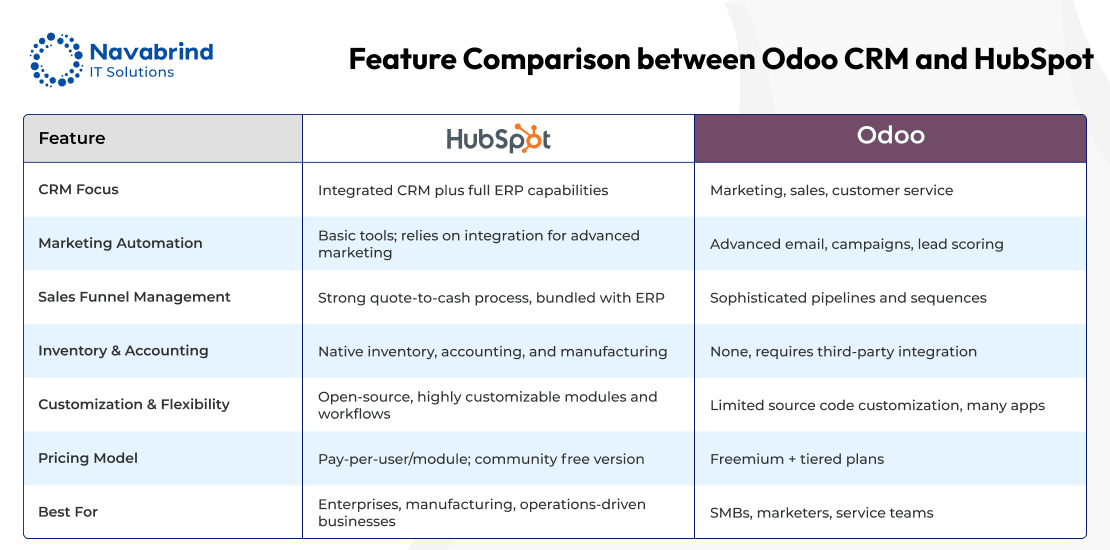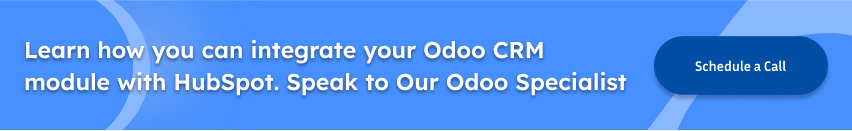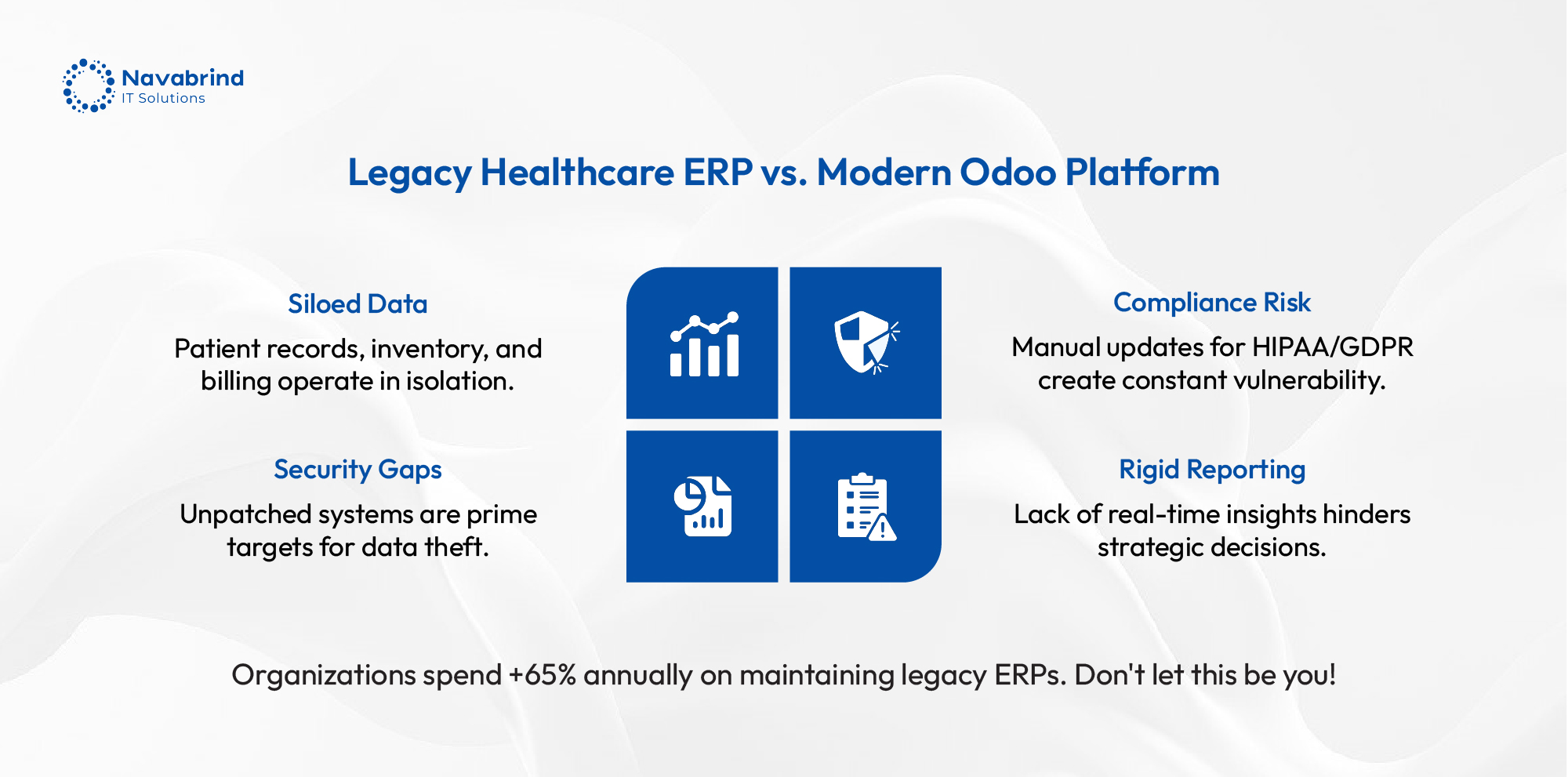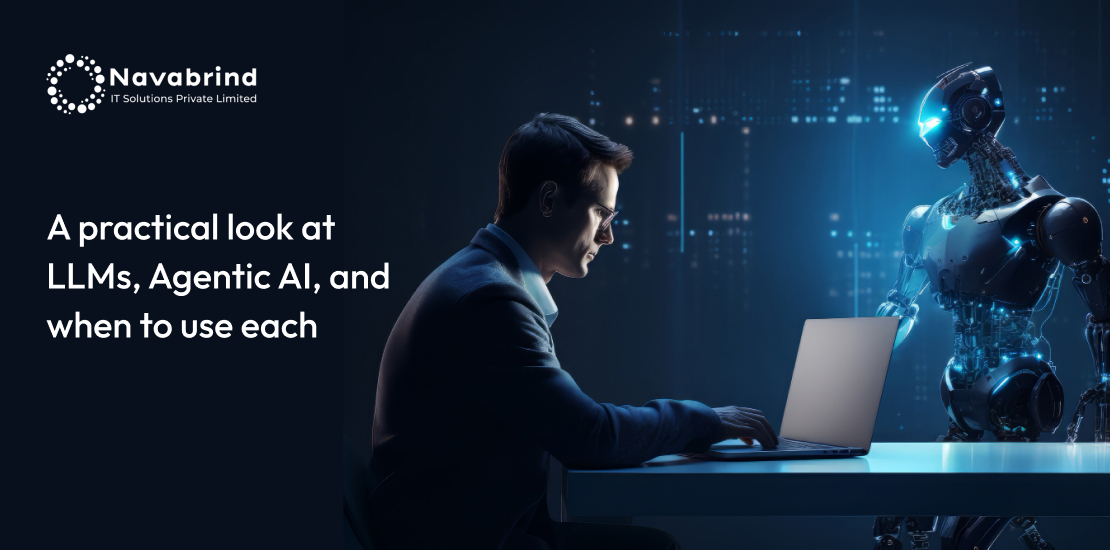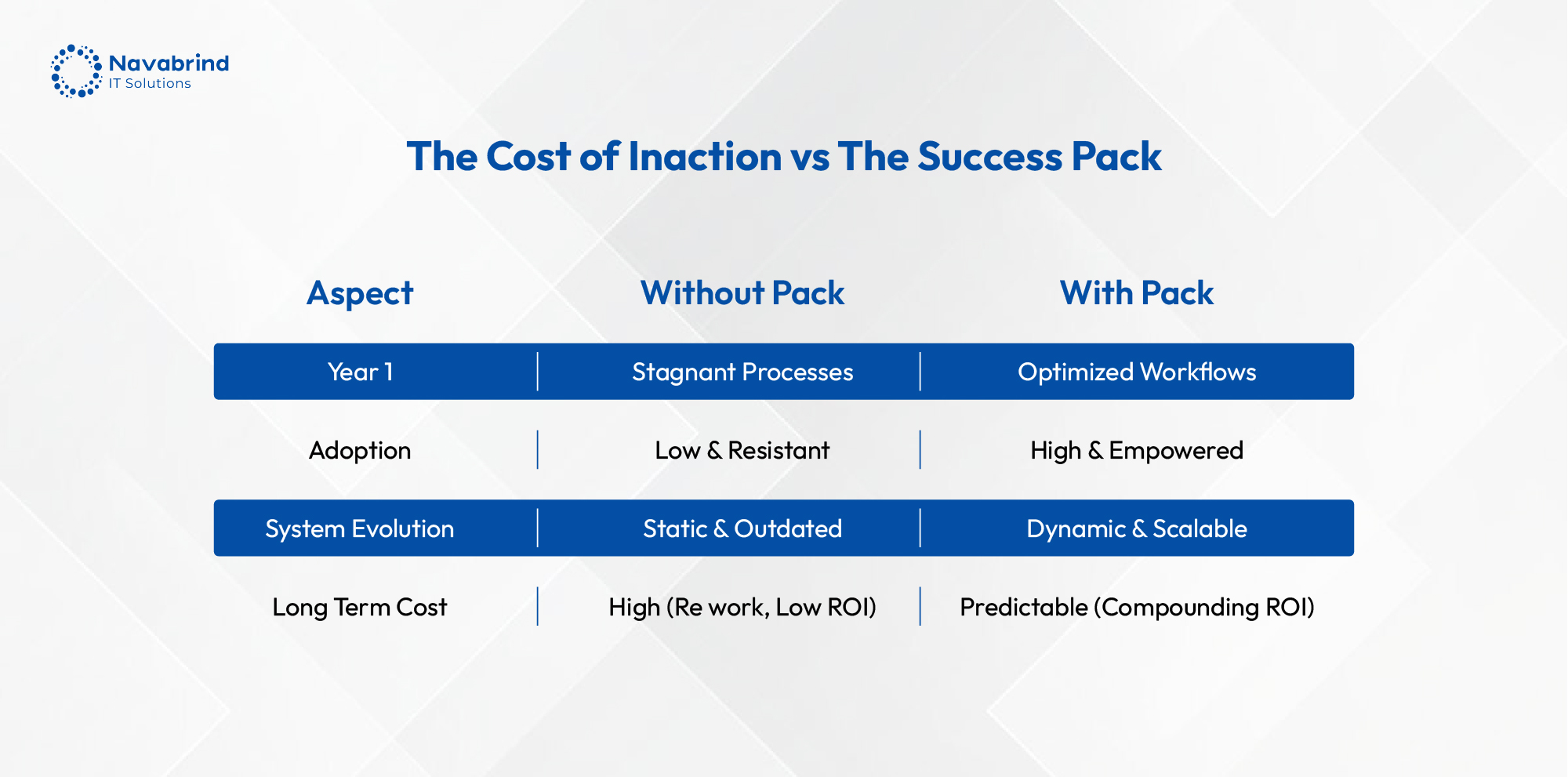Integrate Odoo ERP with HubSpot CRM: Unifying Sales and Marketing for Business Growth
As competition intensifies and customer expectations rise, organizations are realizing that integrating customer relationship management (CRM) systems, such as HubSpot, with enterprise resource planning (ERP) solutions, like Odoo, has a potent edge. This drive for integration stems from the need to eliminate data silos, enhance employee productivity, and facilitate faster, data-driven decision-making across sales, marketing, and operations. Recent industry insights indicate that over 70% of businesses rely on integrated CRM and ERP systems to deliver exceptional customer experiences.
This is where the Odoo-HubSpot integration comes into play. By leveraging an Odoo-HubSpot integration, businesses can achieve real-time data synchronization, eliminate manual errors, and provide teams with a single source of truth for all customer and business interactions.
Each platform brings unique strengths to the table—HubSpot shines in marketing automation, while Odoo excels as a modular, all-in-one business management solution. The integration between Odoo and HubSpot CRM is driven by the need to strike an optimal balance between flexibility, depth, and specialization tailored to your business.
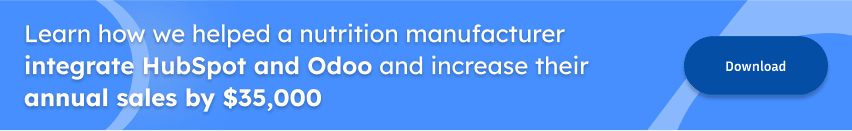
Why Consider Odoo-HubSpot Integration?
Businesses today often struggle with siloed systems that cause disconnects between sales, marketing, and operations teams. This disjointed environment leads to duplicated efforts, inconsistent data, and lost opportunities, problems that many organizations face when using standalone platforms.
The power of HubSpot-Odoo integration lies in breaking down these silos by creating a real-time, two-way sync of critical customer and business information. This means that your marketing data in HubSpot and sales and operations data in Odoo ERP work in harmony, eliminating the need for manual data entry and reconciliation delays.
Key benefits of Odoo-HubSpot integration include:
- Synchronize contacts, leads, deals, and activities between platforms to ensure that your teams operate from the same updated information. This integration reduces the frustration of working with conflicting datasets.
- Automate repetitive tasks such as lead assignment, follow-ups, and marketing triggers by leveraging the combined capabilities of Odoo and HubSpot.
- With integrated platforms, you eliminate manual processes, enabling teams to focus on strategy and customer engagement rather than data entry.
- Combining the strengths of HubSpot and Odoo provides a comprehensive view of customer interactions, including inventory, orders, and financial data.
The Odoo-HubSpot CRM integration addresses the challenges of disconnected workflows. Whether you favor HubSpot’s inbound marketing prowess or Odoo’s all-in-one ERP capabilities, the proper integration sets the stage for thoughtful decision-making.
Odoo-HubSpot: Platform Integration
When integrating Odoo and HubSpot, understanding their core strengths is vital. Both platforms address CRM needs but serve different purposes and business models, making the Odoo-HubSpot integration a popular choice for companies wanting the best of both worlds.
Core Strengths: Modular ERP-Inbound Marketing CRM
- Odoo offers a comprehensive, modular ERP system that includes CRM functionalities alongside modules for inventory, manufacturing, accounting, and HR. This approach suits businesses seeking an integrated system to manage their end-to-end operations.
- HubSpot focuses primarily on marketing automation, inbound lead generation, and sales pipeline management. It excels in delivering user-friendly marketing tools, content management, and customer engagement features.
Feature Comparison between Odoo CRM and HubSpot
Pricing and Usability
HubSpot is praised for its intuitive and easy-to-adopt interface, making it an ideal choice for small to medium-sized businesses that aim to quickly ramp up their marketing efforts without incurring large IT overhead. Pricing scales from free tiers to enterprise-level packages offering advanced features.
Odoo’s flexible per-app pricing offers affordability and scalability for companies seeking a fully integrated ERP system beyond CRM. Odoo may require a steeper learning curve but offers more extensive customization, making it a strong option for manufacturing, distribution, and multi-department companies.
Use Case Scenarios Across Business Sizes and Sectors
- Small businesses and marketing-led teams often choose HubSpot for its powerful inbound marketing, lead nurturing, and sales acceleration.
- Mid-market and enterprise companies with complex operations opt for Odoo to manage complex workflows, encompassing inventory, finance, HR, and CRM.
- Many enterprises benefit by embracing HubSpot-Odoo integration, capturing HubSpot’s marketing strengths while operating Odoo as their system of record for business-critical processes.
For organizations debating the Odoo-HubSpot CRM integration, the decision often hinges on whether the priority is marketing-led growth or operational excellence. Integrating both can be transformative, delivering an easy data flow and aligned sales and marketing operations.

Sales Pipeline Management
HubSpot offers intuitive, visual sales pipelines with drag-and-drop capabilities focused on pipeline velocity and automated follow-ups. Odoo’s sales modules integrate CRM with order processing and quotations, making them ideal for businesses that need to track leads from generation through fulfillment and billing.
Marketing Automation
Marketing teams excel with HubSpot’s vast capabilities for email marketing, landing pages, social media management, and SEO optimization. Odoo ERP covers foundational marketing needs but relies on integrations and customizations for advanced marketing automation.
Reporting & Analytics
HubSpot delivers user-friendly, customizable dashboards primarily focused on marketing and sales metrics, while Odoo offers broader, end-to-end business analytics, including inventory, production, and financial reporting.
Key Features of Odoo-HubSpot Integration
The Odoo-HubSpot integration offers a suite of features for sales, marketing, and support teams. It transforms fragmented workflows into automated processes.
Two-Way Data Sync and Real-Time Updates
A critical capability of the HubSpot-Odoo integration is its real-time, two-way synchronization of contacts, leads, deals, and communication history. Whether data is updated in Odoo or HubSpot, changes appear instantly in both systems. This dynamic sync ensures that your teams always work from the exact, accurate, and current information, addressing the common challenges faced in standalone Odoo and HubSpot setups.

Automating Lead Capture, Contact Management, and Pipeline Progress
By integrating sales pipelines and marketing funnels, the Odoo-HubSpot integration automates lead capture processes. Leads generated by HubSpot’s marketing forms or campaigns are automatically imported into Odoo as qualified opportunities, allowing sales teams to engage quickly and effectively. Automated contact management and deal status updates streamline customer journeys.
Workflow Automation Across Sales, Marketing, and Support
Beyond syncing data, this integration enables custom workflow automation tailored to your specific business needs. Trigger sales follow-ups when contacts engage with marketing emails or initiate workflows in Odoo, based on changes to deal stages within HubSpot. This functionality not only accelerates pipeline velocity but also enhances collaboration across sales, marketing, and support teams, helping businesses capitalize on every lead and streamline operations.
Integrating these workflows resolves the friction often experienced in standalone implementations.
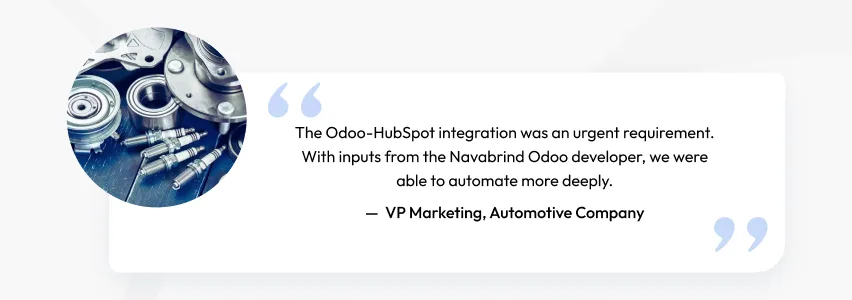
Implementation Steps: How to Set Up HubSpot Odoo Integration
Implementing a successful Odoo-HubSpot integration requires the right tools and execution. Understanding the prerequisites and following a structured process ensures a connection between your CRM and ERP systems.
Integration Prerequisites
- Cloud Versions & Compatibility: HubSpot and Odoo offer cloud-based platforms and utilize their cloud versions to ensure compatibility. Self-hosted Odoo instances may require additional configuration.
- API Usage: The integration relies on secure APIs offered by both platforms. Proper API tokens and permissions must be set up to allow real-time, two-way data synchronization. Familiarity with OAuth2 authentication enhances security.
- Partner Tools and Connectors: Many organizations leverage certified partner apps or middleware solutions designed explicitly for HubSpot-Odoo integration to simplify setup, offer customization features, and ensure reliable data flows.
Step-by-Step Implementation Overview
- Connect Odoo and HubSpot: Start by installing the chosen integration app or connector from your vendor marketplace or partner. Authenticate both platforms using API keys or OAuth 2.0 credentials to establish a secure connection.
- Data Mapping: Map corresponding fields between Odoo CRM module and HubSpot CRM to ensure accurate data transfer. For example, match HubSpot contact fields to Odoo customer fields, and align sales stages with Odoo deal statuses. Proper mapping avoids discrepancies and supports unified workflows.
- Field Customization: Customize fields to capture unique business data requirements. The Odoo-HubSpot integration enables the addition of custom fields and the adjustment of sync rules tailored to your company’s processes, such as syncing country-specific tax fields or region-based sales territories.
- Configure Sync Settings: Determine the synchronization frequency—select real-time sync for critical data or scheduled batch syncs for large datasets. Tailor triggers to automatically update records when key events occur on either platform.
- Test the Integration: Run pilot syncs with sample data to validate mappings and workflows. Monitor logs and audit trails to detect and resolve data conflicts or errors.
- Train Teams & Go Live: Prepare sales, marketing, and support teams for the new unified processes, emphasizing the benefits of synced data and automated workflows. After addressing feedback, launch the integration for full-scale business use.
This structured approach to the HubSpot-Odoo integration addresses common concerns, ensuring businesses get a reliable, secure, and efficient system that blends the strengths of both platforms.
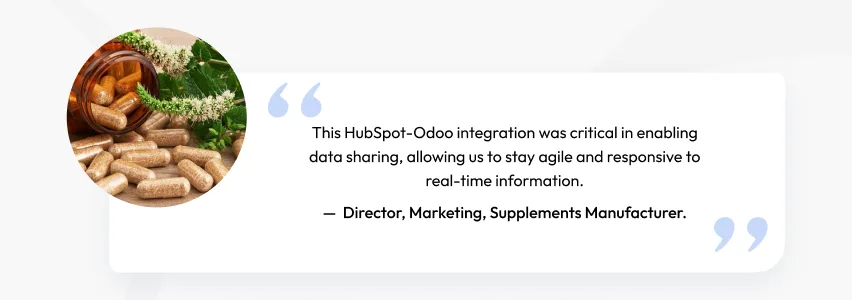
Odoo CRM-HubSpot: Maximizing Outcomes with Integration
While both Odoo and HubSpot are robust platforms, using them in isolation can limit their potential. The Odoo-HubSpot integration bridges this gap by combining Odoo’s comprehensive ERP and CRM capabilities with HubSpot’s advanced marketing automation, addressing the common limitations found in standalone implementations.
Overcoming Individual Limitations
Odoo offers extensive customization, operational management, and financial integration capabilities, but its marketing automation features may be less advanced. HubSpot specializes in inbound marketing, lead nurturing, and customer engagement, but lacks full ERP functionality for backend operations.
By integrating the two, companies benefit from HubSpot’s superior marketing tools, syncing seamlessly with Odoo’s sales, inventory, and accounting modules. This connectivity solves data fragmentation, ensuring sales teams have full visibility into marketing-generated leads and marketing teams get actionable sales feedback.
Business Scenarios Demonstrating Improvement
- Lead Conversion: A marketing team utilizes HubSpot to capture and nurture leads through targeted email campaigns and strategic content marketing. With the HubSpot Odoo integration, qualified leads are automatically converted into sales opportunities in Odoo, complete with a detailed engagement history. Sales representatives receive real-time notifications, enabling them to make timely follow-ups and achieve improved conversion rates.
- Customer Journey Tracking: Through integration, businesses gain end-to-end visibility from the first website interaction in HubSpot to order fulfillment and support in Odoo. This unified view enables personalized communications, predicts customer needs, and proactively resolves issues.
- Operational Efficiency: Manual data entry and reconciliation disappear with automated syncs. Finance teams receive sales and invoice data in Odoo with minimal effort, while marketing benefits from real-time campaign attribution linked to revenue outcomes tracked in Odoo.
The combined power of Odoo-HubSpot integration ensures that organizations can leverage the strengths of both platforms for smarter, scalable growth without compromising.
Frequently Asked Questions
1. How secure is the Odoo-HubSpot integration?
The Odoo-HubSpot integration is designed with strong security protocols to safeguard sensitive business and customer data during transmission and storage. Odoo and HubSpot utilize industry-standard encryption technologies, such as HTTPS and TLS, to protect data in transit when syncing contacts, leads, deals, and other CRM records. The integration employs OAuth2-based authentication to ensure that only authorized systems and users can access and exchange information, minimizing the risk of unauthorized access. By maintaining encrypted communication channels and rigorous API security standards, the HubSpot-Odoo integration offers a secure foundation for unifying marketing and sales data.
From an access control perspective, companies can configure user roles and permissions independently within both platforms, adding an extra layer of security. This ensures that sensitive data is accessible only to authorized personnel according to their job requirements, addressing common concerns in the Odoo CRM-HubSpot debate around data privacy and governance.
Robust audit trails and logging features in both Odoo and HubSpot enable organizations to monitor data sync activities, track changes, and quickly identify any suspicious behaviors, thereby enhancing compliance and accountability.
When comparing Odoo and HubSpot CRM security features, it is essential to recognize that both platforms invest heavily in protecting user data. However, the integration introduces additional complexity that must be managed carefully. By selecting certified integration connectors and adhering to best practices in API management and user access control, businesses can mitigate the risks associated with data synchronization. The Odoo-HubSpot integration not only combines the strengths of two powerful platforms but also adheres to modern security frameworks, making it a reliable choice for enterprises seeking to unify their sales and marketing ecosystems securely.
2. Can the workflows in the HubSpot Odoo integration be customized to match unique business processes?
The Odoo-HubSpot integration offers extensive workflow customization to align with unique business processes, making it a flexible solution for companies seeking tailored automation. This integration supports both out-of-the-box default field mappings and advanced custom field mappings, allowing businesses to synchronize specific data points between HubSpot and Odoo precisely as needed. Whether it’s syncing contacts, deals, or marketing activities, users can control which records sync, how often, and under what conditions, ensuring the solution fits business rules without unnecessary data clutter.
HubSpot provides powerful marketing and sales automation with ready-to-use workflows, while Odoo offers deep ERP workflow customization for operational processes. The HubSpot-Odoo integration blends these capabilities, enabling automated lead nurturing from HubSpot to Odoo’s sales pipeline and beyond. For instance, when a lead status updates in HubSpot, triggers can automatically update corresponding Odoo CRM records, generate quotations, or initiate order fulfillment workflows, uniting sales, marketing, and back-office functions seamlessly.
The customization possibilities within the Odoo CRM vs HubSpot integration ecosystem empower businesses to create workflows that align perfectly with their sales cycles, marketing campaigns, and customer service strategies. With tools permitting adjustments to sync frequency, conflict resolution, and conditional triggers, the Odoo-HubSpot integration ensures that automated processes remain adaptive and responsive to changing business needs, giving companies the agility needed to stay competitive in today’s market.
This robust flexibility highlights why companies increasingly choose Odoo-HubSpot integration as the solution to surpass the limitations of standalone CRMs and ERPs, achieving a unified, efficient, and automated technology landscape.
3. How long does it take to implement the HubSpot Odoo integration and start syncing data effectively?
The timeline for implementing the HubSpot-Odoo integration and effectively syncing data varies depending on the complexity of your business requirements and the scale of integration. For straightforward setups using pre-built connectors, the initial connection between systems can often be established within a few hours to a couple of days. This quick deployment covers authentication, basic field mapping, and syncing standard objects, including contacts, leads, and deals. However, more advanced implementations, such as those involving custom workflows, extensive data mapping, or handling large data volumes, generally require additional configuration time that can extend to several days or weeks.
When evaluating the Odoo-HubSpot integration processes, understanding your internal workflows is crucial for selecting the optimal implementation speed. Simple Odoo CRM-HubSpot syncs that focus on core CRM objects and marketing automation can be rapidly deployed, allowing businesses to start benefiting from real-time data synchronization sooner. Companies looking to integrate Odoo’s broader ERP modules (such as inventory or accounting) with HubSpot marketing and sales data typically invest more time upfront to customize and test the integration, ensuring data accuracy and process alignment before going live.
The success of any Odoo-HubSpot integration depends not only on the technical setup but also on careful planning and thorough testing phases. Utilizing partner tools or certified connectors can streamline the process and reduce deployment time. Organizations are advised to allocate sufficient time for pilot testing and user training to ensure a smooth adoption and the immediate realization of integration benefits, striking a balance between speed and quality, as well as operational readiness.
4. What are the differences between Odoo CRM and HubSpot, and should I use one or integrate both systems?
The comparison between Odoo CRM and HubSpot reveals fundamental differences that influence why a business might choose one platform over the other or opt for an integrated approach. Odoo is a modular ERP system with a built-in CRM, offering a broad suite of business applications including accounting, inventory, manufacturing, and project management. This makes it ideal for organizations seeking an all-in-one solution to manage both customer relationships and back-office operations. HubSpot, conversely, excels as a dedicated inbound marketing and sales CRM platform with powerful marketing automation, lead nurturing, and content management tools designed to drive demand generation and customer engagement.
When deciding between Odoo and HubSpot CRM, businesses often weigh marketing and sales priorities against operational complexity. HubSpot stands out for marketing teams focusing on inbound campaigns, email marketing, and advanced analytics, making it a favorite for small to mid-sized businesses seeking quick deployment and ease of use. Odoo, meanwhile, appeals to enterprises needing extensive customization, comprehensive ERP integration, and control over operational workflows. This positioning creates a scenario where neither platform alone fully addresses all business demands, prompting interest in HubSpot and Odoo integration.
Choosing to integrate both platforms via an Odoo-HubSpot integration offers a best-of-both-worlds solution that mitigates the limitations of each individual platform. The integration synchronizes marketing leads from HubSpot into Odoo’s CRM and ERP systems, ensuring seamless handoff between marketing and operations. This approach maximizes data accuracy, streamlines workflows, and provides a unified view of customer journeys across sales, marketing, finance, and fulfillment.
This strategic blend is why many companies choose Odoo-HubSpot integration to harmonize powerful marketing automation with scalable ERP and CRM management, creating a comprehensive and agile technology ecosystem.
Schedule a conversation with us now!
Related Articles
-
Post
From Legacy Healthcare ERP to Odoo ERP: Why You Need Expert Odoo Migration Help
From Legacy Healthcare ERP to Odoo ERP: Why You Need Expert Odoo Migration Help February 11, 2026 Posted by: Tony Category: Uncategorized No Comments Why Healthcare Organizations Need Odoo ERP Migration Legacy healthcare ERP systems create barriers to efficiency. They are expensive to maintain, and struggle to integrate tools. This disconnect impacts patient care coordination, -
Post
From LLMs to Agentic AI: A Practical Guide to What They Mean and How to Choose
From LLMs to Agentic AI: A Practical Guide to What They Mean and How to Choose February 4, 2026 Posted by: Tony Categories: Artificial Intelligence, Blog No Comments As definitions, use cases, expectations, and investments around Large Language Models (LLMs), Retrieval-Augmented Generation (RAG), AI agents, and agentic AI continue to expand, many individuals and organizations -
Post
Beyond Go-Live: How Your Odoo Success Pack Drives Real, Long-Term ROI
Beyond Go-Live: How Your Odoo Success Pack Drives Real, Long-Term ROI February 3, 2026 Posted by: Category: Uncategorized No Comments The Implementation Myth Businesses mistakenly measure ERP success by completing the implementation phase while the actual measure of value is the operational transformation unlocked after go-live. The Odoo Success Pack is the framework engineered to
How can we help you?
Get in touch with a solutions consultant that can share best practices and help solve specific challenges.