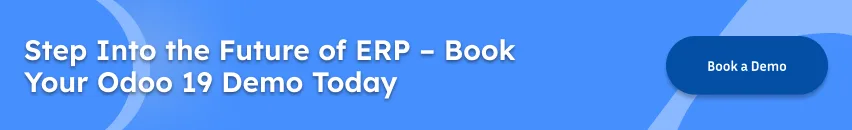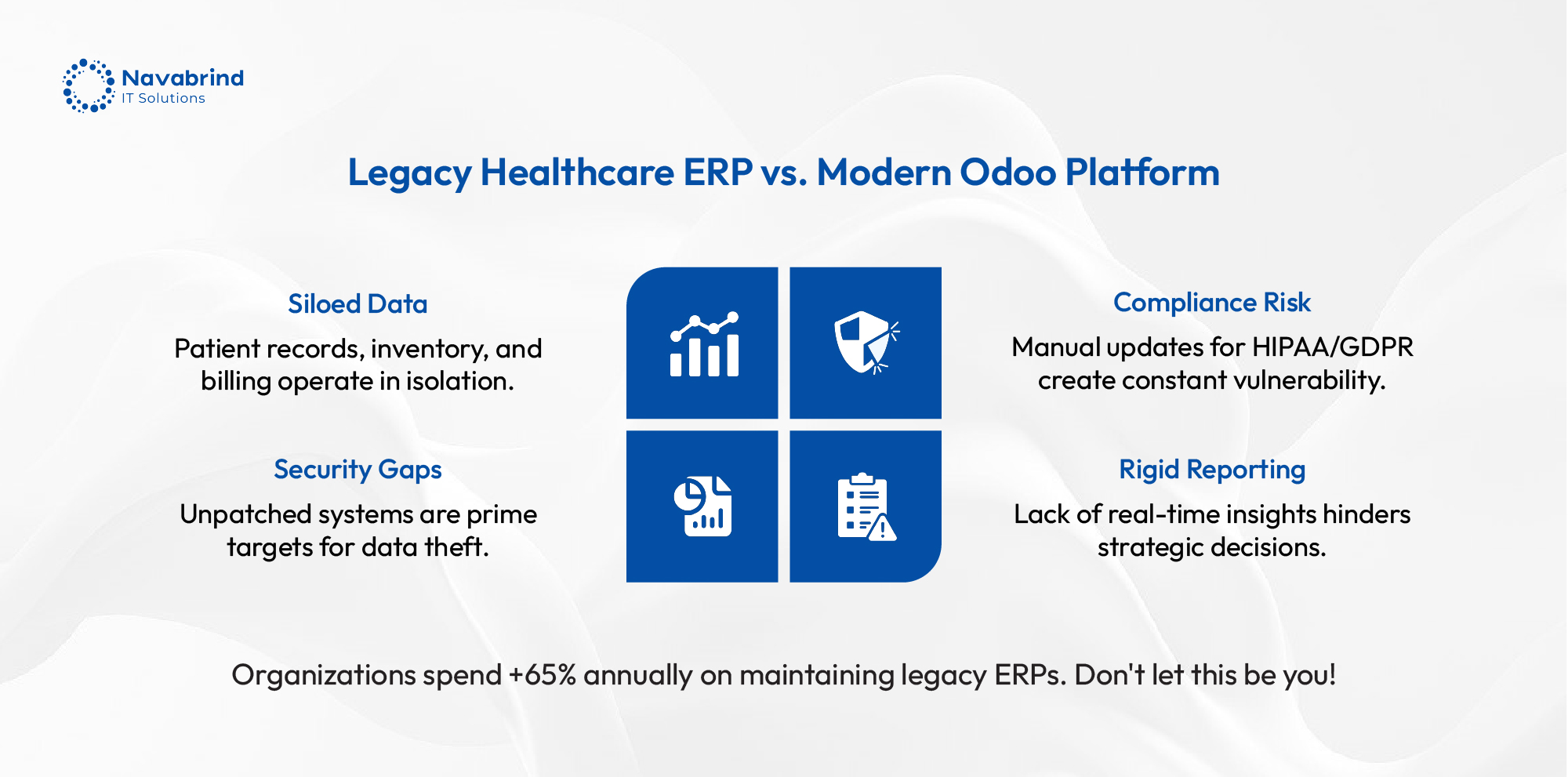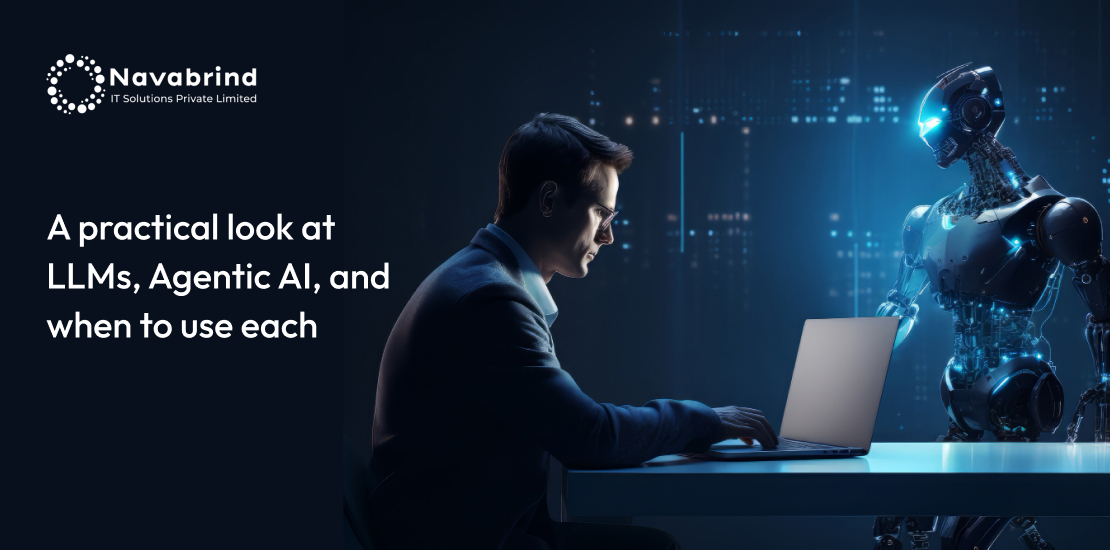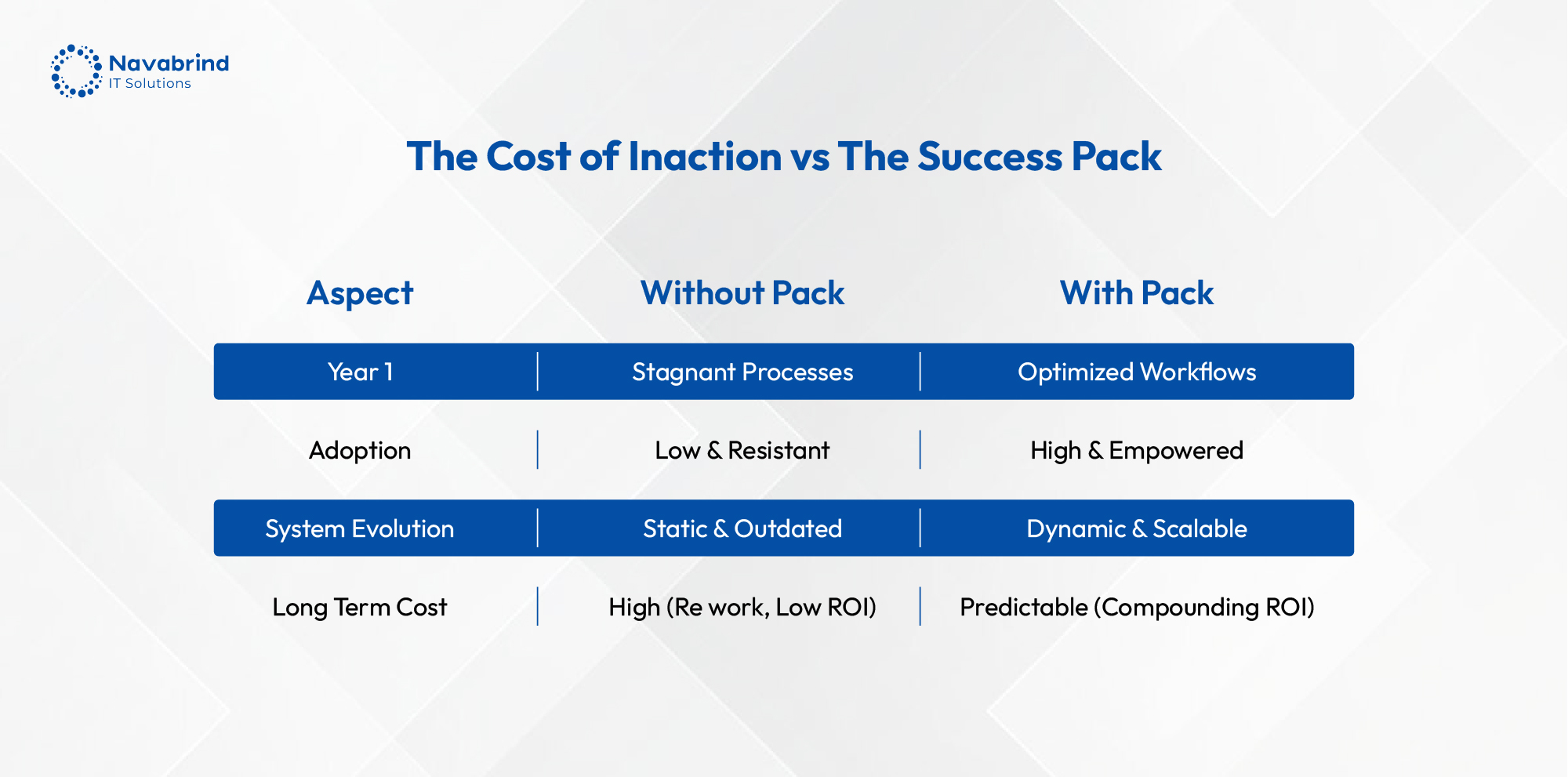Odoo 19 Launches at Odoo Experience 2025
- September 18, 2025
- Posted by: Tony
- Categories: Blog, Odoo19

The highly anticipated Odoo 19 was officially released at the annual Odoo Experience event held from September 18-20, 2025, in Brussels, Belgium. CEO Fabien Pinckaers unveiled the extensive list of new features, showcasing Odoo’s ongoing commitment to innovation and business transformation.
As a Gold Partner with offices across the US, UK, and India, Navabrind IT Solutions proudly showcased our latest product, OdooPIM, at our booth during the event. Our CEO, Vasanth Anantaraman, was present, engaging with attendees and partners to demonstrate the cutting-edge capabilities of Odoo 19.
Below is a quick overview of what’s new, exciting, and AI-powered in Odoo 19, designed to help businesses work smarter, faster, and more efficiently.
Activities Update: What’s New and Improved With Odoo19
The Activities module now includes several functional enhancements to streamline your workflow:
- Simplified Activity Creation: The activity modal is easier to use for quick task setup.
- New Filters by Due Date: Quickly filter activities due tomorrow, this week, or this month.
- Create Activities from My Activities: You can now create new activities without needing to specify an object.
- Easy Rescheduling: Reschedule activities to today, tomorrow, or next week with just a few clicks.
- Improved Readability: Activity cards now show titles for quicker scanning.
- Persistence of Completed Activities: Marked activities are no longer deleted, allowing you to keep track of history.
- Global UX Enhancements: Various interface improvements to increase usability.

Kanban View and Stage Management
- Add Stage Button: A new compact design optimizes screen space for easier stage management in Kanban views.
- Address Autocomplete: Powered by Google Places API for faster and more accurate address entry.
- Avatars in Filters: User avatars now appear in custom search filters for easier identification.
- Badge Notifications: Receive alerts when awarded badges.
Mobile and Interface Improvements
- Buttons on Mobile: In form view, the main button is fully visible, while others are tucked under an icon for a cleaner layout.
- Contact Form Revamp: Redesigned for a smoother experience.
- Contact Stats & Mobile Field: See linked records in list views; the “Mobile” field is now logged differently for better tracking.
- Customer Documents: New sections/subsections added with flexible options to hide prices or rearrange content.
- Email Recipients: All recipients are visible, improving clarity.
- Exports: Export fields now match the list view order.
- Favorite Filters: Edit your saved filters directly from the search panel.
- Follower Management: Add/remove followers on multiple records at once.
More Productivity Enhancements
- Kanban Mass Actions: Easily select multiple cards with shortcuts on desktop and mobile.
- Inactive Record Identification: Highlight “rotting” records inactive in Kanban stages.
- Mobile List View: Select all records with one tap.
- Odoo PWA: Pull down to refresh data.
- Open Links in New Tabs: Use middle-click or Ctrl+click shortcuts.
- Out-of-Office Reply: Set Automatic Unavailable Notifications.
- Portal User Management: Update login info and manage addresses via the portal.
- Attachment Preview: Preview PDFs in the chatter.
- Product Access Rights: Separation by default for better security.
- Email Template Properties: Use property field values dynamically.
- Specific Message Reply/Forward: Target exact messages for forwarding or replying.
- Rich-Text Editor: Supports font families, improved history, anchors on headings, and file insertion.
- Shared Filters: Share your favorite filters with other users.
- Smaller Mobile Status Bar: Condensed bar indicating status position.
- Suggested Email Recipients: Previous message recipients suggested automatically.
- Twilio Integration: Send SMS directly from Odoo with Twilio account setup.
Industry-Wise Improvements in Odoo 19: What’s New
-
Odoo 19 introduces tailored industry packages across a wide range of sectors, designed to streamline operations and enhance business management:
Food & Retail:
- Bakeries, candy shops, cosmetics stores, food trucks, wine shops, and thrift stores get dedicated packages for inventory, sales, and customer loyalty.
- Food distribution companies and wine shops benefit from specialized management tools.
Service & Hospitality:
- Catering services, cleaning companies, hair salons (now with split bookings), personal trainers, spa resorts, hotels, and camp sites have new or updated packages for bookings, client management, and staff scheduling.
- Outdoor activities, climbing gyms, and escape rooms receive packages to handle subscriptions, event planning, and client waivers.
Creative & Recreational:
- Art galleries, theaters, concert halls, nightclubs, yoga and Pilates studios have packages supporting event management, ticketing, and customer engagement.
Trades & Construction:
- Electricians, carpenters, metal fabricators, HVAC services, and handymen can centralize job quotes, material inventories, project oversight, and invoicing.
Logistics & Commerce:
- Dropshipping, third-party logistics firms, and marketing agencies have solutions tailored for supply chain management, customer interaction, and campaign handling.
Other Specialized Sectors:
- Law firms receive upgrades for case and compliance management.
- Libraries, microbreweries (with excise management), machine and tool rental businesses, textile manufacturers, and sports clubs also offer new packages to improve operational efficiency.
- Non-profits benefit from tools managing donations, volunteers, and supporter communications.
- Wedding planners and tattoo shops gain new industry-specific management platforms.
Localization Updates in Odoo 19
Belgium 🇧🇪
- A comprehensive Belgian audit checklist is now available.
- Annual accounting statements can be generated in XBRL format compatible with NBB.
- Integration with CodaClean has been added for smoother accounting workflows.
- Belgian VAT declarations can now be sent via API to Intervat and MyMinFin.
- Purchase receipts apply a non-deductible fiscal position by default for accurate VAT treatment.
- New activity types for the EC sales list and partner VAT reports support user warnings and batch export from odoo.com.
- Payroll automates multifunctional declarations (DMFA) via secure file transfer (SFTP) starting from version 18.0.
- Salary rules now include a Euro-based Fiscal Voluntarism field and a new structure for managing salary advances.
- GCC Countries (Gulf Cooperation Council)
Accounting modules have been revamped, including Arabic as a secondary language on accounting documents and POS receipts. - Country-specific layouts are updated to align with regional standards.
India 🇮🇳
- GST compliance enhancements include improved GSTR-1 reporting, detailed TDS report generation, and simplified GST return processes.
- Automatic detection of TDS sections and rates, real-time multi-company alerts for PAN compliance, and centralized PAN records improve tax management.
- The MSME number and type can now be added to PAN entity records.
- Payroll introduces the ESIC report.
Flexi Leave in Time Off now supports Optional Holidays, limiting employee leave choices to eligible days.
Netherlands 🇳🇱
- Ability to generate corrective settlement XML files for accounting.
Luxembourg 🇱🇺
- Payroll support for CIM credit is available from version 18.0.
- Added “Other Benefit in Kind” fields with related salary rules.
Odoo 19 AI-Powered Features: Smarter Workflows and Automation
Odoo 19 introduces a comprehensive suite of AI capabilities designed to enhance productivity, automate tasks, and support decision-making across your business operations.
AI Agents and Chat
- AI Chat Agents: Interact naturally with AI agents that learn from your documents and perform actions like querying your database records.
- Livechat AI Integration: Connect AI agents directly to your live chat for instant lead generation and customer support.
- AI Button: Easily access AI assistance via a button located in the top bar.
- Ask AI Search: Write queries in natural language and get them transformed into Odoo-specific domain searches.
AI-Driven Automation and Assistance
- AI Fields: Automatically fill in fields using AI-generated content.
Server Actions: Automate updates and field changes through natural language prompts, powered by ChatGPT 5.0 or Gemini AI accounts. - Document Management: Sort and trigger actions based on document content and AI prompts.
- Drafting with AI: Generate and improve draft emails or summarize chatter conversations with AI assistance.
- Prompts in Email Templates: Insert AI prompts directly in email templates for smarter communications.
Advanced AI Utilities
- Voice Transcript: Transcribe meetings or dictate text in real time, with AI-generated summaries to stay on top of discussions.
- Web Page Generation: Create web pages dynamically from simple AI prompts.
- Web Search Integration: Allow AI to search the web when updating fields or performing server actions.
- Sources: Get AI-driven answers sourced from your documents, knowledge bases, website links, or PDFs.
Latest AI Version
- ChatGPT 5.0: The latest ChatGPT integration enables smarter, faster, and more context-aware AI features across Odoo 19.
Key Module Updates in Odoo 19
Accounting & Finance Updates
Account & Tax Management
- Account Descriptions: Add descriptions to accounts to guide users on when each should be used.
- Default Taxes: Applied only on invoices and bills, not on miscellaneous entries.
- Suggested Accounts: On invoices, income accounts are proposed first; on bills, expenses and fixed assets are prioritized. Filters can be overridden if needed.
- Fiscal Categories: Now attached to accounts, allowing different rates without duplicating categories (e.g., fleet expenses).
- Fiscal Positions: Simplified approach—each tax declares its applicability and any replacements. Taxes replaced by others are filtered out automatically, but additional taxes remain accessible. Localizations consolidated into a single Domestic fiscal position.
- Tax Reports & Returns:
- Tax return feature introduced with automated validation and customizable localization.
- Tax tag signs (+/-) removed; inversions handled directly in reports.
- Taxable supply date now supported in countries where required.
Budgeting & Reporting
- Analytic Budgets in One App Free: Use budgets without needing the Purchase app, enabling simple budgeting without committed amounts.
- Annual Statements Composite Report: Combines Balance Sheet, Profit & Loss, and Trial Balances for streamlined year-end reporting.
- Invoice Analysis: Total invoice amount (converted to company currency) is available as a measure.
- Follow-Up Report: New report variant highlighting overdue invoices separately from due ones, distinct from customer statements.
- Report Annotations: Notes added to reports appear in the chatter.
- Open on Date: Verify outstanding amounts after the fiscal year-end to ensure accurate financial statements.
Assets & Miscellaneous Entries
- Asset Import Templates: Standardized templates added for asset imports.
- Deferred Entries: Start and end dates can be added to miscellaneous entries, allowing deferred recognition of invoices and bills.
- Miscellaneous Journals Dashboard Link: Direct access to draft entries (including automatically imported ones) for easier validation.
Bank & Payment Processing
- Bank Reconciliation:
- Simplified interface and improved automated models.
- Keyboard shortcuts added.
- Draft entries can be reconciled, with automatic draft moves for currency exchange or cash basis.
- Option to fully reconcile or write off partially reconciled items.
- Bank Transactions: PDF previews of attached documents are available directly in the list view.
- OCR Enhancements:
- Manual correction of starting/ending balances after OCR processing.
- Select text directly from digitized documents to auto-fill form fields, even multiple amounts simultaneously.
- Duplicate Bill Detection: Persistent warnings remain visible after posting; duplicates are excluded from auto-posting.
- KYC Verification: Improved checks for initiating payments directly from Odoo.
- ISO20022 Support:
- Define charge bearer on individual payments.
- Priority instruction supported.
- Outgoing payments include an end-to-end identifier for simpler reconciliation.
Invoicing & Customer Interaction
- Recipient Bank Account Selection: Enhanced algorithm prioritizes payment methods linked to partners, company bank accounts in matching currency, or defaults to the first available account.
- Cash Discounts: New “Always (upon invoice)” option for tax reduction.
- Debit Notes: Moved from the Action menu to a dedicated button.
- Exclude from Follow-Up: Specific moves can be excluded from reminders and reports.
- Follow-Up via WhatsApp: Send follow-up reminders through WhatsApp.
- Reset Invoices/Bills: Ability to reset to draft while detaching already generated invoices (from 18.0).
Usability & Layout Improvements
- Light Audit Trail: Non-restrictive audit trail enabled by default.
- Menu & Form Organization:
- New journal creation wizard with bank/credit card sync.
- Revamped journal and reconciliation form views.
- Separate display settings for customer invoices and bills.
- Print & Send Wizard: Improved layout, accessibility, and customization of templates via Studio.
- Updated Action Names: Cleaner, more readable URLs for menu actions.
CRM Enhancements in Odoo19
- AI Insights: Get AI-powered predictions on the likelihood of winning your leads, improving sales forecasting.
- Lead Generation: Generate leads effortlessly by scanning business cards or importing leads from external sources like email aliases, automatically assigning them to sales team leaders for follow-up.
- Quick Contact Creation: Link new contacts directly to companies via Kanban cards for faster data entry.
- Rule-Based Lead Assignment: Prioritize lead assignment using filters such as language preferences to ensure the right leads reach the best-fit sales reps.
Discussion & Communication Upgrades
- Audio & Video Controls: Select microphones, speakers, and cameras before joining calls; enable background blur for privacy.
- Status & Notifications: Set your availability status with modes like Online, Away, Do Not Disturb (which silences notifications), or Offline. Receive push notifications for call invites.
- Enhanced Chat Features: Use emoji shortcuts and mention groups by roles to notify multiple users at once.
- Advanced Call Interface: Picture-in-picture mode lets you multitask during video calls, and live conference audio sharing improves collaboration.
- User Availability: Avatar widgets display time-off status and return dates when assigning or contacting users.
Document Management Improvements in Odoo 19
- Accounting Integration: Automated syncing between accounting and document modules, now enabled by default.
- Chatter Enhancements: Attach documents directly from chatter, convert emails without attachments into files, and track document changes like access rights and renaming.
- Flexible Document Handling: Choose folders when moving, shortcutting, or duplicating files; manage access rights in bulk; preview more file types, including .txt, .json, and .html.
- HR Documents: Dynamic folder creation replaces static recruitment folders, improving document organization per employee.
- New Server Actions: Automate the creation of journal entries like vendor bills and customer invoices based on documents.
- List View Convenience: Quick-access buttons enable sharing, renaming, downloading, and detailed file info.
CRM
Shop Page and Layout
- New customizable layouts and options are available on the /shop page.
- Categories without products are hidden; new design options improve category presentation.
- Product building blocks have been realigned to match the main shop page design.
Product Display and Configuration
- Product pages now support carousels and grid layouts for images.
- Attributes and variant previews display on both product pages and the shop page.
- The product configurator interface has been improved for a smoother user experience.
- Customers can quickly reorder products from previous orders via the cart or portal.
- Subscription products have enhanced display options.
- Additional packaging and measurement units can be selected during purchase.
Cart and Checkout Improvements
- Checkout layout has been optimized, especially for event tickets and appointments.
- Mobile checkout includes an off-canvas cart summary for better usability.
- All supported payment methods, including Cash on Delivery, appear on the cart page and are compatible with all delivery options.
- “Pick up in store” now better manages stock availability, showing unavailable products, with wishlist and removal options.
- Checkout stages, buttons, and labels can be edited for customization.
Payment and SEO Optimization
- A new footer template showcases available payment methods prominently.
- Free orders now redirect to order confirmation pages instead of portals.
- Google Merchant Center integration allows syncing product feeds with improved performance.
- Shop and product URLs have been improved for SEO and to prevent duplicate indexing.
- Website pagination now aligns with Google’s standards for better search rankings.
- Product page SEO has been enhanced to support rich results on Google.
User Interface & Interaction Enhancements
- The hover magnifier on product images has been replaced with an image lightbox for better viewing.
- New animations enhance empty states for cart, wishlist, and search pages.
- Wishlist page layouts now mirror those of the main shop page.
- Address selectors provide clearer address displays.
- Alternative product blocks feature customizable titles.
- Filters on the shop page handle attribute displays with “View more” and search options based on the number of values.
ESGr-related features in Odoo 19
Carbon Analytics
- Analyze emissions by year, scope, and activity type with visual graphics to identify impactful reduction areas.
Carbon Footprint
- Generate a complete carbon footprint report in tCO₂e by scope, aligned with GHG Protocol and Bilan Carbone standards.
Emission Factors
- Convert activity data into GHG emissions using physical (e.g., kg CO₂/km) or monetary (e.g., kg CO₂/€) methods.
- Assign factors automatically based on product, partner, or account.
- Add emission factors manually or import them from certified databases.
IPCC Database Integration
- Supports integration with the certified IPCC database, complementing the existing ADEME Source Database.
- Enables international market coverage and ensures compliance with the GHG Protocol.
New ESG App
- Odoo makes ESG reporting simple, integrated, and affordable.
- Integrates with Accounting, Employees, Fleet, Payroll, and more.
- Automates data collection for more accurate reporting.
Social Metrics
- Track gender parity and pay gaps using data from Employees and Payroll.
- View gender distribution by department, role, and location.
- Measure pay differences between male and female employees.
Expenses feature in Odoo 19
Disallowed Expenses
- Now use an “allowed percentage” instead of a “disallowed percentage,” allowing >100% deductibility (as in Belgium).
- The Disallowed Expense Report shows both amounts where applicable.
Expense Reports Removed
- Expense reports eliminated to reflect common usage (most reports contained a single expense).
- Users can still submit, approve, and post multiple expenses at once from the list view.
- For employee-paid expenses, multiple submissions generate a single bill per employee.
Partial Bill Deductibility
- Configure purchase journals for mixed expenses where part is private.
- On purchase invoice lines, adjust the professional percentage (default: 100%).
Physical Expense Cards
- Physical cards via Mastercard and Stripe Issuing are now supported.
- Transactions automatically synchronize and record in real time.
- Ensures accurate expense tracking and simplified reconciliation.
Helpdesk
Ticket Management
- Identify inactive (“rotting”) tickets directly in the Kanban view.
- Attach files and images from live chat when creating a ticket with the /ticket command.
- Assign tickets automatically based on tags.
Customer Support Enhancements
- Reimburse customers with gift cards or voucher codes.
- Send replacement products for lost, damaged, or returned items.
Knowledge
Content and Templates
- Add articles as templates.
- Create and export audit reports.
Navigation and Access
- Hide text under collapsible toggles with the “Toggle list” command.
- Allow public and portal users to search through article content.
Live Chat in Odoo 19
Access and Rights
- Live chat users can view conversations from other agents.
- Only live chat admins can configure channels and chatbots.
Chat Management
- Limit the number of conversations per operator.
- Forward chats to operators based on expertise.
- Use chatbots to create leads and forward conversations.
- Send a copy of a previous conversation to visitors.
Statistics and Reporting
- View call measures: number of calls, sessions with calls, duration.
- Analyze chatbot session statistics (bot handling, visitor choices, peak days).
- Measure tickets or leads created from live chat.
- Compare chatbot vs agent performance in reports.
- Success statistics: unforwarded, escalated, or abandoned chats.
UI and Experience
- Side panel for visitor details, notes, and statuses.
- Tag conversations to categorize and generate statistics.
- Redirect visitors to an external link after a positive review.
Maintenance
- Email Alias: The email alias field has been moved from the equipment category to the maintenance team.
Manufacturing & Fabrication
- Bills of Materials
- Set a default batch size to preset the quantity on new manufacturing orders.
- The manual consumption option has been removed from BoM configuration.
- The consumption field is now highlighted for clarity.
- The BoM overview has been updated and work center capacities simplified.
- Manufacturing Orders (MO)
- A Gantt view has been introduced to visualize ongoing and upcoming orders.
- The MO form now includes an editable deadline field.
- The Consumed checkbox column has been removed.
- The list icon on move lines has been replaced by a clickable “Pick” link for all stock moves.
- It is now possible to generate multiple serial or lot numbers from a single MO.
- Splitting MOs is more user-friendly.
- Costing & Valuation
- Define operation costing based on either actual consumption or a fixed cost.
- For AVCO and FIFO valuations, labor costs on MOs are taken from the hourly employee cost set on the work center if not defined on the employee record. This directly impacts the valuation of the finished product.
- Work Orders
- The status of a work order is now editable.
- The search view allows filtering work orders by attribute values or components.
- Users can also edit the start date directly from the list view for better sequencing.
- Subcontracting
- Standard inventory reception features are now available for subcontracting.
Marketing Automation
- Dynamic Domains: Use dynamic domains in marketing campaigns for more precise targeting.
Membership
- The Membership app has been replaced with an integrated Partnership module, enabling the assignment of grades and pricelists to members/partners.
Phone
- Call Form View: Provides details of calls, linked records (opportunities, subscriptions, tickets, etc.), and access to transcripts or recordings when available.
- Call Recording: Can be enforced, manually controlled by users, or disabled entirely.
- Call Transfer: New transfer options include ask before transferring, transfer directly, or get a callback if unanswered.
- UX/UI Enhancements: Features added include “Do Not Disturb,” an advanced keypad with smart search, and quick access to applicant/contact info.
Point of Sale (PoS) in Odoo 19
- Default ZPL Formats: Four default ZPL formats are now available.
- Global Invoice: Generate a single invoice for a given customer.
- Group Products: Products can be grouped by parent and child categories in the PoS terminal.
- Product Info:
- Access product information via the action button.
- Alternatively, long press/click on a product card to display its details.
- Minimal Rights Profile: A simplified rights profile for employees handling only basic checkouts.
- One-Click Payment Validation: Validate payments with a single click.
- PoS Presets: Create predefined presets for order schedules and modes such as deliveries, pick-ups, and more.
- Settling Due Accounts: Select and settle the customer’s due accounts.
- Restaurant Features:
- Allergen Management: Manage allergens for self-orders.
- Organizing Orders into Courses: Ensure starters, mains, and desserts are sent in the correct sequence.
- Preparation Time Report: Generate a built-in report tracking preparation times.
Recruitment
- Campaign Tracking: Track applicants by campaign.
- Job Matching: Redesigned skills feature includes a matching gauge chart showing how well an applicant fits the role based on skills and degrees.
- Salary Configurator States: States in the personal info section of the salary configurator now adapt to the selected country (from version 18.0).
- Talent Pool: The previous candidate system has been replaced by a talent pool system.
Referrals
- Access Rights: Dedicated access rights section added for managing referrals.
Rental
- Drag and Drop: Manage rental reservations easily in the scheduled rentals Gantt view.
- Hourly Booking: Improved handling of overnight rental products (e.g., hotel rooms). Define pickup and return times directly in the scheduled rentals Gantt view or form view.
Shop Floor in Odoo 19
- Closing Manufacturing Orders: Decide whether MOs can be closed directly from Shop Floor.
- Component Moves: Component consumption is fully barcode-compatible, with available commands.
- Design Update: Comprehensive redesign of the Shop Floor app.
- Modify Work Order Routing: The “Modify Routing” button lets you move an order to a different work center or add a new work order.
Signature
- Auto-Complete: Auto-complete any field linked to a sign request.
- Automatic Signer Assignation: Related customers (or relevant parties) are auto-added as signers when sending a request from a record.
- Certificate of Completion Reference: Added directly to signed documents.
- Copy & Paste Fields: Copy and paste fields within a template.
- Digital Certificates: Use certificates to sign documents.
- Document Envelopes: Upload multiple documents and send them as one consolidated sign request.
Surveys
- Lead Qualification: Generate leads when survey participants select specific answers.
- Result Analysis: Visualize survey results in Spreadsheet directly or via the ODOO.SURVEY function.
Time Off
- Complex Durations: Create single requests with non-uniform durations (e.g., 1.5 days or 3 days + 6 hours).
- Half-Day Visibility: Half days are distinctly shown in calendar view.
- Simultaneous Leaves: Manage overlapping cases such as illness during training or remote work tracking.
- Time Off Type: A new Country field has been added.
- UX Improvements: Overall usability of the Time Off app has been improved.
To-Do
- Deadlines: Assign deadlines to your to-dos.
- To-Do Email Alias: Create to-dos via email alias.
Site Web
404 Page
- Improved UX on the 404 page to reduce visitor confusion.
Alerts
- Refreshed alert snippet design for better visibility and consistency.
Building Blocks
- Added new, modern templates to the website editor.
- Blocks with multiple templates are now split into separate building blocks.
- Improved readability of dynamic building blocks in the selection dialog.
- Events & Blogs: New templates available, including options to highlight a single event or blog post.
Portal Customization
- Customize login, signup, and password reset pages for a more branded experience.
Event Sidebar
- Control visibility of event sidebar blocks by hiding or revealing them as needed.
Forms
- Add validation criteria to individual form fields to ensure accurate visitor input.
Grid Layouts
- Place inner content blocks freely within grid layout sections.
Page Controls
- Hide headers and/or footers on selected pages (e.g., events, blogs).
Navigation & Layout
- Mobile Mega Menus: Now supported with multiple nested levels.
- Navbar Alignment: Choose different alignments for desktop vs. mobile.
Visual Enhancements
- New parallax scrolling effects: Zoom In and Zoom Out.
- Carousel snippets: Configure scrolling mode to move all items together or one at a time.
SEO
- Built-in checks and guidance to apply best practices: add keywords, prepare schema markup, and optimize content.
Settings
- Website settings simplified and reorganized for easier navigation.
- Website Info section streamlined.
User Profile Page
- Improved UX with the ability to add a profile cover image.
- Conversations now display the WhatsApp account used for replies, ensuring clarity in multi-account environments.
Schedule a conversation with us now!
Related Articles
-
Post
From Legacy Healthcare ERP to Odoo ERP: Why You Need Expert Odoo Migration Help
From Legacy Healthcare ERP to Odoo ERP: Why You Need Expert Odoo Migration Help February 11, 2026 Posted by: Tony Category: Uncategorized No Comments Why Healthcare Organizations Need Odoo ERP Migration Legacy healthcare ERP systems create barriers to efficiency. They are expensive to maintain, and struggle to integrate tools. This disconnect impacts patient care coordination, -
Post
From LLMs to Agentic AI: A Practical Guide to What They Mean and How to Choose
From LLMs to Agentic AI: A Practical Guide to What They Mean and How to Choose February 4, 2026 Posted by: Tony Categories: Artificial Intelligence, Blog No Comments As definitions, use cases, expectations, and investments around Large Language Models (LLMs), Retrieval-Augmented Generation (RAG), AI agents, and agentic AI continue to expand, many individuals and organizations -
Post
Beyond Go-Live: How Your Odoo Success Pack Drives Real, Long-Term ROI
Beyond Go-Live: How Your Odoo Success Pack Drives Real, Long-Term ROI February 3, 2026 Posted by: Category: Uncategorized No Comments The Implementation Myth Businesses mistakenly measure ERP success by completing the implementation phase while the actual measure of value is the operational transformation unlocked after go-live. The Odoo Success Pack is the framework engineered to
How can we help you?
Get in touch with a solutions consultant that can share best practices and help solve specific challenges.