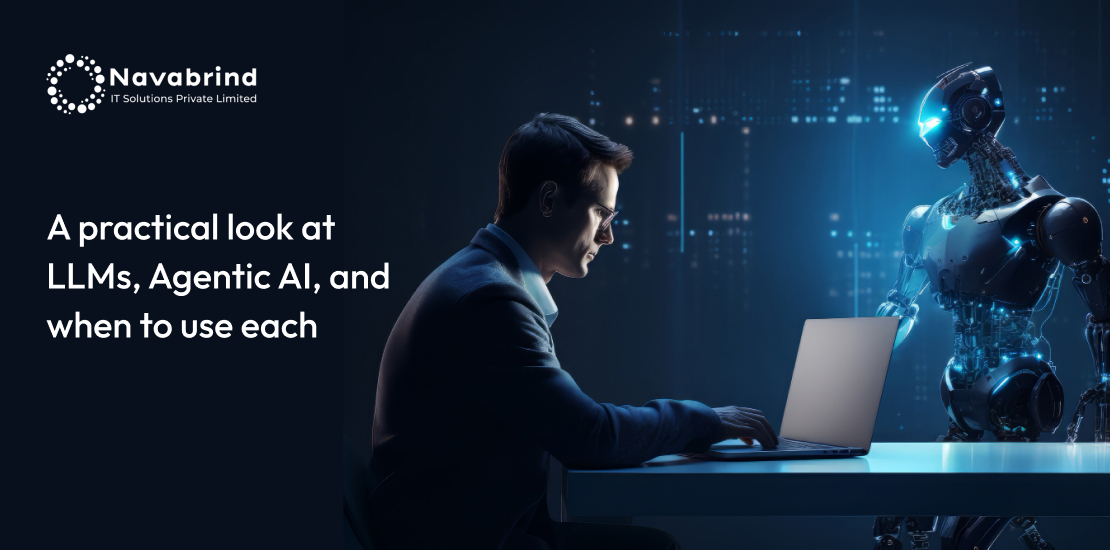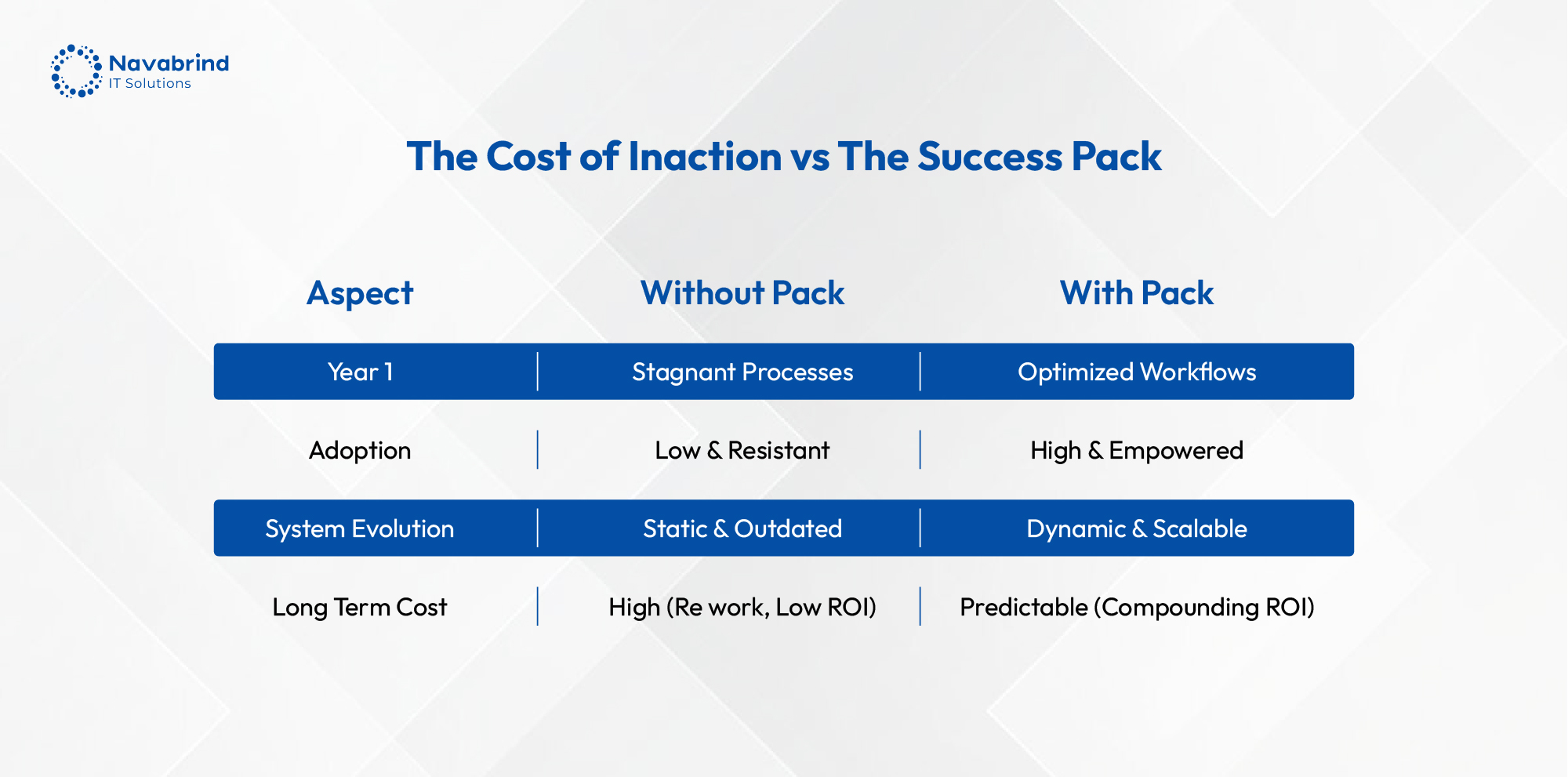Odoo ERP Modules Explained: Features, Benefits, and When to Adopt the Module
- June 18, 2025
- Posted by: Tony
- Categories: Blog, Odoo, Uncategorized
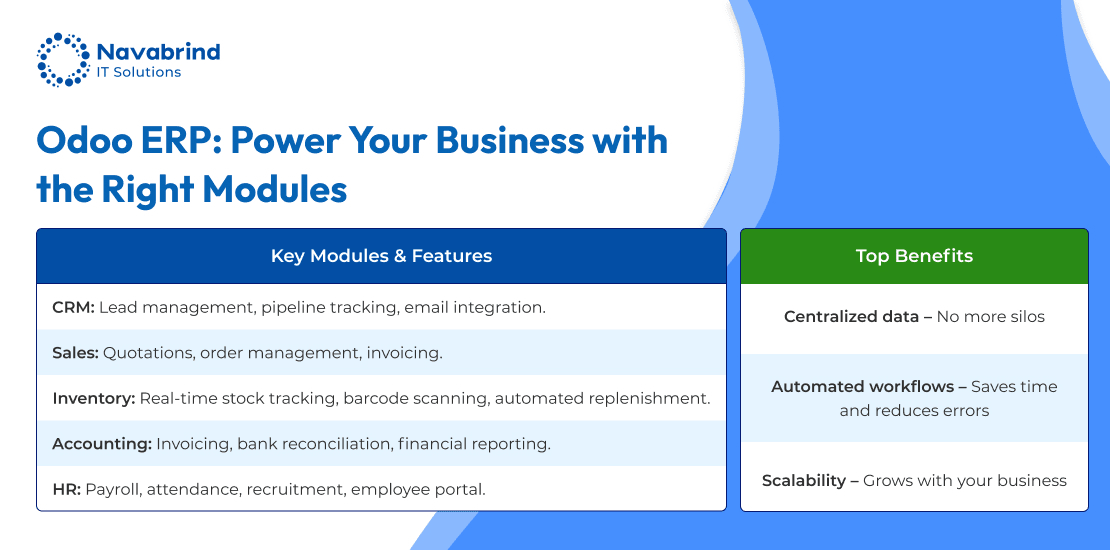
Enterprises across industries are turning to ERP systems to consolidate operations, improve data visibility, and scale efficiently. Among the ERP platforms available, Odoo ERP stands out for its modular architecture, scalability, and cost-effectiveness, making it especially appealing to small, mid-sized, and growing businesses.
Odoo is not a monolithic solution—it’s a suite of more than 40 business applications, ranging from sales, CRM, and accounting to manufacturing, inventory, and project management. Each module is designed to address specific business functions, yet all operate within a unified, centralized ecosystem. This modularity allows businesses to adopt only what they need, when they need it, and scale seamlessly as operations expand.
However, with flexibility comes the need for clarity. One of the biggest challenges companies face during ERP adoption is not knowing which modules to implement, in what order, or how they will integrate with existing workflows. Without this understanding, organizations risk investing in functionality that’s misaligned with their strategic goals or operational needs.
This blog post is crafted specifically for business owners, IT leaders, and digital transformation consultants who are considering Odoo ERP or looking to optimize its use. Whether you’re running a manufacturing plant, managing a multi-channel retail operation, or scaling a service-based business, understanding the capabilities, advantages, and timing of each Odoo module is key to unlocking its full potential.
Let’s break down the most widely adopted Odoo modules, examine who they are designed for, and explore when and why you should consider implementing them.
Why Odoo’s Modular Architecture Matters
When it comes to ERP systems, a common concern for businesses is the sheer size and complexity of implementation. Traditional ERP platforms often demand full-suite adoption upfront, leading to significant upfront investment, lengthy deployment timelines, and extended change management cycles. Odoo ERP takes a different approach—its modular architecture gives businesses the power to implement only what they need, when they need it.
1. Flexibility to Match Business Needs
Odoo’s modular design is built with flexibility at its core. Whether you’re a startup needing just invoicing and CRM, or a large manufacturer requiring MRP, quality control, and inventory optimization, Odoo adapts to your operational scale and digital maturity.
Each module functions as a standalone component but integrates seamlessly with other modules when required. This allows companies to begin with high-priority functions and expand their ERP footprint over time, aligned with their growth and evolving business goals.
2. Lower Implementation Costs with Focused Adoption
Because Odoo doesn’t force businesses into an all-or-nothing adoption model, implementation costs are significantly reduced. You don’t pay for unused functionality or spend resources training teams on irrelevant modules. Instead, businesses can prioritize high-impact modules—like Accounting, Sales or Inventory—based on current challenges and immediate ROI potential.
Furthermore, this phased implementation strategy minimizes disruption, supports smoother user adoption, and allows IT teams to manage rollouts more efficiently.
3. Scalability That Grows With You
The modularity of Odoo also provides long-term scalability. As your operations become more complex or expand across regions, you can add modules like eCommerce, HR, Helpdesk, or Project Management—without starting from scratch or investing in a completely new system.
This makes Odoo particularly attractive to fast-growing businesses and enterprises undergoing digital transformation. With the help of a reliable Odoo implementation partner, you can craft a roadmap for progressive module adoption, aligning with KPIs, team readiness, and business strategy.
4. Maximizing ROI Through Targeted Investment
Modular ERP implementation is not just about lowering costs—it’s about maximizing ROI. By focusing resources on modules that directly solve your current operational challenges, you can achieve faster results and better performance tracking. Over time, the organization builds a custom-fit ERP system that enhances productivity, decision-making, and customer experience.
Core Odoo Modules and Their Advantages
One of the greatest strengths of Odoo ERP lies in its breadth of specialized modules, each designed to optimize a specific business function. Understanding what each module offers—and when to deploy it—ensures that your ERP adoption is strategic, cost-effective, and aligned with operational goals. Here’s a closer look at two of Odoo’s most widely adopted core modules:
1. Sales Management Module
Key Features:
- Quotation Builder with customizable templates
- Digital Signatures for streamlined approval cycles
- Integrated Invoicing with accounting and inventory linkage
- Customer-specific pricing, discounts, and upselling suggestions
- Real-time visibility into order status and revenue forecasting
Who Should Use It:
- Sales teams in B2B or B2C environments
- E-commerce businesses managing product catalogs and price tiers
- Service-based companies with recurring contracts or configurable offerings
When to Adopt:
The Sales Management module is best introduced at the start of your scaling phase, when sales operations become too complex to manage with spreadsheets or disconnected tools. Businesses aiming to improve quotation accuracy, sales cycle efficiency, and customer experience will benefit immediately.
Advantages:
- Reduced sales cycle duration
- Better coordination between sales, inventory, and finance
- Enhanced quote-to-cash automation
- Improved client engagement through faster response times
2. CRM (Customer Relationship Management) Module
Key Features:
- Sales Pipeline Visualization with drag-and-drop interface
- Lead Scoring based on custom criteria and user behavior
- Activity Scheduling and automated reminders
- Integration with email, VoIP, and external lead sources
- Analytics and reporting for sales forecasting
Who Should Use It:
- Marketing teams focused on lead nurturing and segmentation
- Sales managers tracking funnel velocity and opportunity conversion
- Founders and business development leaders in early-stage companies
When to Adopt: The CRM module is essential at an early stage, particularly when lead volumes begin to increase and tracking manually becomes error-prone. It’s also a foundational tool when preparing for scalable growth, ensuring every lead is captured, qualified, and converted effectively.
Advantages:
- Streamlined lead-to-deal workflows
- Enhanced collaboration between sales and marketing
- Higher lead conversion rates through smart prioritization
- Data-driven decision-making with predictive analytics
3. Inventory & Warehouse Management
Key Features:
- Multi-Warehouse and Multi-Location Support for centralized control across multiple stock points
- Real-Time Stock Moves and Automated Reordering based on predefined rules
- Barcode Scanning for fast, error-free goods receipt, picking, and packing
- Batch and Serial Number Tracking for traceability
- Cross-module Integration with Sales, Purchase, Manufacturing, and Accounting
Who Should Use It:
- Manufacturers managing raw materials and finished goods
- Distributors and wholesalers with multiple stock locations or drop-shipping models
- E-commerce businesses needing accurate, real-time inventory visibility
When to Adopt: Inventory & Warehouse Management should be implemented as soon as stock tracking becomes error-prone, or when businesses expand to multiple warehouses, regions, or channels. If manual systems are leading to overstocking, stockouts, or fulfillment delays, this module delivers immediate efficiency gains.
Advantages:
- Accurate inventory valuation and reduced carrying costs
- Optimized warehouse space utilization and picking routes
- Faster fulfillment, fewer errors, and improved customer satisfaction
- Real-time visibility across locations for better decision-making
- Seamless integration with procurement, sales, and finance workflows
4. Accounting & Finance
Key Features:
- Real-Time Financial Reporting including P&L, balance sheet, and cash flow
- Automated Bank Reconciliation with support for multiple currencies and accounts
- Tax Compliance & Audit Readiness for local and global regulations
- Customer Invoicing & Vendor Billing tied directly to CRM, Sales, and Purchases
- Budgeting, Analytic Accounting, and Consolidation for group-level insights
Who Should Use It:
- CFOs requiring granular control over financial KPIs
- Accountants and auditors needing real-time access to ledgers and journals
- Finance teams supporting rapidly growing or multi-country businesses
When to Adopt: This module should be adopted early—as soon as financial complexity increases or regulatory requirements tighten. It’s especially critical when preparing for audits, fundraising, or scaling operations internationally.
Advantages:
- Elimination of manual journal entries and spreadsheet-based reporting
- Faster month-end and year-end closings
- Complete audit trails and improved financial transparency
- Streamlined compliance with tax and accounting regulations
- Deeper financial insight for better strategic planning
5. Manufacturing (MRP)
Key Features:
- Bill of Materials (BoM) management for discrete, process, or mixed-mode manufacturing
- Work Center and Routing Configuration for granular control of production stages
- Production Planning & Scheduling based on demand, work center capacity, and availability of components
- Shop Floor Control with real-time tracking of work orders and productivity
- Quality Checks, Maintenance, and Scrap Management tightly integrated with the production process
- Integration with Inventory, Purchase, and Sales for end-to-end visibility
Who Should Use It:
- Factories and manufacturers producing goods via multi-step processes
- Process manufacturers needing precise formulation, sequencing, or batch tracking
- SMEs and large manufacturers undergoing digital transformation of their shop floors
When to Adopt: Odoo Manufacturing (MRP) should be implemented as production complexity rises—for example, when multiple BoMs are needed, resource conflicts occur, or manual scheduling starts causing delays. It’s also ideal when companies aim to introduce automation, lean practices, or MES integration.
Advantages:
- Centralized control of all production activities
- Reduction in production downtime through better planning and predictive maintenance
- Accurate costing and efficiency monitoring
- Real-time visibility into production status
- Ability to scale production with minimal manual intervention
6. Purchase Management
Key Features:
- Vendor Management and RFQs for streamlined sourcing
- Automated Purchase Orders triggered by stock rules or MRP demand
- Price Lists and Vendor Price Lists to optimize procurement costs
- Multi-Level Approval Workflows for financial control
- Integration with Inventory and Accounting for seamless inbound logistics
Who Should Use It:
- Procurement teams managing direct or indirect spend
- Inventory managers involved in replenishment planning
- Finance and operations teams aiming to control purchasing workflows and budgets
When to Adopt: Adopt Odoo Purchase Management when managing multiple suppliers, sourcing from different geographies, or handling bulk procurement and negotiated contracts. It’s also essential when procurement decisions directly impact stock levels and cost control.
Advantages:
- Reduced procurement lead times and manual errors
- Increased supplier visibility and improved negotiation leverage
- Better compliance with budget and approval rules
- Real-time updates across purchase, inventory, and finance
- Strategic sourcing through analytics and vendor performance tracking
7. Project Management
Key Features:
- Task Delegation & Milestone Tracking to organize responsibilities and monitor progress
- Gantt Charts & Kanban Views for real-time visual planning
- Timesheets for logging billable hours and team performance
- Collaborative Tools including file sharing, chatter, and deadlines
- Customer Portal Integration for external visibility and transparency
- Automatic Forecasting based on resource allocation and past trends
Who Should Use It:
- IT service providers and consultants managing client deliverables
- Internal teams across marketing, product development, or R&D
- Project-based companies looking for better resource management
When to Adopt: Odoo Project Management should be adopted when your business begins managing multi-phase projects, cross-functional teams, or client-facing deliverables with tight deadlines. It’s particularly valuable when spreadsheets and email threads no longer suffice for tracking status and accountability.
Advantages:
- Enhanced visibility and control across tasks, resources, and timelines
- Real-time collaboration and centralized communication
- Accurate time tracking for billing and profitability
- Scalable project planning that adapts as your service portfolio grows
- Seamless integration with Sales, Invoicing, and HR modules
8. Human Resources (HRM)
Key Features:
- Recruitment Pipeline for sourcing, evaluating, and hiring candidates
- Employee Records & Appraisal Management for performance tracking
- Attendance, Time Off, and Payroll integrated with local compliance
- Employee Portal for document access, self-service, and policy transparency
- Contract Management with notifications for renewals and updates
- Linked Timesheets to projects and accounting
Who Should Use It:
- HR departments in small to large organizations
- Fast-growing startups needing HR process formalization
- Enterprises seeking workforce automation, compliance, and analytics
When to Adopt: Adopt Odoo HRM when your team size begins to scale, and manual record-keeping, leave tracking, or payroll processing becomes inefficient. It’s also ideal during organizational restructuring or international expansion, when HR compliance and consistency are critical.
Advantages:
- Streamlined HR workflows from hire to retire
- Reduced administrative workload through automation
- Enhanced employee experience via self-service features
- Transparent performance reviews and structured development
- Real-time workforce insights for strategic decision-making
9. E-commerce & Website
Key Features:
- Drag-and-Drop Website Builder for creating responsive, SEO-friendly pages
- Dynamic Product Pages with inventory sync and customizable attributes
- Integrated Online Payments and checkout flows with multiple gateways
- Customer Portals for order tracking, communication, and returns
- Built-in SEO, Google Analytics Integration, and blog tools for content marketing
- Multi-language and Multi-currency support for global reach
Who Should Use It:
- Online retailers, D2C brands, and product-based startups
- Businesses looking to unify eCommerce and backend operations
When to Adopt: This module is ideal at launch for new eCommerce ventures or when upgrading from basic CMS tools like WordPress or Wix that lack operational depth. It’s also a smart choice during digital transformation projects aiming to consolidate sales, logistics, and marketing.
Advantages:
- Unified front-end and back-end with real-time inventory, pricing, and order updates
- Faster go-to-market with intuitive page creation tools
- Enhanced user experience and conversion through integrated design and functionality
- Scalable foundation for omnichannel growth
- Seamless integration with Odoo Sales, Inventory, Marketing, and CRM
10. Marketing (Email, Social, Automation)
Key Features:
- Multi-channel Campaign Management: email, SMS, push, and social
- Segmentation & Targeting based on user behavior and CRM data
- Marketing Automation with visual workflow builders
- Campaign Performance Tracking with real-time KPIs
- Lead Nurturing & Scoring to prioritize high-intent buyers
- Website visitor tracking and retargeting tools
Who Should Use It:
- Marketing teams in B2B and B2C businesses focused on scaling acquisition
- Growth marketers looking to personalize outreach and measure ROI
When to Adopt: Best adopted during lead generation, nurturing, or brand awareness initiatives. It’s particularly useful when managing multiple audiences, channels, or campaign types, or when automation is needed to maintain consistency across touchpoints.
Advantages:
- Data-driven marketing decisions from real-time performance analytics
- Greater personalization and conversion through automation
- Reduced manual workload and campaign setup time
- Tight integration with CRM, Sales, Website, and eCommerce for end-to-end funnel tracking
- Scalable solution for agile, omnichannel marketing
11. Helpdesk & Customer Service
Key Features:
- Multi-Channel Ticketing System with categorization and escalation
Service Level Agreements (SLAs) and automated reminders - Live Chat, email integration, and customer portal
- Reporting & Feedback Tools for service improvement
- Knowledge Base Management for self-service and agent training
- Integration with Sales and Project Modules for account-specific context
Who Should Use It:
- SaaS businesses, IT service providers, and B2C brands with high customer interaction
- Customer support teams seeking structure, automation, and analytics
When to Adopt: Ideal when customer inquiries exceed manageable volume via email or phone, or when your team needs clear SLA enforcement, agent accountability, and faster resolution times.
Advantages:
- Improved customer satisfaction through fast, consistent responses
- Reduced support costs via automation and self-service options
- Holistic customer insights through integration with CRM and Sales
- Streamlined workflows from ticket assignment to resolution
- Scalable service operations that grow with business needs
Odoo Modules at a Glance
| Finance | Sales | Website | Supply Chain |
|
|
|
|
| Human resource | Marketing | Services | Productivity |
|
|
|
|
How to Decide Which Modules to Implement
Choosing the right combination of Odoo modules requires a clear understanding of your organizational priorities, operational bottlenecks, and future growth plans. Here’s how to make informed decisions when selecting which Odoo modules to implement:
1. Align Module Features with Business Goals
The first step is to identify your most pressing business challenges and opportunities. For example:
- Struggling with manual stock tracking? Start with Inventory and Purchase Management.
- Rapidly growing customer base? Invest in CRM and Helpdesk.
- Experiencing delayed financial reporting? Prioritize Accounting and Invoicing.
Evaluate the features of each Odoo module through the lens of your specific goals—be it operational efficiency, cost reduction, customer satisfaction, or data-driven decision-making.
2. Consult with an Experienced Odoo Implementation Partner
Selecting the right modules can be overwhelming, especially when you’re dealing with complex business operations across departments. Working with an experienced Odoo ERP Partner like Navabrind IT Solutions ensures:
- Business process mapping to identify the most critical areas for automation.
- Tailored module recommendations based on industry-specific needs.
- Customization strategies to ensure each module fits your workflows.
A certified Odoo ERP partner or Odoo consultant for manufacturing, retail, or services brings deep expertise in aligning technology with business outcomes. They can also help you estimate implementation costs, timelines, and expected ROI.
3. Choose Between Phased vs. Full-Scale Deployment
Phased Deployment: Ideal for SMEs and businesses new to ERP systems. Start with core modules such as CRM, Sales, and Inventory, and add others—like HR, Manufacturing, or Project Management—over time. This approach:
- Reduces upfront investment.
- Lowers risk by managing change gradually.
- Allows users to adapt at a comfortable pace.
Full-Scale Deployment: Best suited for businesses undergoing major digital transformation or with integrated legacy systems that need complete replacement. A full deployment offers:
- Immediate integration across departments.
- Holistic reporting and data visibility from day one.
- Faster time to value—if managed with strong project governance.
An expert Odoo ERP implementation partner can help assess whether your organization has the infrastructure, team readiness, and resource availability for a full deployment—or if a phased approach is more strategic.
When to Upgrade or Add New Modules
Implementing Odoo ERP is not a one-time event—it’s a continuous journey of business evolution. As your organization grows, so do your operational needs. Recognizing the right time to upgrade existing modules or add new ones is critical to maintaining system relevance, improving productivity, and sustaining a competitive edge.
1. Key Business Growth Indicators That Signal It’s Time to Expand
Certain operational triggers and milestones indicate it’s time to scale your Odoo system:
- Business Expansion: New product lines, service offerings, or entry into new markets may demand modules like Manufacturing, Multi-Warehouse Inventory, or Multi-company Accounting.
- Rising Operational Complexity: If your teams are spending excessive time on manual coordination, disconnected systems, or repetitive tasks, consider adding modules such as Project Management, Automation (Studio), or HRM.
- Compliance and Audit Readiness: Regulatory demands, tax reforms, or upcoming audits can require implementing or upgrading Accounting, Document Management, or Timesheets for better control and reporting.
- Customer Experience Challenges: Delays in response time or service delivery may call for Helpdesk, Live Chat, or eCommerce Integration.
- Team and Vendor Growth: When managing larger teams, freelance workers, or multiple vendors, modules like HR, Payroll, and Purchase Management become essential.
2. How to Assess Odoo ERP Performance and Expansion Readiness
A proactive review of your ERP’s performance helps determine whether it’s time to enhance or expand:
- Performance Audits: Regularly review KPIs across departments to identify gaps in automation, reporting, or user adoption.
- User Feedback: Gather insights from users about system bottlenecks or wishlist features—especially from operations, finance, HR, and customer service teams.
- Module Usage Analysis: Use Odoo’s internal tools or third-party dashboards to monitor which features are underutilized and which areas face overload, guiding new module decisions.
- Technology Integration Needs: As your digital ecosystem matures, you may need to integrate third-party tools (e.g., MES, BI tools, marketing platforms)—which often involves expanding or customizing your Odoo modules.
Work with an Odoo ERP Partner: An experienced Odoo ERP implementation partner or Odoo consultant for manufacturing or retail can help audit your current deployment, assess readiness for expansion, and ensure that additional modules are seamlessly integrated.
Advantages of Using an Integrated Odoo ERP System
A fully integrated Odoo ERP system transforms how businesses operate by replacing fragmented workflows and disconnected software tools with a unified platform. Whether you’re in manufacturing, retail, services, or distribution, the benefits of integration across Odoo’s modular environment are both immediate and long-term.
1. Eliminating Silos and Manual Processes
One of the most significant drawbacks of legacy systems or using multiple standalone applications is the creation of operational silos. Each department works in isolation, leading to duplicated efforts, data inconsistencies, and communication breakdowns.
By contrast, an integrated Odoo ERP implementation ensures seamless data flow between modules like Sales, Inventory, Accounting, and CRM, enabling departments to collaborate without friction. Manual interventions—like exporting spreadsheets, re-entering data, or reconciling versions—are replaced with automated, real-time processes, saving countless hours and reducing the likelihood of errors.
2. Real-Time Data Visibility Across Departments
With an integrated system, business leaders gain instant access to real-time insights across all operations:
- Sales managers can see live inventory levels before confirming orders.
- Procurement teams can align purchase plans with actual stock movements.
- HR and finance can synchronize payroll, appraisals, and budgets.
- Manufacturing units can optimize production schedules based on actual order pipeline and material availability.
This cross-functional visibility enables better decision-making, faster response times, and improved accountability—essential for growing organizations. For IT leaders and transformation consultants, it eliminates the need for third-party dashboards and costly BI tools for routine operational analytics.
3. Cost Benefits and Increased Operational Efficiency
While implementing an ERP system is a strategic investment, the return on investment (ROI) from Odoo’s integrated model is substantial:
- Lower Total Cost of Ownership: Businesses avoid the expense of maintaining multiple software subscriptions, licenses, and integrations.
- Streamlined IT Infrastructure: One unified system means fewer compatibility issues, easier upgrades, and simplified maintenance.
- Faster Workflow Execution: Integrated modules reduce redundancies, improve throughput, and shorten cycle times—from order to delivery, procurement to payment, and recruitment to onboarding.
Moreover, working with the best Odoo implementation partner or a certified Odoo ERP partner ensures that each module is configured and deployed optimally for your business goals. Whether you’re focused on Odoo Manufacturing Solutions, Inventory Management, or CRM, the unified architecture leads to a leaner, more responsive organization.
Frequently Asked Questions
1. Which Odoo modules are essential for a small business starting with ERP?
For small businesses adopting Odoo ERP for the first time, it’s critical to focus on foundational modules that address core operational needs without overwhelming the team or budget. Typically, the Sales, CRM, Accounting, and Inventory modules offer the most value at the early stage. These modules handle the customer journey from lead to cash, manage stock levels efficiently, and maintain accurate financial records—all crucial for business continuity and growth.
The Sales and CRM modules work hand-in-hand to improve customer acquisition and order management. With features like quotation generation, e-signatures, sales pipelines, and lead scoring, small businesses can reduce manual tracking and respond faster to customer needs. Likewise, the Accounting module helps automate invoicing, tax compliance, and cash flow management—especially important for smaller teams that may not have dedicated finance departments.
Inventory management is often overlooked at the start but becomes critical as order volumes rise. The Inventory module ensures real-time stock visibility, basic warehouse tracking, and integrates smoothly with sales and purchase operations. These modules create a tight operational loop that helps small businesses avoid silos, reduce administrative overhead, and scale gradually without unnecessary complexity. Starting with these essential modules also ensures you’re building on a solid ERP foundation that can easily expand later.
2. Can I implement just a few Odoo modules to start and add more later?
Yes, one of Odoo’s greatest strengths is its modular architecture, which allows businesses to implement only the modules they need initially and add more as requirements evolve. This phased approach is especially advantageous for small to medium-sized businesses that need to control costs and limit operational disruption during digital transformation. You can start with core modules like Sales, CRM, and Accounting, and later extend to HRM, eCommerce, or Manufacturing as your business scales.
This selective adoption strategy also helps manage change more effectively. ERP implementations often fail due to scope creep and lack of user adoption. By focusing on a few high-impact areas first, businesses can streamline training, gather internal feedback, and achieve early wins that build confidence across teams. It also allows the ERP consultant or implementation partner to configure the system in a way that aligns with immediate goals while keeping future integration in mind.
Moreover, the modular nature of Odoo ensures that when you’re ready to expand, the new modules seamlessly integrate with existing data and workflows. For example, if you add the Purchase module later, it will instantly connect with existing vendors, products, and accounting data. This extensibility future-proofs your ERP investment and ensures that as your operations become more complex, your system can grow with you—without requiring a disruptive re-implementation.
3. How do I decide which Odoo modules align with my business goals?
Choosing the right Odoo modules starts with a clear understanding of your current business processes and strategic objectives. The first step is to map out your core workflows—sales cycles, inventory movement, procurement, finance, HR, etc.—and identify pain points or inefficiencies in each. From there, you can evaluate which Odoo modules directly address those challenges. For example, if your goal is to reduce stockouts and improve warehouse accuracy, the Inventory and Purchase Management modules would be immediate priorities.
A good practice is to segment goals by department and assess the maturity level of each. Early-stage companies often need robust support in areas like customer relationship management (CRM), sales automation, and bookkeeping. More mature businesses might prioritize production planning, multi-warehouse operations, or human capital management. Odoo’s modular structure allows you to deploy features based on your unique growth path, without forcing you into a one-size-fits-all ERP approach.
Working with an experienced Odoo ERP partner or consultant is essential during this stage. They can conduct a business process audit and recommend a phased deployment roadmap aligned with both short-term priorities and long-term scalability. This avoids the common mistake of over-customization or implementing unnecessary features that add complexity without value. The right partner will help you translate business goals into actionable ERP configurations that drive measurable ROI.
4. What are the advantages of using Odoo’s integrated modules versus third-party tools?
Using Odoo’s integrated modules offers a significant advantage in system cohesion, data consistency, and process automation. When your CRM, sales, inventory, accounting, and HR modules are all part of a unified platform, data flows seamlessly across departments without the need for complex API integrations or data sync mechanisms. This eliminates redundant data entry, reduces errors, and ensures that everyone across your organization is working with real-time, reliable information.
From a cost and maintenance perspective, relying on third-party tools often means managing multiple vendor contracts, support teams, and upgrade cycles. In contrast, Odoo provides a single ecosystem that simplifies IT overhead and ensures compatibility between modules. For instance, when a sale is closed in the Sales module, the information is immediately available to Accounting for invoicing, and to Inventory for order fulfillment—without any manual intervention. This real-time interconnectivity increases efficiency and shortens turnaround times.
Odoo’s modular framework is designed for extensibility, meaning as your needs evolve, you can add new functionality without disrupting existing workflows. While third-party tools may offer deep specialization, they rarely provide the same level of integration and data cohesion. For organizations aiming to scale or digitally transform, consolidating operations under Odoo not only streamlines user experience but also reduces long-term total cost of ownership (TCO) and accelerates digital maturity.
5. When is the right time to upgrade or add new modules to my Odoo system?
The right time to upgrade or expand your Odoo ERP system typically coincides with significant changes in your business—such as growth in customer base, expansion into new markets, increasing product complexity, or evolving compliance requirements. If your team is resorting to spreadsheets or manual workarounds to bridge functionality gaps, it’s a clear sign that your current system setup is no longer sufficient. These inefficiencies often result in delays, data silos, and operational friction—factors that Odoo’s additional modules are specifically designed to resolve.
Scaling operations is another trigger. As businesses grow, the need for automation in areas like procurement, manufacturing, HR, or customer service becomes more pressing. For example, an organization managing a handful of vendors may not initially need the full Purchase Management module, but once vendor count increases and price negotiations become complex, the module becomes a strategic asset. Similarly, the HR module may be unnecessary with 10 employees, but absolutely vital at 50 or 100, especially when formal onboarding, appraisals, and payroll come into play.
External pressures such as regulatory changes, industry standards, or audit readiness can necessitate the adoption of specific modules like Accounting, Quality, or PLM. The best approach is to conduct a periodic review—ideally quarterly or bi-annually—of your system usage, performance gaps, and growth roadmap. An experienced Odoo partner can help assess whether it’s time to expand functionality based on data-driven indicators rather than assumptions or ad hoc needs.
6. Do I need an Odoo ERP partner to implement these modules, or can my in-house team handle it?
Whether you need an Odoo implementation partner depends on your in-house team’s expertise, capacity, and familiarity with Odoo’s architecture. If your team includes Odoo-certified developers or experienced functional consultants, you may be able to handle straightforward module deployments internally. However, many businesses underestimate the complexity involved in configuring modules to align with unique workflows, integrating them with existing data structures, and ensuring seamless user adoption.
An Odoo partner brings several advantages: deep platform knowledge, proven implementation methodologies, and access to best practices that reduce the risk of misconfiguration or scope creep. For example, deploying the Manufacturing module requires more than just installing it—it involves setting up Bills of Materials (BoMs), routing logic, work centers, and production planning. Mistakes or inefficiencies in this setup can lead to serious delays or cost overruns, especially in high-volume production environments. A skilled partner accelerates the go-live process while minimizing disruption.
Long-term support and scalability planning are critical. An Odoo partner typically offers managed services, periodic system health checks, and change management guidance to ensure your ERP continues to deliver ROI as your business evolves. While it’s possible to start small internally, strategic growth often benefits from a collaborative approach where the in-house team works alongside an implementation partner. This hybrid model ensures knowledge transfer while safeguarding against avoidable risks during rollouts or upgrades.
Schedule a conversation with us now!
Related Articles
-
Post
From LLMs to Agentic AI: A Practical Guide to What They Mean and How to Choose
From LLMs to Agentic AI: A Practical Guide to What They Mean and How to Choose February 4, 2026 Posted by: Tony Categories: Artificial Intelligence, Blog No Comments As definitions, use cases, expectations, and investments around Large Language Models (LLMs), Retrieval-Augmented Generation (RAG), AI agents, and agentic AI continue to expand, many individuals and organizations -
Post
Beyond Go-Live: How Your Odoo Success Pack Drives Real, Long-Term ROI
Beyond Go-Live: How Your Odoo Success Pack Drives Real, Long-Term ROI February 3, 2026 Posted by: Category: Uncategorized No Comments The Implementation Myth Businesses mistakenly measure ERP success by completing the implementation phase while the actual measure of value is the operational transformation unlocked after go-live. The Odoo Success Pack is the framework engineered to -
Post
Enjoy Odoo’s Full Potential: Your Guide to the Odoo Success Pack
Enjoy Odoo’s Full Potential: Your Guide to the Odoo Success Pack February 3, 2026 Posted by: Tony Category: Uncategorized No Comments The Odoo Implementation Crossroads You’ve selected Odoo, a decision that places a powerful, integrated platform at the core of your operational strategy. The important path lies not in the purchase, but in the deployment.
How can we help you?
Get in touch with a solutions consultant that can share best practices and help solve specific challenges.